 Adobe Community
Adobe Community
- Home
- Creative Cloud Services
- Discussions
- Re: Major problem. Sync files and Fonts not workin...
- Re: Major problem. Sync files and Fonts not workin...
Copy link to clipboard
Copied
We are in the middle of a big book production of 250 pages and the files are not in the CC panel.
I have deleted the OOBE content and downloaded the latest CC app to my iMac.
Problem started yesterday. (I think)
 1 Correct answer
1 Correct answer
I found a solution to my sync problem in iMac
In the Library/Preferences/com.adobe.accmac.plist Rename or delete this file.
I got instant response and the sync files and fonts works. But there is no green checkmark in the folder for synced files, but I can live with that.
Best Regards
Lasse Martinell
Copy link to clipboard
Copied
Please refer to:
Creative Cloud files and fonts sync problem
Creative cloud font sync not working
Hope it helps you.
Regards
Rajashree
Copy link to clipboard
Copied
Hi
Looking at the settings in the CC panel I found that the Folder location is Grayed Out. I can't change that setting!
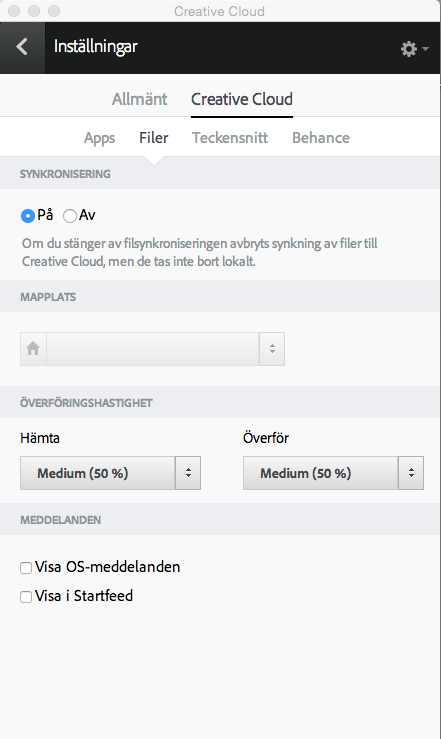
In the font settings there is no fonts. Should be at least 4 sets.
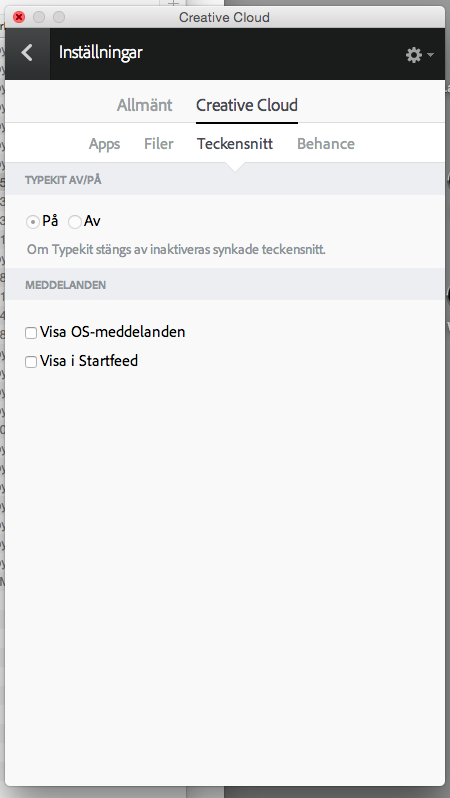
I have read the links above but with no luck.
Copy link to clipboard
Copied
I found a solution to my sync problem in iMac
In the Library/Preferences/com.adobe.accmac.plist Rename or delete this file.
I got instant response and the sync files and fonts works. But there is no green checkmark in the folder for synced files, but I can live with that.
Best Regards
Lasse Martinell