 Adobe Community
Adobe Community
- Home
- Creative Cloud Services
- Discussions
- Re: My deleted files don't show up in Archive
- Re: My deleted files don't show up in Archive
My deleted files don't show up in Archive
Copy link to clipboard
Copied
I archived a lot of files. They disappear from my folder view but when i go to Archive it is blank. No matter what I do it says my 20 gb is full but I know i only have 5 gig up on cc. The problem is since they don't appear in the "archive" i cannnot permanently delete them. Any suggestions on what do do? Thanks
Copy link to clipboard
Copied
is this related to an adobe product?
Copy link to clipboard
Copied
oh sorry. This is just for adobe creative cloud, the folders/files there. I'm trying to delete files up there so i archive them and they disappear from my folders view but they DO NOT show up in "archive". I read online that to permanently delete files from cc you have to archive them then delete them. The problem is not matter how many files i "archive", they never appear in the "archive" folder. Thanks for the help.
Copy link to clipboard
Copied
you signed up for early access to sync files using your cc desktop app?
Copy link to clipboard
Copied
no, what is that?
Copy link to clipboard
Copied
you should assume that i cannot see your computer and i do not know what files/folders you are addressing. then explain exactly what you are doing and what you hope to achieve. you may find it helpful to attach screenshots of what you see to aid your description, http://forums.adobe.com/message/4209263#4209263
Copy link to clipboard
Copied
1) I choose a file in creative cloud - DroidSerif-Bold. (pic1)
2) I click on "archive" and it disappears from fonts folder as expected (pic2)
3) But when i click on the archive icon next to the View button, the archive file DroidSerif-Bold is not in there. It is empty (pic3) and says you have no archived files
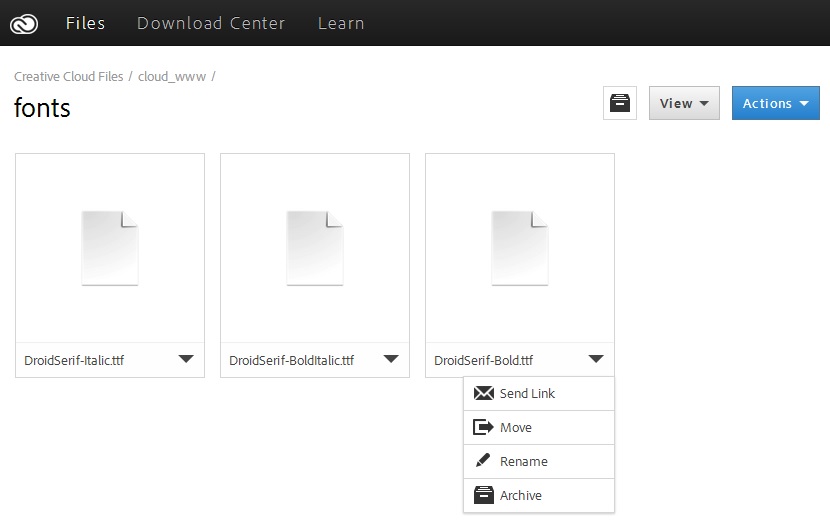

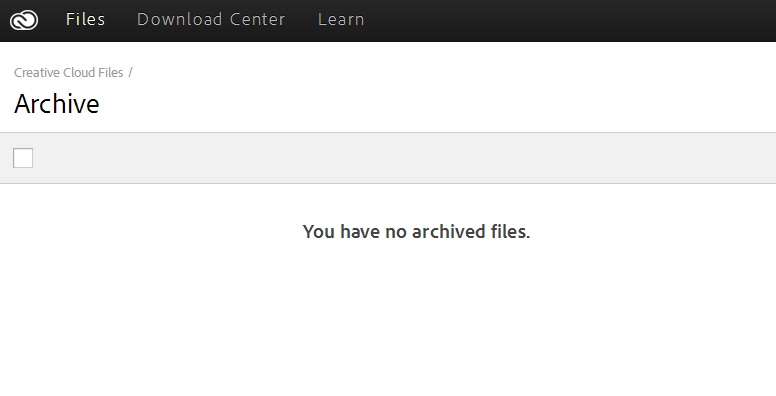
Copy link to clipboard
Copied
i don't know why that's happening. but from a quick test of that cc feature, it didn't work correctly for me, either (though i saw a different problem).
i would recommend using another file server to store your files. it may take adobe some time to work all the problems out of their cc file storage.
Copy link to clipboard
Copied
Moving this discussion to the File and Font sync early access forum.
Copy link to clipboard
Copied
@joan900 - The Archive has been emptied for your account.
