 Adobe Community
Adobe Community
- Home
- Creative Cloud Services
- Discussions
- Re: my files on creative cloud are not the most re...
- Re: my files on creative cloud are not the most re...
my files on creative cloud are not the most recent versions
Copy link to clipboard
Copied
Today and over the last few days I've been saving files from my office computer to my creative cloud so I can work on them at home, but when I get home the files are either not showing or are not the current save.
Is there a way to force dump cache or something like that?
Copy link to clipboard
Copied
Are you saving the files using Upload and Replace from the Files page at https://creative.adobe.com/files, or are you saving the files (and changes) in the Creative Cloud Files folder on your computer and letting the file sync upload the files and changes? (Either way will work just trying to understand your workflow).
First lets confirm the newest changes are being saved to the Creative Cloud files storage. When you use Replace from the Files page, or save the file in the Creative Cloud Files folder, a new version is created. You can confirm the latest version is saved by first going to the Files page in the browser and then clicking on the changed file to view its page. By default Details are displayed but you can switch to Activity. You should then see that there are versions, and that Current Version the correct version.
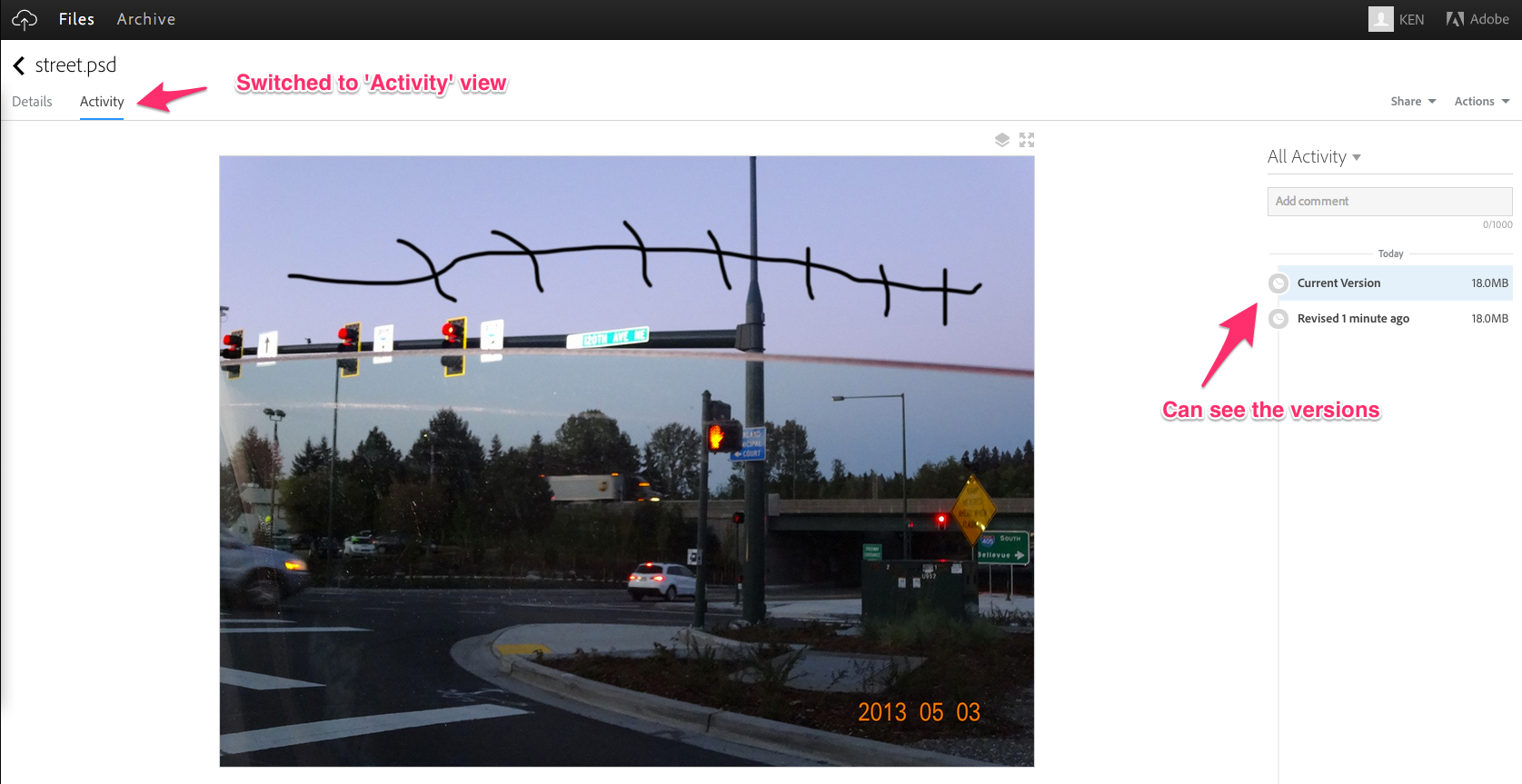
Please confirm that the correct (latest) versions are synced up on your office computer. If not lets figure out why. If the correct versions are synced up then we can see what is happening on your home computer.