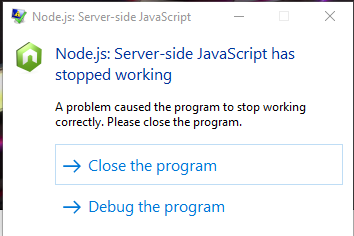Adobe Community
Adobe Community
- Home
- Creative Cloud Services
- Discussions
- Node.js: Server-side JavaScript has stopped workin...
- Node.js: Server-side JavaScript has stopped workin...
Copy link to clipboard
Copied
Hello Everyone,
After the last Adobe Creative Cloud update. I receive this error every second that takes me out of the program I am currently in. (Indesign, Premiere, Aftereffects, Photoshop). I am currently at a stand still, where a similar problem happened less than a month ago with Error: "Evented I/O for V8 JavaScript has stopped working" .
How many problems can you cause with every update Adobe? Can you fix these before updating and how do I fix this one now since I literally slowed to a snails pace with this issue.
Thanks.
 1 Correct answer
1 Correct answer
Hi Tristan,
We are terribly sorry for making you have to go through this. Here are some steps that should help solving the issue:
- Open Start > Control Panel
- Click on Programs
- In the programs and features section click on 'Turn Windows Features on or off'
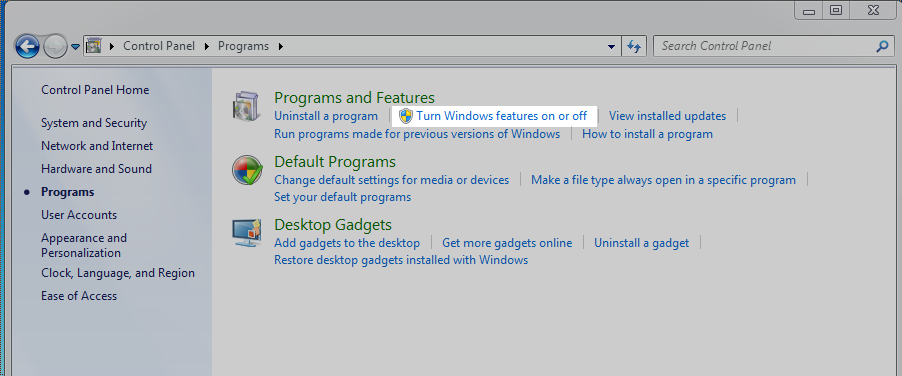
- Make sure that Microsoft .NET Framework 3.5.1 is not unchecked (A check as well as a blue box as in the screenshot below is ok)
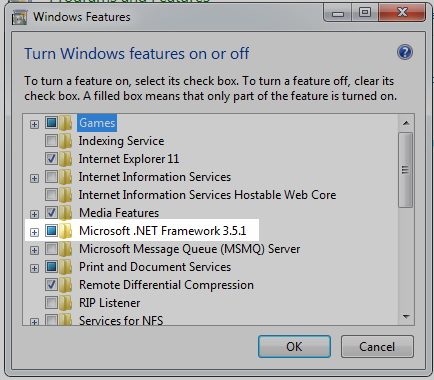
Please reply back to this thread in case you still face issues.
Thanks,
Atishay
Adobe CC Libraries Engineering
Copy link to clipboard
Copied
none of the solution work for me, requesting adobe team to revert on this with proper final solution.
Copy link to clipboard
Copied
Likewise, I tried the solutions here, ones from other threads and the issue still persists. Still pops up on startup and again when opening Photoshop. Definitely not solved.
Copy link to clipboard
Copied
Any Solutions? The Former Solutions Here doesnt work for me.
Copy link to clipboard
Copied
A colleague in our marketing team is also having this issue, it appears this has occurred since she updated Adobe Creative Cloud on her PC. What I have found is this occurs when the user first logs into the PC. If I login to the PC with our admin account I don't get the same error message, however Adobe CC is not setup under our login.
The installed version of Creative Cloud is 5.0.0.354 if that helps and looks to have updated on the 7th of October.
Copy link to clipboard
Copied
It does not work!
Copy link to clipboard
Copied
I am still having a problem. I tried finding the node.exe file but it was labeled node.js. Is this the file to delete to stop the flashing message? I cannot work today with this going on.
Copy link to clipboard
Copied
This didn't solve the issue for me.
Copy link to clipboard
Copied
I've tried everything and nothing is seeming to fix this issue. Based on the recent replies to this thread, It seems like something is causing a surge in this issue for multiple users. Windows 7 SP1
Copy link to clipboard
Copied
I'm getting this crap, too! My CC Libraries panel doesn't work any longer. The webpage they send you to is absolutely worthless. The Adobe Support Chat feature is a joke. Right now I'm so pissed off I'm ready to look for an alternate app for Photoshop, but there's nothing out there that comes close.
Adobe! Get your act together. This is NOT the way to treat your customers who are paying you good money for a service athat WORKS.
I'll try the solution above, but I doubt it will make any difference. I've spent the last 2 days trying to get this resolved instead of doing anything creative. Thanks for making my CC fees a good investment. Not.
Copy link to clipboard
Copied
Thanks for that useless piece of info. Didn't help a bit. My Photoshop CC libraries still won't load and the stupid Node.js error continues. Pathetic..
Copy link to clipboard
Copied
This issue is super frustrating. Just debilitating to work flow.
Copy link to clipboard
Copied
Hi to all:
Recently I had the same problem that you describe and at the begining I just could partially solve it following the steps indicates above but...
I was finally able to solve it just doing this:
- Find de file "Adobe" under program files and search "node.exe", you will find 3 or more results, change the name of all, something like this for instance: Before: node.exe, Later: node_bkup.exe.
Because you could have many programs installed like Indesign, Photoshop, and so on.
Gretings.
Copy link to clipboard
Copied
THE SOLUTION IS :
Go To this Link Chemin C:\Program Files (x86)\Common Files\Adobe\Creative Cloud Libraries\libs\
And delete Node .
Because You Can find This file "Node" In two Chemin
1- C:\Program Files (x86)\Adobe\Creative Cloud Libraries\libs\Node
And
2- C:\Program Files (x86)\Common Files\Adobe\Creative Cloud Libraries\libs\Node
--- So try to delete Node From both of Them
-This solution is work with me and i am working now in adobe without any message or any problemme .
Copy link to clipboard
Copied
Dear Sir,
Thank You for your guidance.
After making blue in Control Panel, Microsoft.NET Framework 3.5.1, I am getting the same message but the third option (Debug the application) which has been deleted.
Will you please be kind enough to guide me?
Madan Lal0101