 Adobe Community
Adobe Community
- Home
- Creative Cloud Services
- Discussions
- Re: Not clear how to sync fonts in Photoshop
- Re: Not clear how to sync fonts in Photoshop
Not clear how to sync fonts in Photoshop
Copy link to clipboard
Copied
While opening a client Photoshop file it said three fonts were missing and Typekit was turned off. When I look at the CC pulldown menu it says 1.19% of 20g is syncing but that number stays frozen. I'm unable to go to Typekit to get fonts. Have I somehow synced too many files from other projects? I don't really understand how this works.
Thanks
Copy link to clipboard
Copied
I should add that I now see the 1.19% is all that I used. However I cannot access Typekit and Photoshop says it is turned off.
Copy link to clipboard
Copied
Hi Bret,
I'm sorry that you ran into trouble with this. It sounds like either font sync is turned off in the Creative Cloud application or it is turned on, but Photoshop can't tell.
Please give this a try:
1) quit Photoshop
2) check the font sync setting in your Creative Cloud application. It is under the gear icon in Preferences > Fonts ("sync on/off"):
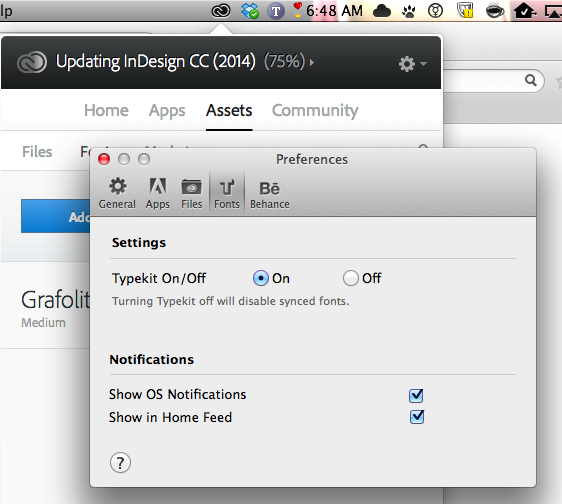
3) if font sync is on, turn it off.
4) wait a moment, and then turn font sync back on
5) re-open Photoshop
This should get Photoshop to recognize that font sync is turned on, and you will be able to use fonts from Typekit again.
If that doesn't solve the problem, please email a screenshot of the error message in Photoshop and the recent sync log files from your computer to support@typekit.com and we will look into it further: help.typekit.com/customer/portal/articles/1649149#logs
Thank you,
-- liz
Copy link to clipboard
Copied
Thanks Liz
That was helpful. Got it working but it turned out the fonts I needed aren't in Typekit, and was able to find them online and finish my project. Bret