 Adobe Community
Adobe Community
Optimizing cloud storage
Copy link to clipboard
Copied
Hi,
I've been using Creative Cloud Storage for a time now, and I'd love to see the following to be updated/solved in a future version.
- Share link option without having to go through a browser : when I right-click on a file which is inside the Creative Cloud folder, there is a "share the link" option. Unfortunately it takes you to a browser, and then connect to the Creative Cloud website, and then gives you the link. It would be much more efficient to get the link directly, like Dropbox does (it copies the link in the cache).
- Solve the upload problem with big files : whenever I upload a big file (more than 2Gb), I'm not certain it will go through. First, it takes a huge amount of time (and I don't have upload problems with my network), and usually when it reaches the end of the transfer, it would tell me there was an error and the process could not complet. I then would have to re-upload the file, and waiting another 12 hours (sometimes more!) just to wait if the file has uploaded or not.
- Real data connection information : would be great if we were able to see the bitrate for the upload, and a more precise estimation than "about 5 hours". Also, a graph than shows the historic of the bitrate each minute or two would be great.
Does anyone find those 3 points need to be optimize in a future update?
Thanks for your support, it will help to legitimize a bug/feature request!
Copy link to clipboard
Copied
Post feature requests to Adobe - Feature Request/Bug Report Form
Copy link to clipboard
Copied
Yes I was going to submit a request, but I'd just wanted to share some of my thoughts with the community here, since we don't get any feedback after submitting the form.
If I'm the only one complaining about those points (which can happen but would surprise me) it makes no point asking for Adobe to fix it, right?
What do you think about it John?
Copy link to clipboard
Copied
In addition, there is no "Creative Cloud" / "storage" / "sync" option when choosing for a product in the Feature Request/Bug Report Form...
Any idea how to submit a bug from a product that doesn't officialy exists ?
Copy link to clipboard
Copied
@Tento - Thanks for the feedback. Have moved your post to the correct forum - "File Hosting, Syncing and Collaboration."
Copy link to clipboard
Copied
Thanks Ken, I discovered the sub-section shortly after after posting my message!
Much better that way ![]()
Copy link to clipboard
Copied
Having a struggle to upload a 588Mo zip file today. Three attempts since this morning, on 2 different computers, from two different locations. I'm at the 4th attempt now, and it announces 2h of transfer (for 500Mo, which seems a lot of time).
Furthermore a strange ._gstmp file appeared in my Creative Cloud Files folder. Does anyone know what it's about?
Copy link to clipboard
Copied
@Tento - One thing to determine is your upload speed. There are several sites that do this such as Speedtest.net by Ookla - The Global Broadband Speed Test. For example my home wireless connection has an upload speed of 3.46 Mb/s.
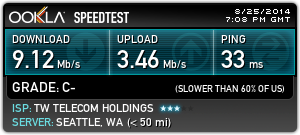
Copy link to clipboard
Copied
Thanks for your help, Ken.
Here is my upload speed :

I've monitored the upload when transferring to Creative Cloud : it starts at 60Mbps, the goes to 85, and then it's around 75Mbps, which is not so bad.
What I don't understand is this error message, after 4 hours of transfer :
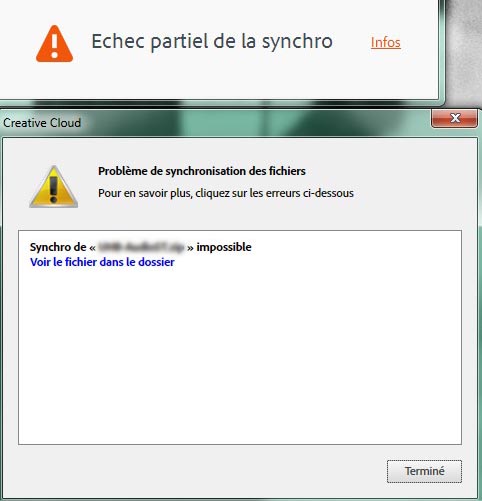
The message in the upper window goes like this : "Partial failed of sync"
And in the other window : "Problem with file sync. Sync of *.* impossible"
After that, the upload starts over from scratch.
Copy link to clipboard
Copied
We need the log files for file sync (CoreSync). The location for each OS are:
- Mac OS X: ~/Library/Application Support/Adobe/CoreSync/CoreSync-yyyy-mm-dd.log
- Windows: %APPDATA%/Adobe/CoreSync/CoreSync-yyyy-mm-dd.log
Note that on Mac OS X to see the user library from the Finder click on the Go menu and hold down the Alt/ Option key. Note that on Windows %APPDATA% is a variable that will change to the correct path depending on if version of Windows being used. ("Access hidden user library files on Mac OS X": http://helpx.adobe.com/x-productkb/global/access-hidden-user-library-files.html. "Show hidden folders and files on Windows": http://helpx.adobe.com/x-productkb/global/show-hidden-files-folders-extensions.html).
Email the files to me at kenrice@adobe.com. In the email also let me know the name of the zip file that is failing to upload.
Copy link to clipboard
Copied
Been very busy on other jobs, but I'll do that as soon as I can.
Thank you very much for your help!