 Adobe Community
Adobe Community
- Home
- Creative Cloud Services
- Discussions
- Re: Perpetually stuck at "Syncing..."
- Re: Perpetually stuck at "Syncing..."
Perpetually stuck at "Syncing..."
Copy link to clipboard
Copied
My CC syncing hasn't ever really been working that great, and now it's doing nothing. I'm really frustrated that this doesn't work for myself or my team. In comparison with doing the same task with either Dropbox of Google Drive the CC service falls behind in delivering or even fails completely.
- I've attached a screenshot
- I have my log files zipped and ready to send to someone from Mac: /Users/<username>/Library/Application Support/Adobe/CloudSync
- I have tried signing out of the Creative Cloud app and back in again, from the preferences using the Sign out button
- I have tried turning File syncing on/off in preferences
- I have tried restarting
- I have tried different networks
- I am running 1.8.0.447
- I can sync fonts, marketplace files, and update apps
- I have run "rm ~/Library/Application\ Support/Adobe/CoreSync/options.tix"
- And sometimes it shows that it's doing something but stays stuck on processing what it's syncing. For example something like, 32 of 4011 files, 345 days left
- On a slow internet connection, ~0.3mb Upload, this service just really doesn't work well.
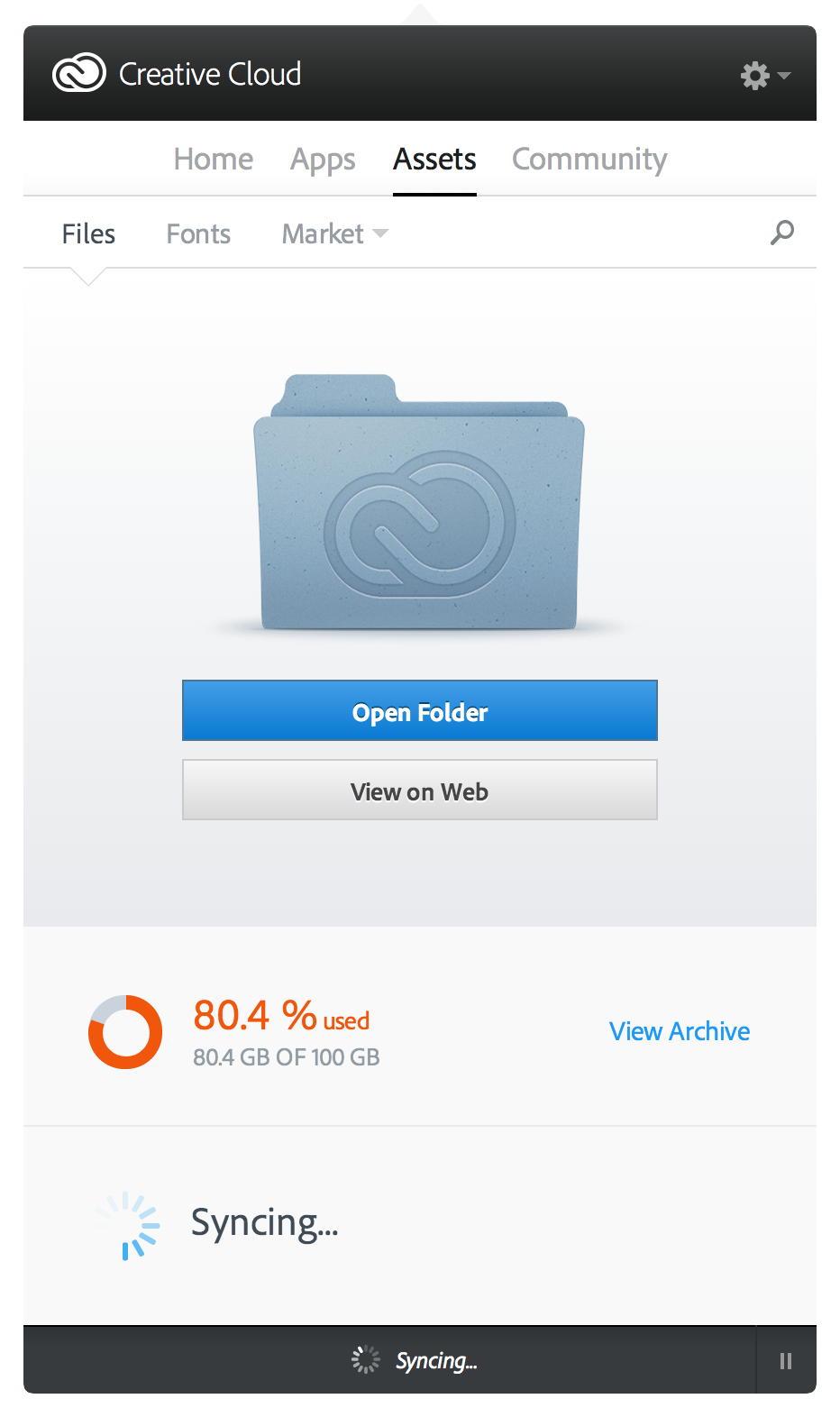
Copy link to clipboard
Copied
Hi,
You seem to be on a old version of Creative Cloud. I would certainly consider upgrading to the latest version. There has been a number of improvements since Creative Cloud 1.8.0.447. The latest version is 1.8.1.451
Thanks
Warner
Copy link to clipboard
Copied
How do I update Creative Cloud? Is there a way to automate the update, or have the app inform me when an update is available? Is there a changelog of the things that have been improved?
Copy link to clipboard
Copied
just found the release notes page. According to that page there isn't a newer version of Creative Cloud. Creative Cloud Help | Creative Cloud app for desktop | Release Notes
Copy link to clipboard
Copied
According to this page, I also have the latest version. Free Creative Cloud | Download Adobe Creative Cloud free trial
Copy link to clipboard
Copied
Released in October, which was the version from my original post.
Copy link to clipboard
Copied
Hi,
The version number you mentioned from your original post above was:
- I am running 1.8.0.447
The current pubic release of Creative Cloud from Free Creative Cloud | Download Adobe Creative Cloud free trial is 1.8.1.451

- On a slow internet connection, ~0.3mb Upload, this service just really doesn't work well.
Since you are on a very slow speed connection there will be a delay in uploading assets to the cloud, this is a limitation by your internet service and not Creative Cloud.
Thanks
Warner
Copy link to clipboard
Copied
A. Okay, but the current version of my CC install isn't the latest. How am I supposed to:
- Download the latest version?
- Know when there is an update?
I downloaded the installer from that page, and now my version number has changed to the one you mention, 1.8.1.451.
B. https://creative.adobe.com/products/creative-cloud
- That page says the latest release was in October
- When I visit the release notes page it also says the latest release was in October, and that my version 1.8.0.447 is the latest. - Creative Cloud Help | Creative Cloud app for desktop | Release Notes
- So it looks like things are not getting updated correctly somewhere
C. I have no problems with my slow internet connection and Dropbox. It's not so much the speed as it is that CC just screeches to a halt for syncing and is just always syncing. Is there a minimum speed required to use this service?
Copy link to clipboard
Copied
I am having the same problem, tried to resolve as above but to no avail. As ijernigan has noted, I also have no issues with uploading to Dropbox despite a slow connection, no files over 1Gb. Just looking at the spinning sync thing is becoming very frustrating.
Copy link to clipboard
Copied
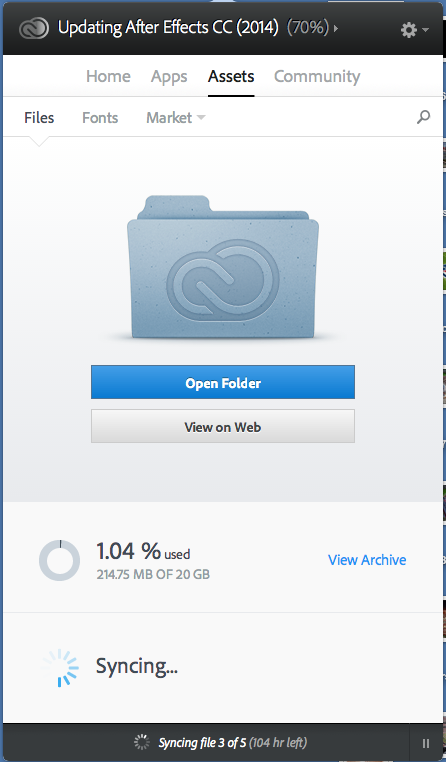
I am having a huge syncing problem. Its been like this for a month or so. I just can't seem to find an answer. Downloading of updates - work fine, syncing of fonts and market files - fine, syncing with my Mac - "let the crickets sing". I've heard everything from, "turn off bluetooth on any phones in the area", to ," Zap the PRAM and restart CC", but the sluggishness continues.
My thought is that it may have to do with a web server we set up behind the same router, but don't see how its could be the problem.
All suggestions appreciated.
James
Copy link to clipboard
Copied
Hi,
By the looks of your screenshot you downloading After Effects and trying to Sync at the same time. Downloading and running a web server can have a huge impact on the performance of your internet connection, plus trying to sync files as well. This will be taking up nearly all of your internet bandwidth. Can you re test sync when you are not downloading anything, stop your web server and stop the web server.
Thanks
Warner