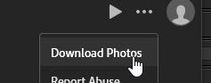Adobe Community
Adobe Community
- Home
- Creative Cloud Services
- Discussions
- problem to download multiple files
- problem to download multiple files
problem to download multiple files
Copy link to clipboard
Copied
I got a cloud link link from a photographer to download several files. I only want to download these files and not store them in my cloud.
When I call up the link, I get a page with 200-300 files.I want to select and download all of them (I think this was possible in the past).But the possibility to download several files is nowhere to be found. So I would have to download all files one by one.
Is this really the case or am I missing something.
Copy link to clipboard
Copied
If the link you were given opens the photos in a Web Browser, then this is possibly the method you would use-
In Thumbnail view ( To download ALL photos in a ZIP file. )
Click on the three dots
Click on [Download Photos]
This will open a dialog box allowing you to SAVE a ZIP file containing all the photos.
Use your operating system to ‘Extract’ the photos from the ZIP file.
Copy link to clipboard
Copied
Hello, thanks for your answer, but hat doesn't solve a fundamental problem of the cloud.
I would like to download only the first 150 of the 300 existing files. This is currently only possible by downloading 150 single files. I can't find a way to select 150 files and then download them with one command.
Copy link to clipboard
Copied
No. Neither can I find a way to download a selection.
Any 'Help' files I have searched only refer to downloading a "Set", or singly, if you are an 'invitee' with a link.