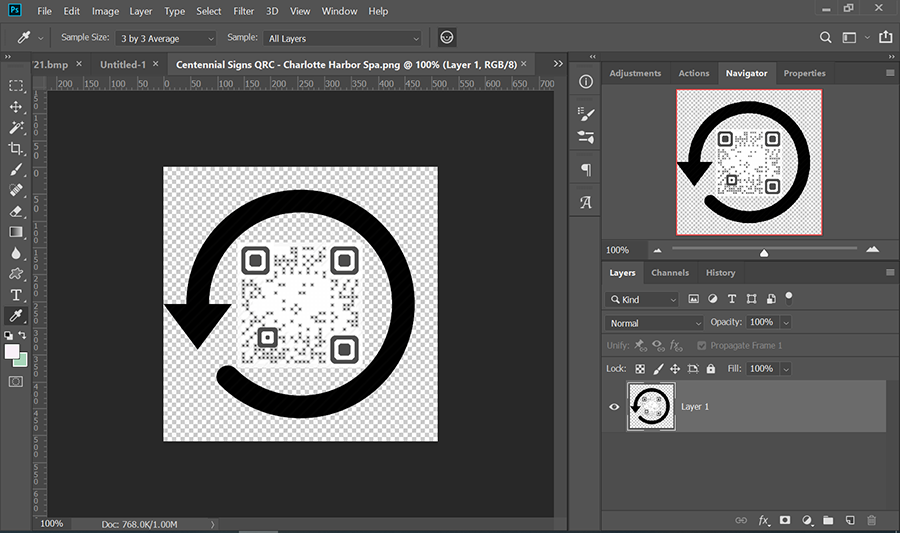Adobe Community
Adobe Community
QR Image Background
Copy link to clipboard
Copied
I have an image for a sign I need to make transparent. How do I get rid of the diagonal lines?
Copy link to clipboard
Copied
Please post the exact name of the Adobe program you use so a Moderator may move this message to that forum
When you ask a question you need to provide some basic information
-Forum quick start https://community.adobe.com/t5/Community-Help/ASK-Forum-Success-Guide-Efficiently-using-the-forums/t...
-https://community.adobe.com/t5/Get-Started/Questions-you-need-to-answer-to-receive-better-help/td-p/...
-https://community.adobe.com/t5/get-started/how-to-post-and-get-your-issue-resolved-or-what-do-you-ne...
Copy link to clipboard
Copied
A QR code won't work if you put it on a background. It has to be black and white. (If that's what you mean).
Copy link to clipboard
Copied
I don't see any diagonal lines. In Photoshop CC, a checkerboard pattern denotes background transparency in supporting file types -- PSD, PNG and GIF. See screenshot.
Alt-Web Design & Publishing ~ Web : Print : Graphics : Media