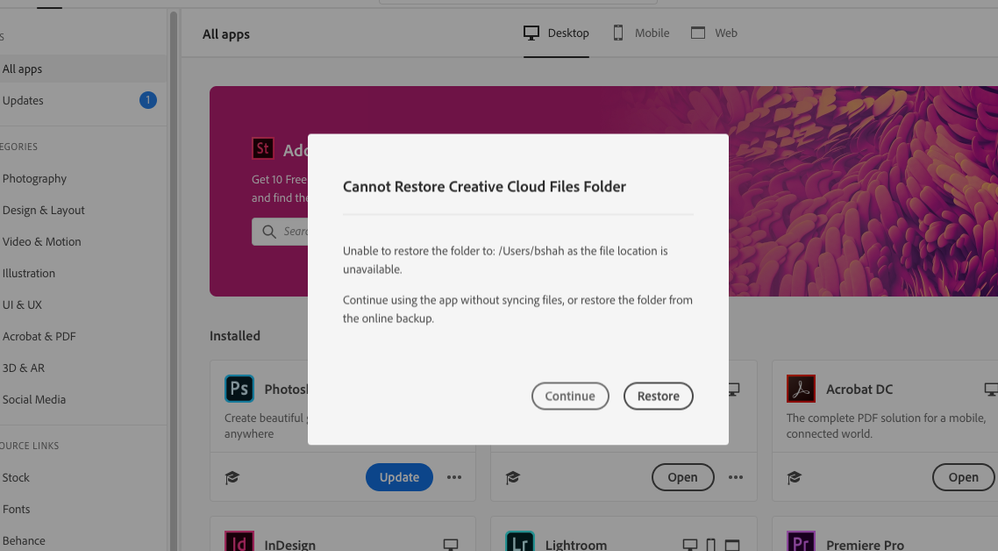Adobe Community
Adobe Community
Turn on suggestions
Auto-suggest helps you quickly narrow down your search results by suggesting possible matches as you type.
Exit
- Home
- Creative Cloud Services
- Discussions
- "Cannot Restore Creative Cloud Files Folder" Error
- "Cannot Restore Creative Cloud Files Folder" Error
0
"Cannot Restore Creative Cloud Files Folder" Error
New Here
,
/t5/creative-cloud-services-discussions/quot-cannot-restore-creative-cloud-files-folder-quot-error/td-p/10988401
Mar 18, 2020
Mar 18, 2020
Copy link to clipboard
Copied
Hello,
I moved my CC destination folder from my external HDD to my local laptop drive because I was originally having lots of sync issues and thought if I put the folder back on my local drive it might help.
Now that I have changed the location, I keep getting the above error. I can literally see the space of my hard drive go all the way down (seems like it begins to sync) it gets to the end and then the error above pops up and I continue without syncing and my HDD space goes back up again.
Does anyone know the reason for this?
TOPICS
File sync
Community guidelines
Be kind and respectful, give credit to the original source of content, and search for duplicates before posting.
Learn more
Community Expert
,
LATEST
/t5/creative-cloud-services-discussions/quot-cannot-restore-creative-cloud-files-folder-quot-error/m-p/10989033#M1826
Mar 18, 2020
Mar 18, 2020
Copy link to clipboard
Copied
show the sync file location designated in the cc app.
Community guidelines
Be kind and respectful, give credit to the original source of content, and search for duplicates before posting.
Learn more
Resources
Getting Started
Services
Collaboration & Sharing
Copyright © 2023 Adobe. All rights reserved.