 Adobe Community
Adobe Community
- Home
- Creative Cloud Services
- Discussions
- Re: Creative Cloud File Sync Upload Very Slow
- Re: Creative Cloud File Sync Upload Very Slow
Copy link to clipboard
Copied
Same problem here. Its been syncing all day and have 4 of 2641 files...Whaaat?
 1 Correct answer
1 Correct answer
Hi Seth:
Could you please send us the logs using log collector https://helpx.adobe.com/creative-cloud/kb/cc-log-collector.html and send the zip file on your desktop to me at SyncForum-Communication@adobe.com.? Please copy your forum link with the email too.
Best Regards
Lin
Copy link to clipboard
Copied
Hi Seth:
Could you please send us the logs using log collector https://helpx.adobe.com/creative-cloud/kb/cc-log-collector.html and send the zip file on your desktop to me at SyncForum-Communication@adobe.com.? Please copy your forum link with the email too.
Best Regards
Lin
Copy link to clipboard
Copied
Not really a correct answer. Is there an actual solution or is this just a problem that Adobe is aware of and working on or not addressing at all?
I am experiencing the same issues. Worked quick once. Now dreadfully slow. 3-4 photos over 3-4 hours. I presume this is an adobe server side issue.
It's too bad too. I really liked being able to sync photos to show while away. Can't really do that now.
Copy link to clipboard
Copied
Hi Redtea,
Thanks for your response below. Just an update. Everything looks like it is syncing much quicker today. I went through 600 photos or so in an hour or two. where previously it was maybe doing 10. So I'm not sure if Adobe has changed something on their end but it seems to be working better now.
The only thing that has changed on my end was clearing out my browser history to try and resolve a separate issue.
Thanks.
B
Copy link to clipboard
Copied
Hi Brandon:
Thanks for letting me know it and I am very glad your issue is resolved.
Best Regards
Lin
Copy link to clipboard
Copied
Hi Lin,
Sorry to message you like this but I have seen you have helped other people and I am getting desperate.
I have been trying to sync files now for almost a week. Some times it says 2 hours then jumps to 9 then goes all over the place.
My boss is getting quite upset that the files won't sync.
Should I also do this log and email it over?
Please help
Gem
Copy link to clipboard
Copied
Hi Gem:
Thanks for your email and sorry for your inconvenience. Could you please use the log collector tool https://helpx.adobe.com/creative-cloud/kb/cc-log-collector.html and send the zip file on your desktop to me at SyncForum-Communication@adobe.com.?
Could you please provide the specific files/folders name which cannot sync?
Are you using collaboration folder and trying to sync files/folders to a collaboration folder?
What is your type of internet connectivity (Ethernet/WiFi):
Are you using a proxy?
Are you using Firewall (None/Corporate/Local)?
Best Regards
Lin
Copy link to clipboard
Copied
SUPER SLOW
please fix your server. Im on iphone trying to upload a very simple video via Adobe Clip.
It does not matter if your in a coffee cafe with ok internet or a broadband incubator which has 85Mbs upload
Still slow slow slow. Pathetic actually! Ive been here almost 30minute and its at 44%
FIX THIS, PLEASE.. whats the point in having adobe clip sync when its so slow!
REal pain in the @ss
\

Copy link to clipboard
Copied
Same issue with me. Tested against DropBox. 1.5GB folder full of stuff took 30 mins on Dropbox and over 3 hours on Creative Cloud!!!
Copy link to clipboard
Copied
@redtea
My upload/syncing speeds are EXTREMELY slow! Our team recently upgraded to a new account and we are transferring files from our old accounts to the new. It took 39 hours to transfer 9.6GB of data the first go-round! Today I'm attempting to transfer 6.65GB of data. At first, it told me it would take 30 minutes. Now, it says 17 hours. It also states that it's transferring over 55k files. This is not an actuality. We have a few hundred files at most.
I'm using a dedicated 1GB internet connection with 150MB/sec upload times. We did not have these issues with the old account. Any ideas on what may have transpired?
Copy link to clipboard
Copied
I am having the same issues as everyone here. What do i need to do to get this fixed?
Copy link to clipboard
Copied
Some of the first things to try would be closing all other applications which could be potentially interfere (esp. anti-virus software) and ensure that the preference settings are set to max
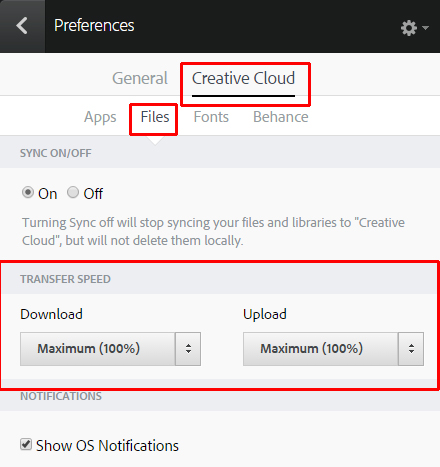
I'd also be curious if you see the same slow performance both with the sync client within the Creative Cloud app and uploading to the storage using a browser Adobe Creative Cloud using Upload from the Actions menu in the top right.
Copy link to clipboard
Copied
Did as you asked, but still the same problem. However when uploading via the browser within Adobe Creative Cloud it uploaded the file(s) pretty quick. It's just the syncing via the app that is extremely slow and seems stuck.
Please advise on what to do next.