 Adobe Community
Adobe Community
Copy link to clipboard
Copied
hey my Microsoft surfafe pro has been stolen, all my files I spent months working on haven’t been saved to the cloud, although I updated the software and i thought that they should have been on the cloud.
Is there anyway of recovering my work or has it all completely gone?
Thanks for the help
 1 Correct answer
1 Correct answer
Hi Geoffrey,
If you had uploaded files to the cloud they should still be accessible here: Adobe Creative Cloud You'll need to sign in with the Adobe ID associated with your membership. If you sign in on a different computer and enable file sync they should also download to that computer too. You would need to enable file sync from the preferences here to do so:
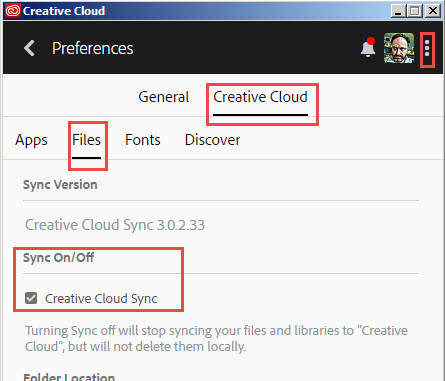
Sorry to hear about your laptop too. ![]()
Best,
- Dave
Copy link to clipboard
Copied
[moved from Adobe Creative Cloud to File Hosting, Syncing, and Collaboration]
Copy link to clipboard
Copied
Hi Geoffrey,
If you had uploaded files to the cloud they should still be accessible here: Adobe Creative Cloud You'll need to sign in with the Adobe ID associated with your membership. If you sign in on a different computer and enable file sync they should also download to that computer too. You would need to enable file sync from the preferences here to do so:
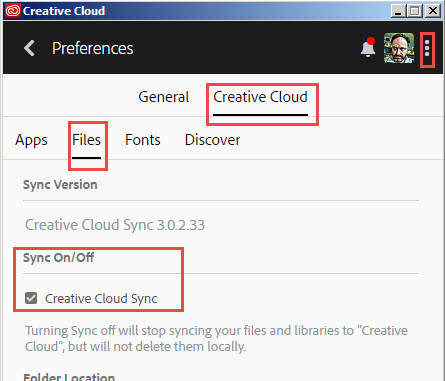
Sorry to hear about your laptop too. ![]()
Best,
- Dave
