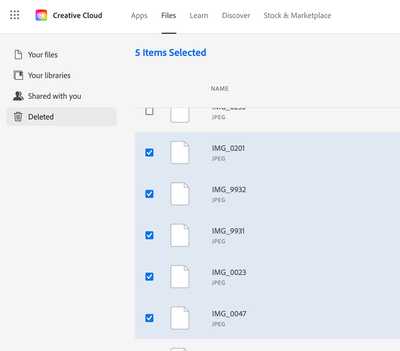Adobe Community
Adobe Community
- Home
- Creative Cloud Services
- Discussions
- Selecting Multiple Files in CC Assets
- Selecting Multiple Files in CC Assets
Copy link to clipboard
Copied
So, we needed to select about 300 files (in order, so 300 in a row) out of around 1000 to unarchive. We had to manually checkbox EACH ONE. Is there not a shift-click type option to select multiple files? What is a workaround? Are the options, all, none, or manually add one by one? Am I missing something? For the ones not in archives, I can re-order them on my computer, then re-sync but OMG what a pain! Please help if you know something I don't!
 1 Correct answer
1 Correct answer
Hi, I had the same problem and have found a solution that works good enough for me. Instead of using the online assets website/portal, I instead used the Creative Cloud folder that was made on my computer. I just selected the files I wanted to and dragged them to my computer's trash can. This automatically added them to the archives section on Creative Cloud. I did this on a mac, but I would assume this would also work on other operating systems.
Copy link to clipboard
Copied
Hi, I had the same problem and have found a solution that works good enough for me. Instead of using the online assets website/portal, I instead used the Creative Cloud folder that was made on my computer. I just selected the files I wanted to and dragged them to my computer's trash can. This automatically added them to the archives section on Creative Cloud. I did this on a mac, but I would assume this would also work on other operating systems.
Copy link to clipboard
Copied
IF you unarchive all first, this works. The archived files are not on the computer folder. It's a messy workaround because the archives go back into folders and clutter them, but it's better than nothing.
Copy link to clipboard
Copied
Soooo much easier... Thanks !
Copy link to clipboard
Copied
If you are working with Adobe Creative Cloud on the web you can use SHIFT + CLICK to select multiple items.
1. Select 1 item by clicking with the mouse cursus.
2. Move a couple of items lower and pres SHIFT while clicking the mouse cursor on another item.