 Adobe Community
Adobe Community
- Home
- Creative Cloud Services
- Discussions
- Sharing a file without making it public?
- Sharing a file without making it public?
Sharing a file without making it public?
Copy link to clipboard
Copied
When I try to share a file I get a message that I need to make it public first.
It's a propriatary file so I can't share it with just anyone. Only with my client...
So what does "public" actually mean?
Copy link to clipboard
Copied
The link created is a public link, meaning anyone with the url can view the link. Private file sharing is not available currently.
Copy link to clipboard
Copied
I think the dialog that comes up is misleading:
"The file must be public before... Make public..."
It makes me think it will be possible in some way for people to browse to that file. I don't mind a cryptic URL that no one can find to be publically available its just that these messages are a bit scary.
I suggest you ditch the dialog that comes up completely and change the name of the menu item to "Share public URL".
Another issue I have with the current OS integration is that it says "Send link" when I right click on a file I want to share. I don't want to be taken to my browser and mess with dialogs etc. I usually want to send the link by email or paste it somewhere, so the whole roundtrip to browser is just unnecessary.
I suggest you change the menu item to "Copy public URL to clipboard" or at least add that a new choice in the menu.
Let me know what you think...
Copy link to clipboard
Copied
Ok, now I know why I it scared me:
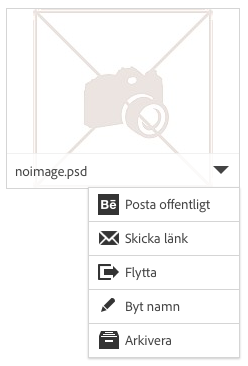
The "Be" says "post publically". So when I later on see the "Make Public" button in the context of sharing a link I subconciously suspect that "Be" is somehow involved in that too because the terminology is the same for two completely different features.
Copy link to clipboard
Copied
Thanks for the feedback.
Copy link to clipboard
Copied
Hi Johan,
Thank you for your feedback on the Send Link feature. We are investigating some improvements to the buttons and messaging to help explain it & differentiate it from the post to Behance feature. But, it's by design to have the explicit step to generate (and/or turn off) the URL. We want it to be very clear that the document could be viewed by anyone who has the URL. The extra layer of protection is important given that people may be using the feature to share proprietary content.
Hope this helps.
Thanks,
Elba