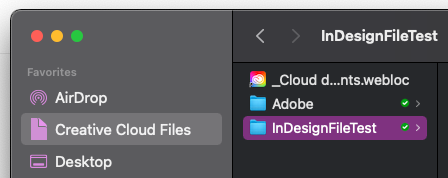Adobe Community
Adobe Community
- Home
- Creative Cloud Services
- Discussions
- Re: Simple explanation of cloud docs vs. synced fi...
- Re: Simple explanation of cloud docs vs. synced fi...
Simple explanation of cloud docs vs. synced files
Copy link to clipboard
Copied
It must be me because this doc makes them sound like they do the same thing: https://helpx.adobe.com/creative-cloud/help/about-cloud-documents.html
What am I missing? I have two macs now and woukd like one version of any particular file I work on available at both machines. Most of them will be InDesign files. For example I edit a brochure on my laptop and then open it ltater on from my desktop a nd it reflects those recent edits. Thanks for any help you can offer.
Copy link to clipboard
Copied
From computer #1, upload InDesign file to cloud storage.
From computer #2, download InDesign file from cloud storage.
Rinse & repeat.
Alt-Web Design & Publishing ~ Web : Print : Graphics : Media
Copy link to clipboard
Copied
Thanks for the reply Nancy. I've been doing some test and if I put the ID file in the Creative Cloud Files folder (see attached screenshot) that resides in my finder sidebar, I can work off of that file and it will update across the board. So if I'm on another computer and logged into the same CC account, opening that ID file via that same sidebar folder will be the latest version. I'm hoping this is the right workflow because it's exactly what I wanted it to do.
Copy link to clipboard
Copied
No. Think about it. What's on local computer hard drive #1 is NOT what's on computer hard drive #2 until you pull it down from the Cloud.
Alt-Web Design & Publishing ~ Web : Print : Graphics : Media
Copy link to clipboard
Copied
Now I'm confused… I had thought from what I've been reading "synced files" are files in the Creative Cloud Files folder and are synced across all your devices. So as you work on the file, the version in the creative cloud website is updated and passed along to the other machines. Is this not so?
Are you referring to Cloud Documents as far as having to donwload the latest version each time?
Sorry for all the questions but they really don't make this very clear.
Copy link to clipboard
Copied
Just did a couple test and the file I edited on my laptop did update on the preview in the CC app synced files folder and when I opened it on my iMac, so it's working. I guess just using the synced files method does what I need it to do.