 Adobe Community
Adobe Community
Slow sync performance
Copy link to clipboard
Copied
And where does one set 'transfer speeds' in CC? I see nowhere to do this. I have the same, ridiculous, embarrassing, stupid slow transfer. Really?? What is the reason? I can export to a folder and upload 19 photos in less than 3 minutes... but using the sync takes over 6 hours!!!! It's seemingly stuck in LR (upper left corner) on Syncing Hieracrchy and Media. What a ... , unless it's making my photos worth their digital wieght in gold. I have customers to serve! (btw... I have a 6 core MacPro with a dual gigabit ethernet connection to my 120MB/30MB internet connection. It is NOT my internet speed or network speed, so don't even try to go there with me. This is a flaw in the program, clearly. How do I fix it, please?
[Moderator note: edited for language in a public forum]
Copy link to clipboard
Copied
Hi Chad,
Sorry to hear about your difficulties with File Sync. You can set the sync speed settings in the Creative Cloud app preferences here (from the gear icon in the top right). I branched your discussion to its own thread, since the other thread you replied on was from back in 2015, so it might be a different issue.
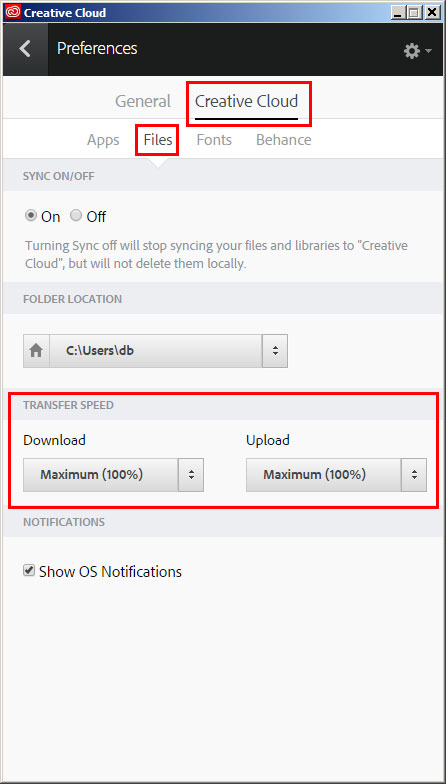
A few other questions to better understand the issue:
- Are you connecting through a firewall or proxy for your internet?
- What anti-virus software do you use?
- What version of the Creative Cloud app are you using? In the preferences also in the General section
- What is the combined file space for the 19 images which were taking 6 hours to sync?
Please get back to me when you get the chance and I'll see if I can help.
Thanks,
- Dave