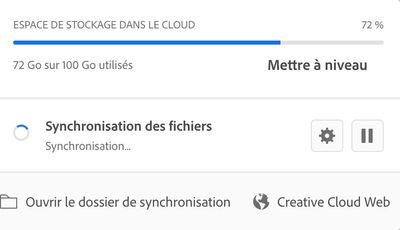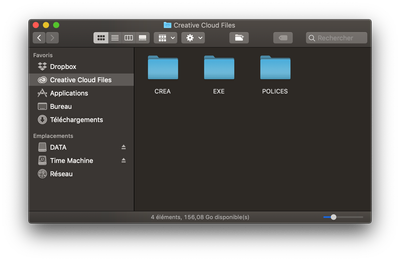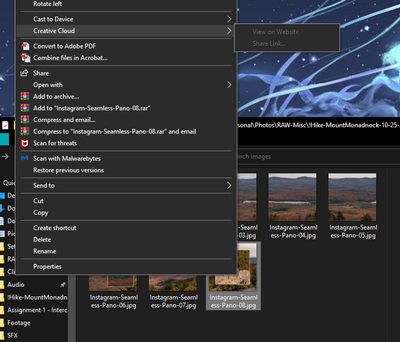Adobe Community
Adobe Community
Sync is stuck
Copy link to clipboard
Copied
Creative Cloud Files is not syncing. It is stuck on Synchronising Files (in Dutch in the image). It keeps doing this for hours, when there are only a few small files to update. Restarting the service does not help.
I am using
Windows Defender (no other firewall or anti-virus)
Creative Cloud 5.0.0.354
Core Sync 4.3.20.55
Copy link to clipboard
Copied
File Sync Links that may help... all the links I have, since I don't know the cause of your specific problem
-FAQ https://community.adobe.com/t5/Get-Started/Helpful-Links-FAQ-Where-can-I-find-links-about-managing-a...
-http://helpx.adobe.com/creative-cloud/help/sync-settings.html
-http://helpx.adobe.com/creative-cloud/kb/arent-my-files-syncing.html
-sync and email link https://community.adobe.com/t5/Get-Started/Email-link-of-file-in-personal-CC-folder/td-p/5944719
-an overview of assets https://assets.adobe.com/files
-File sharing https://community.adobe.com/t5/Get-Started/Does-Creative-Cloud-support-sharing-videos/td-p/7113392
Copy link to clipboard
Copied
This is all general information on syncing or what to do when you get an error. But I don't get an error. The program just keeps syncing without actually changing files.
Copy link to clipboard
Copied
Hi, I'm having the same issue and clearly a lot of others are as well. The links you provided above are ones that are available via a Google search; something I, and probably everyone else on this thread, has done prior to commenting. Can you advise on this personally, and if not, can you tell us who we should contact to resolve this issue? This has been happening to me for almost a year, across computers. It's stuck syncing file 3 of 5772. I've left the computer on for days trying to sync files.
I've tried pausing the sync and restarting it, turning off my computer and restarting it, and the list of error messages you provided doesn't help, since there's no error message; the program says everything is fine, it's just eternally stuck syncing that third file.
The changes I make to files in my creative cloud folder on separate computers (though all synced to the same account) don't show up on my other computers OR online. At this point I have about a year's worth of files to manually verify have synced, but I can't even begin that if CC is stuck on file number 3.
Please help us or tell us who to go to for help.
Copy link to clipboard
Copied
As this is an old post and the problem is of a huge range of possible causes, it does not help to say: I have the same problem and the links you provided do not help, because I found them via google.
Above all: What is your computer and OS and the exact version of all the programs involved? My most successful solution was always to move my synch folder away, so that CC started to synch all the files again. I suspect, however, some obscure protections with the OS, the firewall and/or the proxy.
Copy link to clipboard
Copied
Hi
I have pretty much same issue here. My files haven't sync for a while 😞 since the last main CC update.
Like Michiel it's stuck on "Synchronising" but nothing happen.
If I right-click on a folder or file the options "share files" are not active.
And the mini green/blue/red icons doesn't show on folders
Config :
Mac OS 10.14 Mojave
Adobe CC 5.0.0
Copy link to clipboard
Copied
Hello,
i have the same issue. Files stuck synchronising.
I deleted everything on my Drive as well as on the Cloud Web App and the Archive (which was very painful, because you can't delete all items at once). Then i reuploaded all my files into the CC-Files folder but i got stuck again. It is very frustrating since i can't rely on synchronised files.
i am considering reuploading everything via the browser. I have the feeling its not working when i just put it into my folder.
I am running windows 10.
Greetings,
Max
Copy link to clipboard
Copied
I've been having this issue for a while.
Creative cloud barely meet the quality standard that any other (even free) cloud sharing service provides.
Syncing file via the mac creative clud is just slow and painful and it seems that it's doing somehting but it's just 100% stuck.
I had to manually upload the file from the web to make it available for my coworkers. That is the only workaround I found.
Rebooting my computer each time I have to update a file on the cloud is not really user friendly (and not always it seems to be working)
Copy link to clipboard
Copied
I see that this post is old, but I am having same issue. Fonts, cloud storage, app preferences won't sync.
This is excruciating and disappointing, nothing works to fix it.
Copy link to clipboard
Copied
Same problem here. Win 10, multiple devices. Frozen syncing, while the process "CoreSync.exe" is going wild.
Copy link to clipboard
Copied
Have with problem on Windows 10 Home 2004 as well. Out of nowhere the syncing is stuck and no solutions help at all...

Copy link to clipboard
Copied
Same here stuck like a rock. Adobe where is the sollution for this?
Copy link to clipboard
Copied
Same issue here. It's just been stuck syncing for the past couple of weeks. CPU usage is pegged around 90 - 100% the entire time from Core Sync and Explorer going nuts. What's ridiculous is that I'm also showing 0% disk usage on the hard drive that I sync Creative Cloud files to while this is happening, so it's just chewing up my CPU for whatever reason.
Copy link to clipboard
Copied
Yes. Disk activity zero, network activity zero. Yet CoreSync going nuts. Clearly a bug.
Guys... can I report one of your comments as offended? Cause otherwise I don't believe that ANYONE from Adobe will ever even slightly notice this. I tried a helpline but it was absolutelly useless. After being repeatedly transfered from one "technician" to another, reinstalled what they could, gone through all the primitive ways of solving it, they simply told me to remove all my files and adding them one after another to find out which one causes the problem.
Which is a superb solution! Curing the symptoms but not curing the source. If there is a file that cannot be processed, the application should inform the user and not stuck and throttle the CPU like some mining virus.
Anyways as I really think that this will not be solved EVER, I recommend you guys to remove all files and then sequentially adding them to find out which is causing a problem. My guess is that it's caused by some reeeeeeeealy long file name or by a file with an uncommon characters in it.
Copy link to clipboard
Copied
Bumping this even though this thread is a few months old now, but wanted to add that this has started happening to me too. A solution would be fab!
Copy link to clipboard
Copied
Windows 10 20H2 here and I've got this exact problem as well. Even the remote support tech couldn't solve the problem when they connected remotely to my PC to troubleshoot. All of the exact symptoms mentioned in this thread, right down to the links being grayed out in the context menu. File icons used to have checkmarks and "syncing" icons overlayed on them too, and now it's not showing those little status indicators on files either. This happened out of the blue. Anybody ever find a solution? CC is up to date. Tried everything under the sun and so did the support tech in the remote session.
Copy link to clipboard
Copied
The tech support offer any ideas of a solution or how long things will be screwed up?
Thinks will sync on my laptop (I have several shared folders with co-workers) but my desktop is stuck.
Copy link to clipboard
Copied
Nope. He DID, however, move 320GB of files from my Creative Cloud SSD to my C:\\ drive. Which was NOT cool. He got impatient and actually left the session. It was just... Frustrating. And useless.
Copy link to clipboard
Copied
Leider das gleiche Problem... seit Monaten und keine Lösung. Die Sync Anzeige im "Creative Cloude Desktop" springt immer wieder auf den gleichen Stand und die File Icons wechseln innert Sekunden von "Häcken" auf "Sync" und zurück. Wann kommt endlich die Lösung?