 Adobe Community
Adobe Community
Sync running slow
Copy link to clipboard
Copied
I have the same problem and it is not an issue with the Mac. It is in Adobe CC. This question has been unanswered by Adobe in more than a month. I found another post and wrote in that one:
From Creative Cloud Sync Very Very Very Slow :
Same here. I moved 500Gb to CC form Dropbox. I was used to the speed of Dropbox and now CC takes 1 day for 1Gb already. This is gonna take over a year.
The answer from the Adobe employee is: "CC doesn't have this optimization yet. This enhancement in sync algorithm is already in our backlog and we are prioritizing it." The standard answer for any software company. It means: "stuff it".
Why does it take more than half a year to work this out? If Adobe wants to get customers to use their cloud service, they should do a lot better than that. And keep everyone posted on this 'high priority' issue. You never find in the FAQ's: "Why is CC so f•cking slow?"...
The main reason to move to CC is the integration with the Adobe apps. But this is unworkable. I will go back to DropBox. And I doubt I will ever start using CC again for cloud storage. This experience was no fun.
Copy link to clipboard
Copied
Hi Paul,
Sorry to hear about your difficulties. I was a little unclear about which issue you're encountering. Are you having an issue where sync is working but doing so very slow, or not working at all? Sadly Creative Cloud file sync doesn't include functionality for detecting files which were already synced previously and being able to recognize and skip these if attempting to sync them again like described in the Creative Cloud Sync Very Very Very Slow thread.
Taking an entire day to upload 1GB does sound unusual. I would want to check/try these:
- Ensure you don't have multiple cloud storage clients or backup software set to access your Creative Cloud files directory simultaneously.
- Confirm that the upload speed in the Creative Cloud app preferences is set to Maximum in the Creative Cloud Files section.
- Close any other programs which might be trying to read or access the file at the same time as it is being uploaded including the program that created the file or anti-virus software
- Confirm that the Creative Cloud file folder is set to the default location
I'm not sure if these help but I hope they do.
- Dave
Copy link to clipboard
Copied
Hi Dave,
Thanks for the reply. There are two reasons this does not help.
The first is that I already checked the settings you mention. The other one is that I simply don't want to bother with the other pieces of advice.
I can't put CC in the default location because the amount of data is too high for the internal disk. And I don't want to check what happens to the CC files. I want it to work seamlessly. My download speed is 400 Mbps, upload 40 Mbps, so that is certainly not the problem.
The elephant in the room here is Dropbox. You are probably not allowed to mention it, but it does its work as I expect. In the background, on an external hard disk and without me having to worry that I can't touch the files while synchronizing.
The reason I switched to CC is that I work together with a client that has the CC suite installed and this seemed logical. I also wanted to manage photos and other assets with Bridge. I am really disappointed and switched back to Dropbox, which I continued using for other clients, without CC. In a few hours, I uploaded 500 GB and don't experience any problems.
I won't try CC storage in the near future again. I think this is a big Adobe fail. I still like the tools as I have been using these for more than 25 years now. But you better leave cloud storage to companies that are dedicated to giving their customers the best experience.
kind regards,
Paul
Copy link to clipboard
Copied
So, I'm new to using the creative cloud files sync. So far it seems quite slow to the point of being utterly useless. Files take forever to upload and have the blue arrows go away. This makes going from desktop to laptop fraught with peril over possible file conflicts.
Is Adobe going to fix this? When??
I have a fast internet connection (100mb/s), so that isn't the issue.
Copy link to clipboard
Copied
I think I go back too! this slow upload is a total game stopper ! I just bought upgrade for 5TB backup space and I will never get there ! Desaster
Copy link to clipboard
Copied
This issue is a total disaster and Adobe is a total joke. Since introducing Creative Cloud Sync, users are experiencing this issue. The answer form Adobe is consistently to ask to re-install, monitor or do whatever they think they need to mayb, probably ever solving it.
I, and many others, don't have time for this: I am a designer, that is what we like, not being a system engineer.
Potentially I am a user of CC Cloud Sync. In reality I don't trust Adobe anymore on this type of service and I will be a Dropbox user forever. That is, until a new kid on the block does it's work even better. That will not be dinosaur Adobe...
Copy link to clipboard
Copied
Same problem here, just installed a new desktop and Adobe CC is taking ages to sync my files.
I am on a deadline for a project which I now have to manually download file by file to get to them.
Big disappointment, don't offer this if it doesn't work or make it work.
Anybody has any tips on how to manually download a project to give it priority?
Copy link to clipboard
Copied
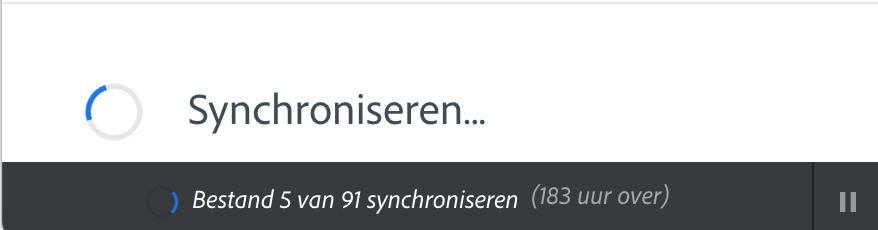
We are now "syncing" for over 4 days and the end is not yet near! Ridiculous.
Hopefully someone has some sort of solution for this?
Copy link to clipboard
Copied
Are there any updates from Adobe? I'm experiencing the same issue mentioned above. I have 1TB cloud storage and it's taking forever to sync.
Copy link to clipboard
Copied
Same here. I'm paying for 1TB but it's completely unusable. Cancelling my subscription.
Copy link to clipboard
Copied
Hi everyone,
I'm having the same troubles.
But, it's seems to be different considering where you are.. I've tried in Brussel Belgium and it's very slow, about 900 kbps upload (with a 125mbps download and 6mbps upload internet connexion). After I've tried in south of France and it was about 2,8 mbps...(with a 32mbps download and 20 mbps upload), I've tried in Faro Portugal and it was about 1,5 mbps...
Can it depend on how much fare you are from Adobe servers?
Thank you.
Copy link to clipboard
Copied
Indeed sync is so slow that it becomes useless! It is a shame that Adobe is unable to solve this problem! Do they try to solve it or do they just not care! The idea is great but the product is useless! Be careful Adobe ... the large majority of my photographer friends have started to move to Capture1!!
Copy link to clipboard
Copied
I'm watching a slow sync, too. Want some help understanding this? Adobe admittedly works in silos. That's straight from the mouth of an engineer at Adobe. I wish it weren't so...
Copy link to clipboard
Copied
Yep...I'm moving to Dropbox or even GDrive for storage. I wanted to keep it "all Adobe," but after 24 hours to sync a few GB of files (despite 350MB/s download and 25MB/s upload), I just can't do...
Copy link to clipboard
Copied
Still unusably slow in 2020. Sending files via Wetransfer or copying them with an USB stick is a lot faster.
Still NOTHING from Adobe???

