 Adobe Community
Adobe Community
- Home
- Creative Cloud Services
- Discussions
- Synchronisation von "Versions" nicht möglich
- Synchronisation von "Versions" nicht möglich
Copy link to clipboard
Copied
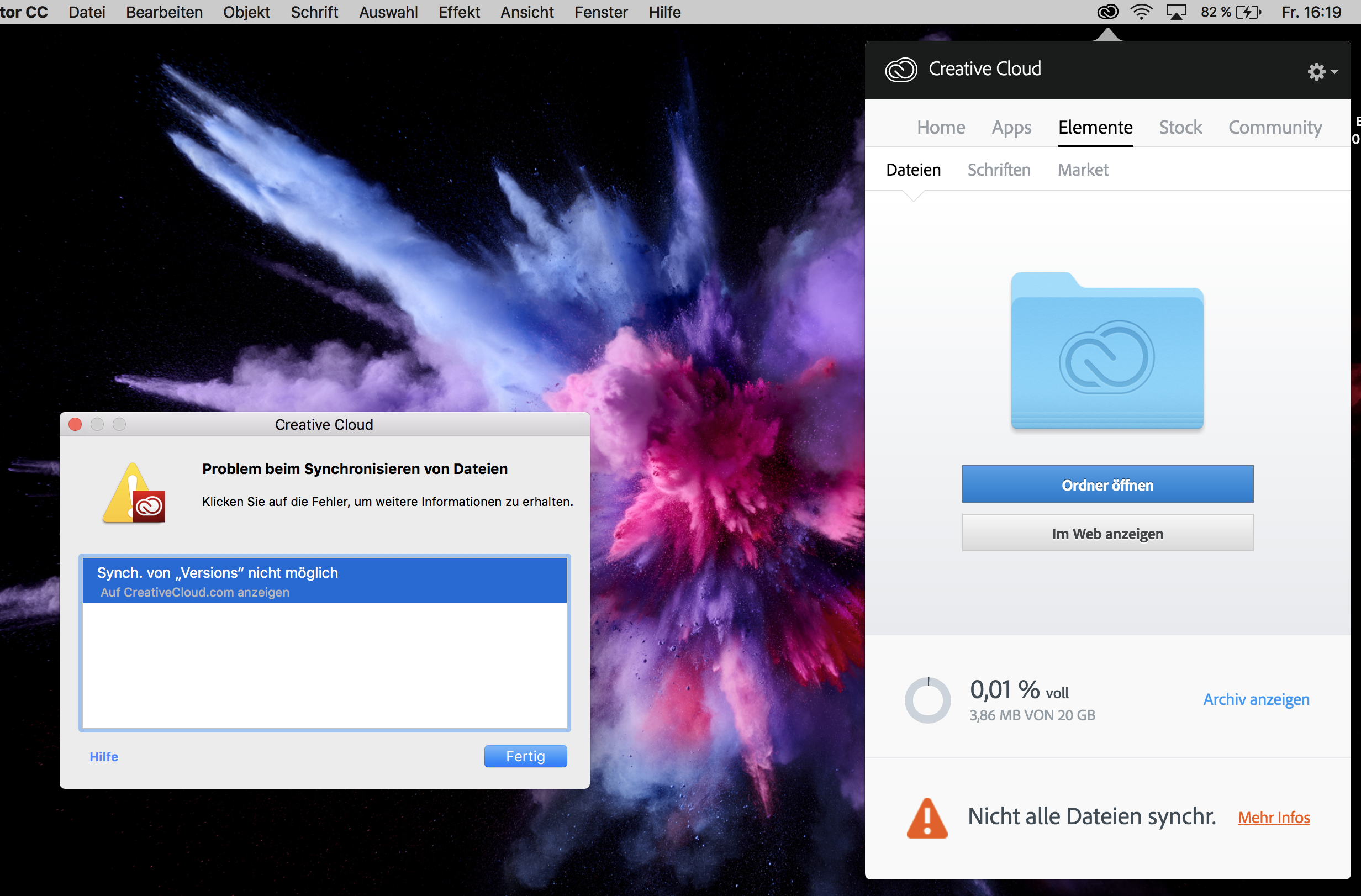
Die Meldung "Synchronisieren von >Versions< nicht möglich" wird mir dauernd angezeigt und ich weiß nicht woran es liegt oder wie ich den Fehler beheben kann.
Wenn ich die Cloud ausschalte, verschwindet die Meldung natürlich. Das ist aber ja nicht die Lösung.
Vielleicht hatte jemand ein ähnliche Fehlermeldung oder weiß, wie ich sie behebe?
Viele Grüße und vielen Dank im voraus!
 1 Correct answer
1 Correct answer
Hi Mona,
I'm not sure offhand what the issue might be. Is it unable to sync all files or only a specific one. I know certain characters or file names can cause issues Error: "Unable to sync files" to the Adobe Creative Cloud
You might try removing or renaming the file mentioned in the error "versions".
Hope that helps,
- Dave
Copy link to clipboard
Copied
[moved from Adobe Creative Cloud to File Hosting, Syncing, and Collaboration]
Copy link to clipboard
Copied
Hi Mona,
I'm not sure offhand what the issue might be. Is it unable to sync all files or only a specific one. I know certain characters or file names can cause issues Error: "Unable to sync files" to the Adobe Creative Cloud
You might try removing or renaming the file mentioned in the error "versions".
Hope that helps,
- Dave
