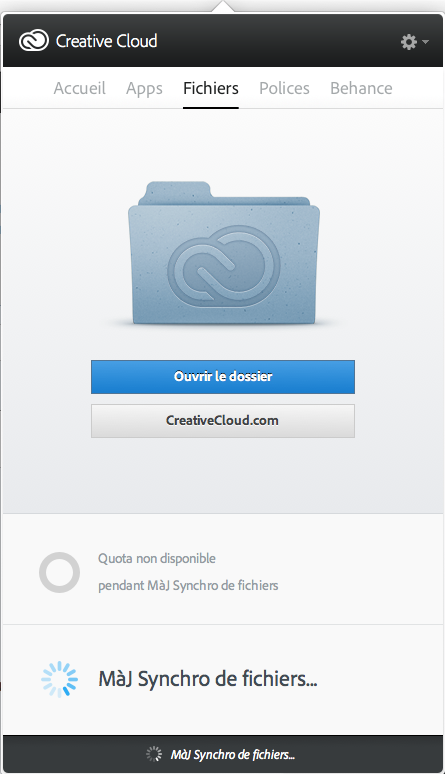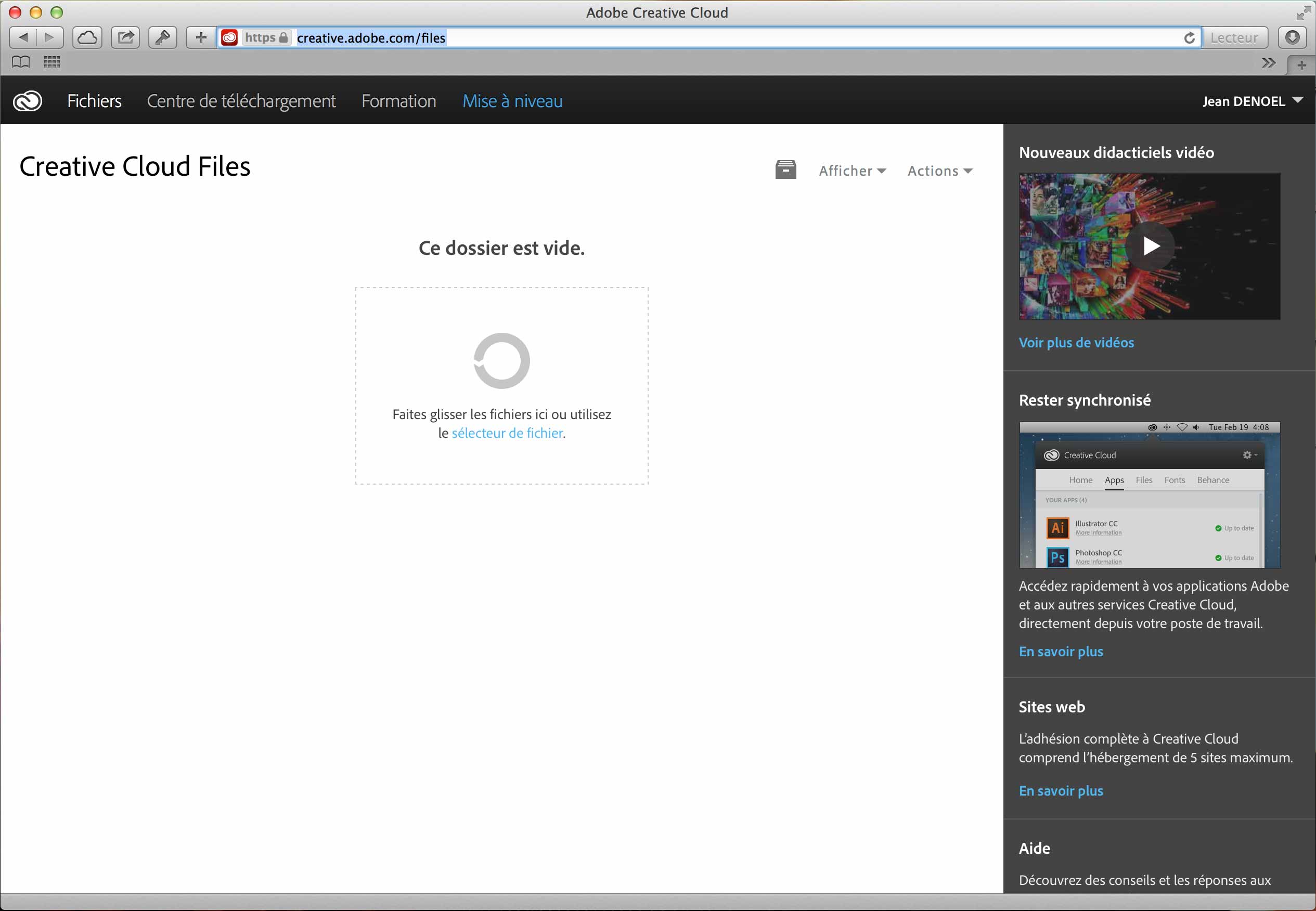Adobe Community
Adobe Community
- Home
- Creative Cloud Services
- Discussions
- Synchronizing files on the cloud doesn't work
- Synchronizing files on the cloud doesn't work
Copy link to clipboard
Copied
Hi yall,
I just posted this on this forum but I realize I'm about the only one to do so in French. So I post it in English. I might reach more people able to help me.
Though this is just the same post, I realize, while reading all the other messages, that though the Adobe Softwares are great, their ability to manage the cloud is ... far from perfect.
So here is my post.
Since a few days (even weeks, now), I can't synchronize my files on the Creative Cloud.
In the menu bar, the Creative Cloud Desktop icon appears like this ![]()
and the Creative Cloud Destop window like this
I don't have any problem to sign in with my Adobe ID though.
If I try to get to my files (uploaded in the Cloud before this synchronization problem occured) with a navigator (Safari) at https://creative.adobe.com/files#, I always get the following message
Your account is undergoing routine maintenance.
We're working to improve the overall performance of the Creative Cloud files experience. Your account will be accessible again shortly. Please check back in a few minutes.
Thanks for your patience!
"Shortly" doesn't seem to be the appropriate term?!
And Adobe is quite optimistic, I'm affraid
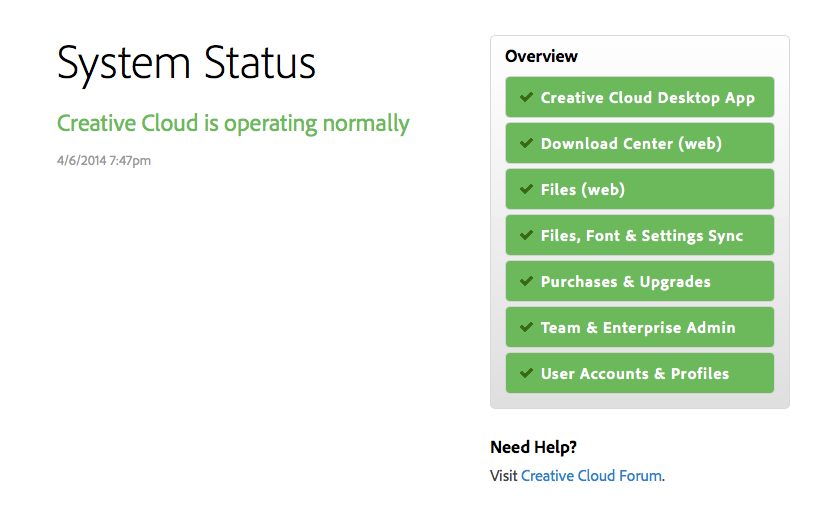
Note: the problem is the same on my iMac, my MacBook Pro, my iPad, my iPhone and even with other navigators than Safari...
So I tried to create a new Adobe account with another mail address and here is what I get at the same address as above (https://creative.adobe.com/files)
So what?
My problem or one of the many Adobe's problems with the Cloud?
Hope someone here can help me
Thanks
Jean DENOEL
(Belgium)
 1 Correct answer
1 Correct answer
Hi Dave,
Even with the delay I'm gratefull for your answer.
I don't have this issue.
It's been solved days (or even hours) after the last major update of the Creative Cloud (the one with the new Lightroom Mobile).
And I'm now fully operational.
I presume my problem was linked to the work that this update involved.
Anyway, thanks again for answering me and your wanting to help. I apreciate.
Jean
Copy link to clipboard
Copied
Hi Jean,
Sorry for the delay in responding. Are you still having the issue?
Have you tried uninstalling and reinstalling the Creative Cloud app?
Mac HD > Applications > Utilities > Adobe Installers (Mac OS X)
Please try that and see if the behavior persists,
Thanks,
- Dave
Copy link to clipboard
Copied
Hi Dave,
Even with the delay I'm gratefull for your answer.
I don't have this issue.
It's been solved days (or even hours) after the last major update of the Creative Cloud (the one with the new Lightroom Mobile).
And I'm now fully operational.
I presume my problem was linked to the work that this update involved.
Anyway, thanks again for answering me and your wanting to help. I apreciate.
Jean
Copy link to clipboard
Copied
Hi Jean,
Thanks for folowing up. Good to hear its working now ![]()
Copy link to clipboard
Copied
@I emailed you about 2 weeks ago. There was a metadata issue on the backend and it has been resolved.