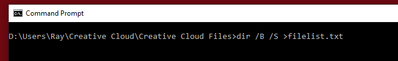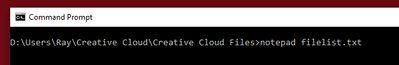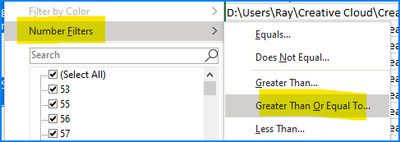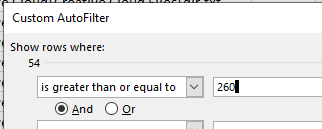Adobe Community
Adobe Community
- Home
- Creative Cloud Services
- Discussions
- Syncing glitch — Constant sync
- Syncing glitch — Constant sync
Copy link to clipboard
Copied
Howdy,
As of the past week, my CC is constantly syncing even when no files have been modified or introduced to my main CC folder. The Assets > Files > Sync display shows "Syncing..." and intermittently shows "All files up to date" for a brief 0.5 seconds then continues "Syncing..." (see attached screenshot GIF)
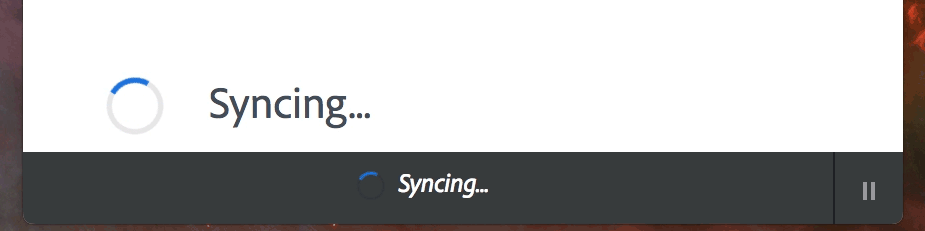
I have attempted to pause/stop/start syncing, log off and on, quit the program... Nothing seems to work. It just keeps trying to sync.
Running the most recent version of Adobe CC (4.3.0.256) on Mac with High Sierra (10.13.1).
Any help is appreciated.
 1 Correct answer
1 Correct answer
The issue appears to have resolved itself without any further action.
Thank you for the reply Dave.
This thread can be closed.
Copy link to clipboard
Copied
Hi A.P.Charlesworth,
Could you try uninstalling and reinstalling the Creative Cloud app as described here:
Uninstall the Adobe Creative Cloud desktop application
After reinstalling please restart the computer and try syncing again and see if you're still facing issues.
Please let me know if this helps,
- Dave
Copy link to clipboard
Copied
The issue appears to have resolved itself without any further action.
Thank you for the reply Dave.
This thread can be closed.
Copy link to clipboard
Copied
Great to hear it's working now ![]()
Copy link to clipboard
Copied
Well this is annoying... My CC app is doing the same thing. So I just need to wait for it to come out of it's conniption? ![]()
Copy link to clipboard
Copied
It doesn't work. I tried all the steps described in other posts and it keeps coming back to constant syncing.
Copy link to clipboard
Copied
I had this issue for months. I tried several approaches to solving the issue, and it finally boiled down to a few files with REALLY long file names. The length limit (documented in several places, but without any hints on how to find them) is 260 characters, and includes the full path.
How did I find them?
On Windows, I used a CMD window, set my path to the Creative Cloud directory, and used the following command:
DIR /B /S >filelist.txt
This creates a listing of all your files in the directory and all subdirectories, one per line, with the full path for each file. Open it up in Notepad:
Then open up an Excel file and copy/paste the entire contents of your FileList.txt file into column B of your spreadsheet. In column A on row 1, put the following formula:
=LEN(B1)
... then copy this down the entire length of your file listing, so Excel replaces the B1 with B2, B3, etc., showing you the length of each file name.
Then highlight the whole spreadsheet (click the square at the corner betwee the row and column numbers), and in Excel's Data menu, click Filter. In the Column A filter dropdown, put 260 in the "Number Filters / Greater Than or Equal" filter.
Voila! Any files displayed are too long! Shortening folder names is the easiest way to take care of this.
Copy link to clipboard
Copied
I posted a little better version of this on my Old Desert Lizard blog here.