 Adobe Community
Adobe Community
- Home
- Creative Cloud Services
- Discussions
- Re: Syncing take too much time
- Re: Syncing take too much time
Syncing take too much time
Copy link to clipboard
Copied
Hi,
I'm using Creative Cloud Files since the beginning, on multiples Windows machine, and it was verry good, i've got 90Go of files. The files synchronized in less then 10 hours.
We moved to Macbook pro 1 week ago. And my files aren't synchronized yet ... I think that the mac was on approximately 50 hours ... and i think it synchronized only 25Go of 90Go.
Is there a problem on mac ?
Copy link to clipboard
Copied
Hi GriZouw,
It does sound like there could be some kind of issue with the installation or connection speed on the Mac.
I would try uninstalling and reinstalling the Creative Cloud desktop app as described here:
Uninstall the Adobe Creative Cloud desktop application
Afterwards confirm you have the latest version of Creative Cloud Sync and that the sync speed is set to Maximum. So long as these all check out I'd let sync run again for a day and see if the issue is resolved.
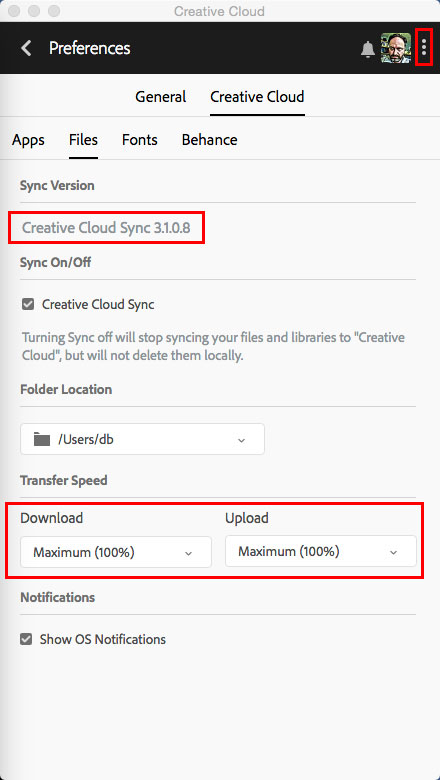
Please let me know if the issue persists after trying these things.
Thanks,
- Dave
Copy link to clipboard
Copied
Hi,
I've found the solution for that ...
I've tried to copy manualy the folders and files from the creative cloud files. And some folders wasn't copying, i think that's because of some problems of file naming of PC/Mac.
So i deleted these files and it was ok.
It would be nice if Creative Cloud cloud give an error when you have that problem
Gauthier
Copy link to clipboard
Copied
Hi Gauthier,
Glad to hear you were able to get it working. I know it does give an error in some situations when syncing between Mac and Windows.
Error: "Unable to sync files" to the Adobe Creative Cloud
Do you know what files were causing the issue?
Thanks,
- Dave