 Adobe Community
Adobe Community
- Home
- Creative Cloud Services
- Discussions
- Trouble accessing typekit fonts
- Trouble accessing typekit fonts
Trouble accessing typekit fonts
Copy link to clipboard
Copied
I have been working on my site in Muse using a web font Orator Std. When I opened my site in Muse today it said that it is using fonts from TypeKit that are not available in my current plan. The thing I have not changed anything on my plan. Currently I have a student plan. I do not know what to do to get access to the font.
Copy link to clipboard
Copied
I am moving the discussion to File Hosting, Syncing, and Collaboration forum for assistance
So the Typekit experts can assist you.
Copy link to clipboard
Copied
Hi raquelt64967205,
I'm sorry that you ran into trouble with this. I've checked the subscription under the email address you use on the forum, and there aren't any issues there. You have Typekit Portfolio as part of your Creative Cloud subscription, which includes full access to the font library.
It might be that Muse is unable to get the Typekit subscription information from your account. Would you please also try signing out of Muse from the Help menu, and then sign back in? This will start a new Adobe ID session in Muse and should fix any issues with the connection to your Typekit account:
1) click on the Muse Help menu and choose Sign Out:
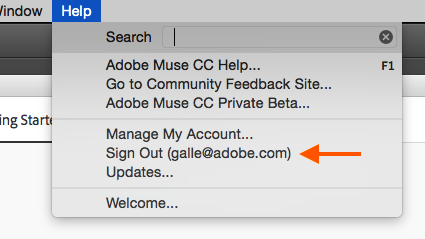
2) restart Muse
3) click on the Muse Help menu and Sign In
If that doesn't solve the problem, would you please email support@typekit.com to confirm your Creative Cloud subscription email address, and include a screenshot of the error you are seeing? We will take a closer look and see what's going on.
Thank you,
-- liz
