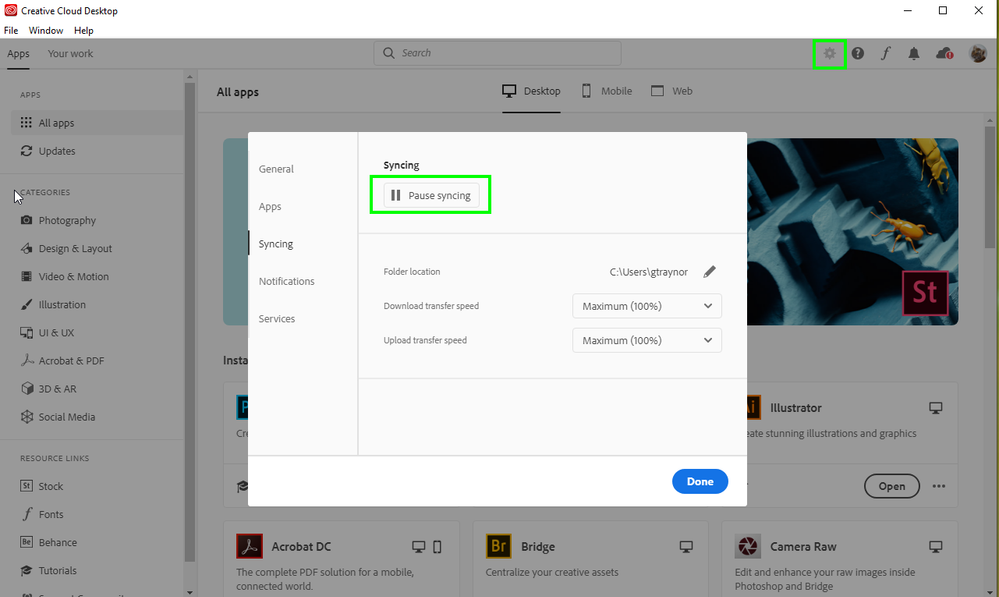Adobe Community
Adobe Community
- Home
- Creative Cloud Services
- Discussions
- Re: Turn OFF Creative Cloud Sync
- Re: Turn OFF Creative Cloud Sync
Turn OFF Creative Cloud Sync
Copy link to clipboard
Copied
I am having such an issue finding an answer to this problem which is so weird!
I have a Macboon and a PC and want to stop the storage of my creative cloud files on my macbook as I just dont have the space! Everywhere I look people have these instructions, but none of them pertain to my version of the creative cloud app, So I do not know how to turn off the syncing, can someone please help me with this? I am so tired of having issues with space on my macbook

Copy link to clipboard
Copied
Hi
You can't turn off syncing but you can pause it from the Creative Cloud app
Copy link to clipboard
Copied
What happens if I then delete the files that are locally stored and filling up my hard drive space? There are GB of stuff stored in here, and I need them for my desktop at work, but I don't need them on my laptop.
If I delete them, and accidentally click "resume syncing" will that delete them for the rest of my coworkers? That's a sure way to get myself fired.
Copy link to clipboard
Copied
Get an external hard drive (approx USD $50 for 1TB storage).
https://www.amazon.com/Seagate-Portable-External-Hard-Drive/dp/B07CRG7BBH
Remove non-essential software from your primary HD. Move data & work files to externals.
Alt-Web Design & Publishing ~ Web : Print : Graphics : Media