 Adobe Community
Adobe Community
Turn on suggestions
Auto-suggest helps you quickly narrow down your search results by suggesting possible matches as you type.
Exit
0
Typekit Desktop Sync
Participant
,
/t5/creative-cloud-services-discussions/typekit-desktop-sync/td-p/5466576
Sep 09, 2013
Sep 09, 2013
Copy link to clipboard
Copied
After applying, I received an email telling me I have been selected for early access to Typkit desktop syncing. Thanks for that, however when I log in to Typekit there is no Desktop button or option. Please advise.
Thanks,
Tommy Hood
TOPICS
File sync
Community guidelines
Be kind and respectful, give credit to the original source of content, and search for duplicates before posting.
Learn more
Community Expert
,
LATEST
/t5/creative-cloud-services-discussions/typekit-desktop-sync/m-p/5466577#M13770
Sep 09, 2013
Sep 09, 2013
Copy link to clipboard
Copied
You need to log into Typekit from your Creative Cloud Desktop application. If you haven't downloaded it go to creative.adobe.com. Log in with your Adobe ID. Then go to the Download Center and download the application called Creative Cloud. When launched, it will look like this:
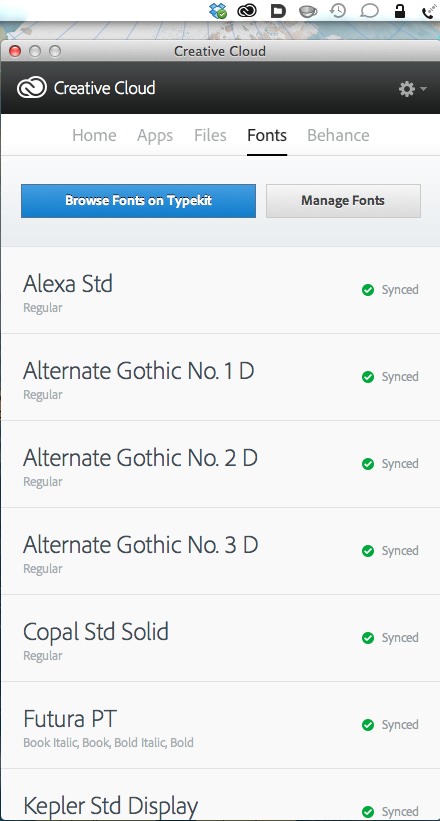
From the Fonts tab, choose Browse Fonts on Typekit.
Good luck!
Community guidelines
Be kind and respectful, give credit to the original source of content, and search for duplicates before posting.
Learn more
Resources
Getting Started
Services
Collaboration & Sharing
Copyright © 2024 Adobe. All rights reserved.