 Adobe Community
Adobe Community
- Home
- Creative Cloud Services
- Discussions
- Re: Typekit has stopped syncing fonts to Photoshop...
- Re: Typekit has stopped syncing fonts to Photoshop...
Typekit has stopped syncing fonts to Photoshop CC 2015
Copy link to clipboard
Copied
Hi Forum
I have been using Typekit with Photoshop (and Illustrator) for some time now and on Saturday morning (26th Sept) it seems to have stopped working.
I have:
- Restarted Creative Cloud - several times
- Uninstalled and reinstalled Creative Cloud
- Un-synced and re-synced Typekit - for the fonts that I want to use
I am using a Macbook Air and attached some screenshots if that helps.
Thanks
Enor
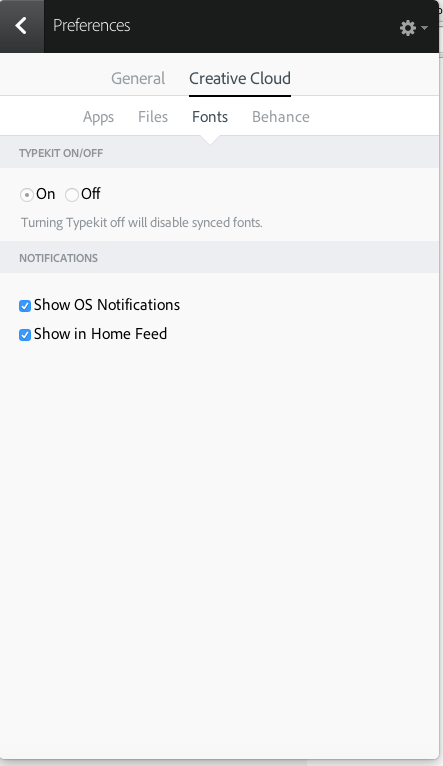
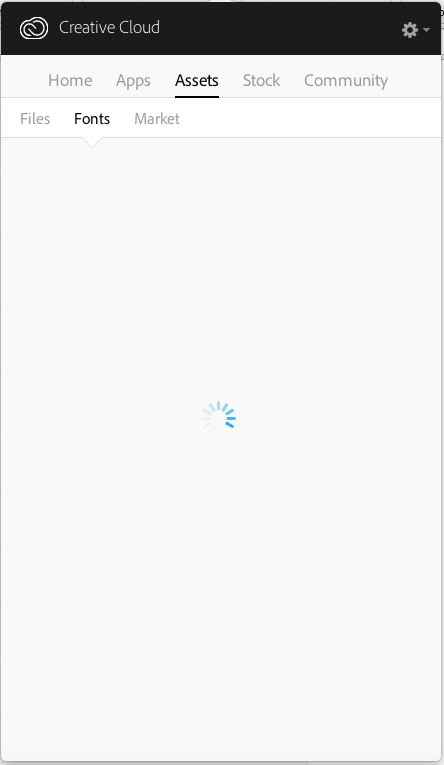
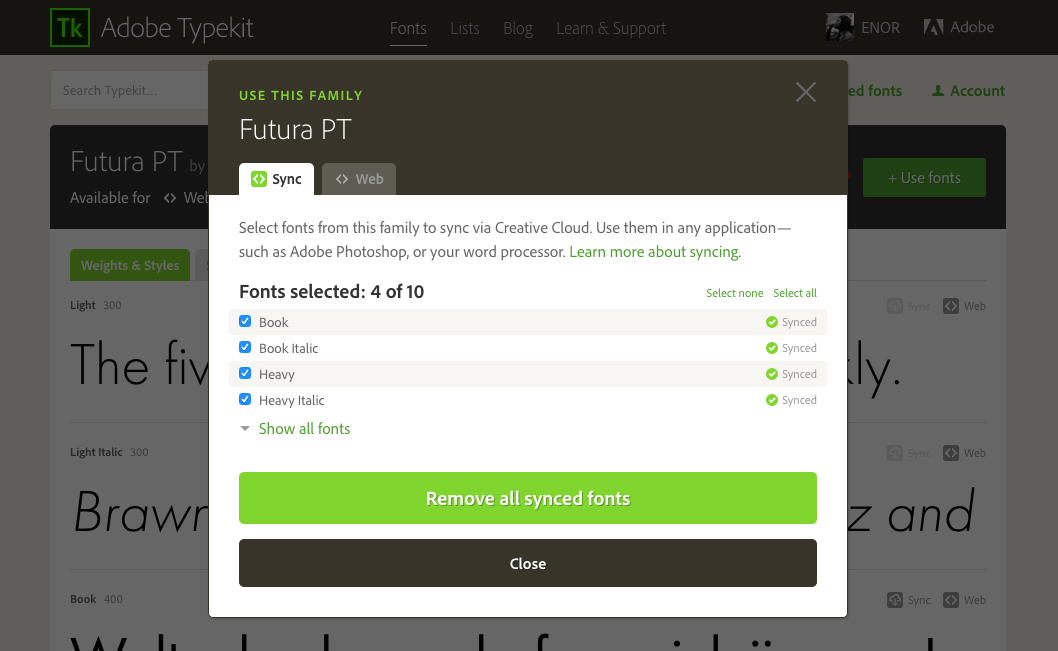
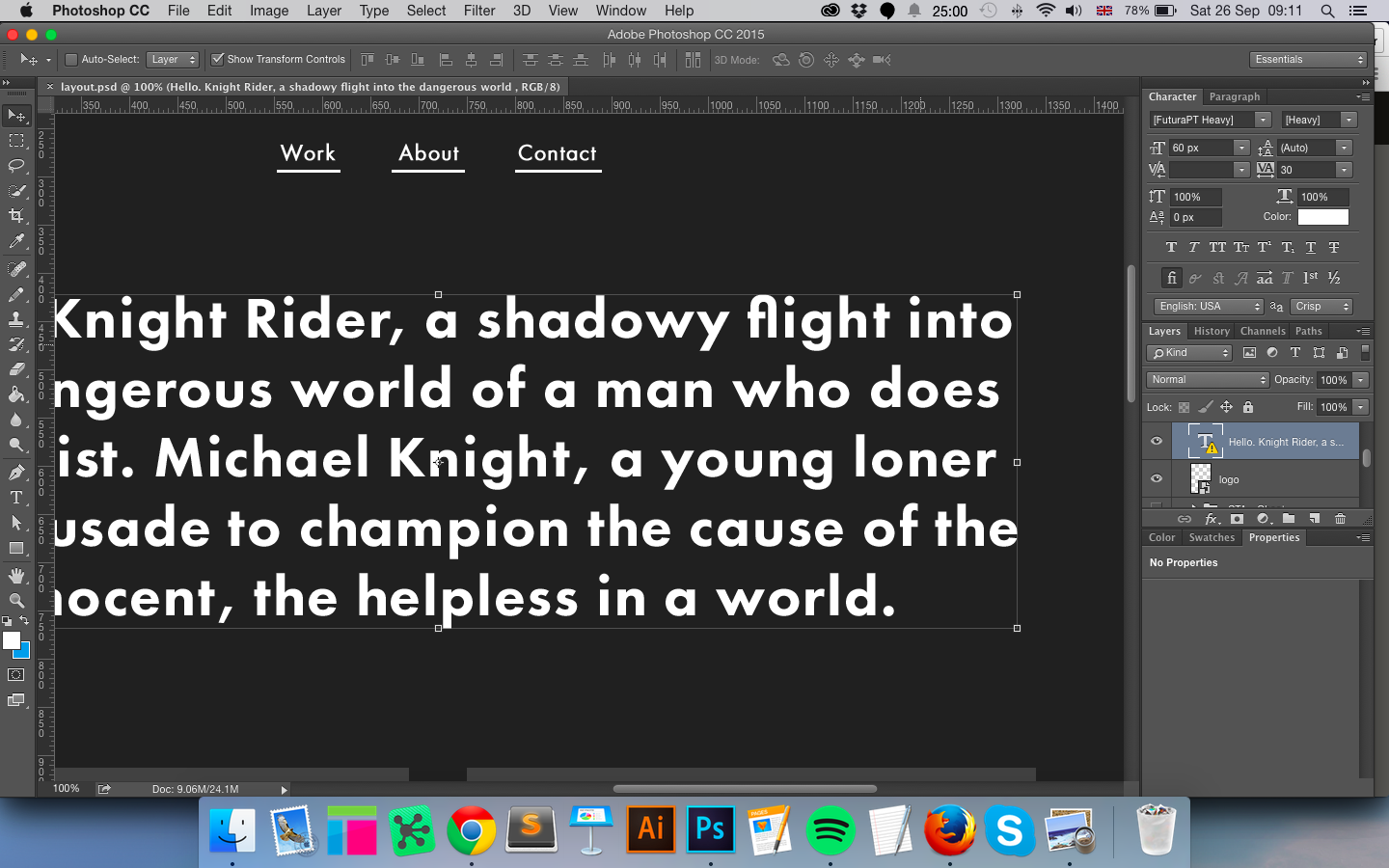
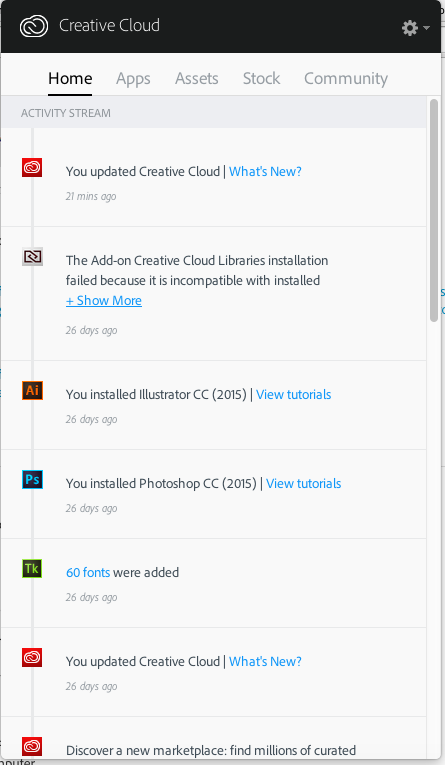
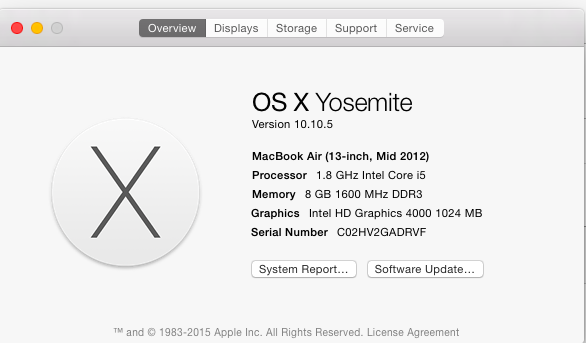
Copy link to clipboard
Copied
Hi Enor,
We are sorry that you have received a less than desirable experience. We are aware of this issue and are currently trying to get to the root cause. In the meantime I can offer you a work around:
- From terminal on your Mac Navigate to the following Location: cd /Users/<username>/Library/Preferences
- In this folder there should be a file called com.adobe.accmac.plist: ls -la | grep com.adobe.accmac
- Change the ownership of this file to your currently logged on user: chown <username> com.adobe.accmac.plist
I've sent you a private message to try and find out more information about your particular case.
Warmest wishes,
Ashley
Copy link to clipboard
Copied
Hi Ashley
I followed your instructions but got the message - 'Operation not
permitted' - see attachment
Can you please let me know how to resolve this to get the work around
solution working for me.
Thanks
Enor
On 29 September 2015 at 13:52, Ashley Wagstaffe <forums_noreply@adobe.com>
Copy link to clipboard
Copied
Hi Enor,
I've tried to contact you directly by email ... when you are ready just email us back to the shared mailbox.
Warmest wishes,
Ashley