 Adobe Community
Adobe Community
Turn on suggestions
Auto-suggest helps you quickly narrow down your search results by suggesting possible matches as you type.
Exit
- Home
- Creative Cloud Services
- Discussions
- Unable to share library - "Page not found"
- Unable to share library - "Page not found"
0
Unable to share library - "Page not found"
New Here
,
/t5/creative-cloud-services-discussions/unable-to-share-library-quot-page-not-found-quot/td-p/8060451
Jan 26, 2016
Jan 26, 2016
Copy link to clipboard
Copied
Why is this? I need to give someone a bunch of smart object assets for a PSD I recently shared with them.
Also when creating a new library, it doesn't show up on my account.
It just shows me the image below when I click on the side menu link "Share Link...":
I need help with this ASAP as it's for a client and they don't have much time to wait! >.<
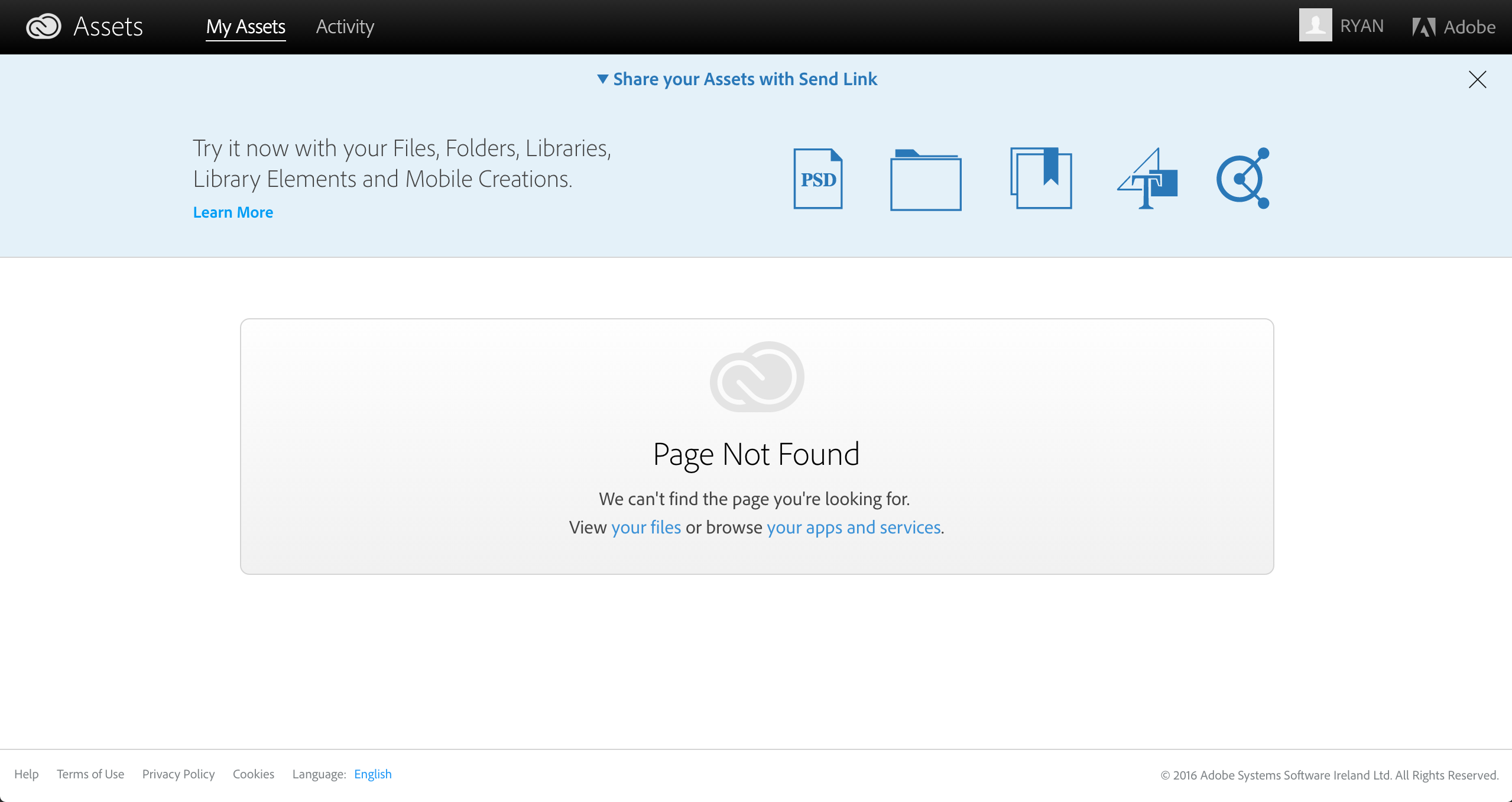
This never used to happen with older versions of PS
TOPICS
File sync
Community guidelines
Be kind and respectful, give credit to the original source of content, and search for duplicates before posting.
Learn more
Adobe Employee
,
LATEST
/t5/creative-cloud-services-discussions/unable-to-share-library-quot-page-not-found-quot/m-p/8060452#M8533
Jan 29, 2016
Jan 29, 2016
Copy link to clipboard
Copied
I am moving the discussion to File Hosting, Syncing, and Collaboration forum for assistance
Community guidelines
Be kind and respectful, give credit to the original source of content, and search for duplicates before posting.
Learn more
Resources
Getting Started
Services
Collaboration & Sharing
Copyright © 2023 Adobe. All rights reserved.
