 Adobe Community
Adobe Community
- Home
- Creative Cloud Services
- Discussions
- Unable to start Creative Cloud sync on Mac OSX
- Unable to start Creative Cloud sync on Mac OSX
Copy link to clipboard
Copied
Hi
I am unable to start Creative Cloud file syncing under Mac OSX 10.9.3. Clicking on "Start syncing" in the screenshot below causes the creative cloud dialog box to flash white and then the "Start syncing" page appears again.
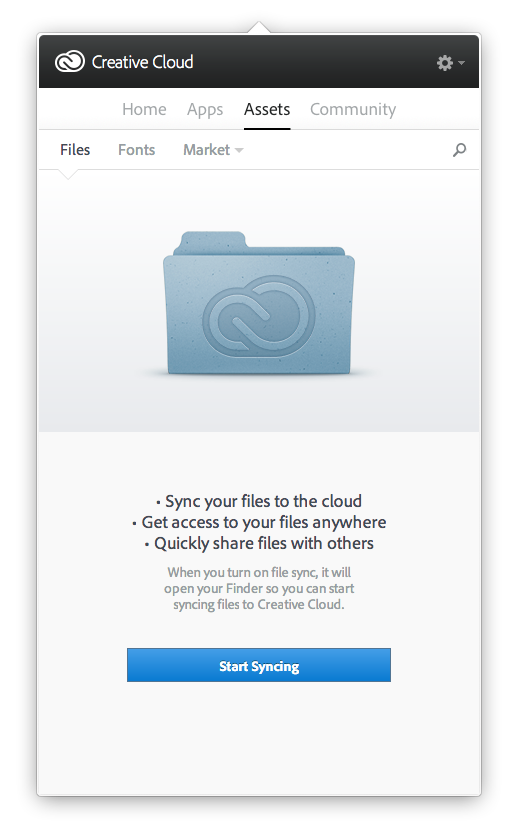
Clicking on the button again and it seems to whir in to life (see below) but after a while looks like it times out and goes back to the "start syncing" screen. I've restarted the creative cloud app, relaunched finder, changed the sync target location and restarted the computer. Still the same problem.
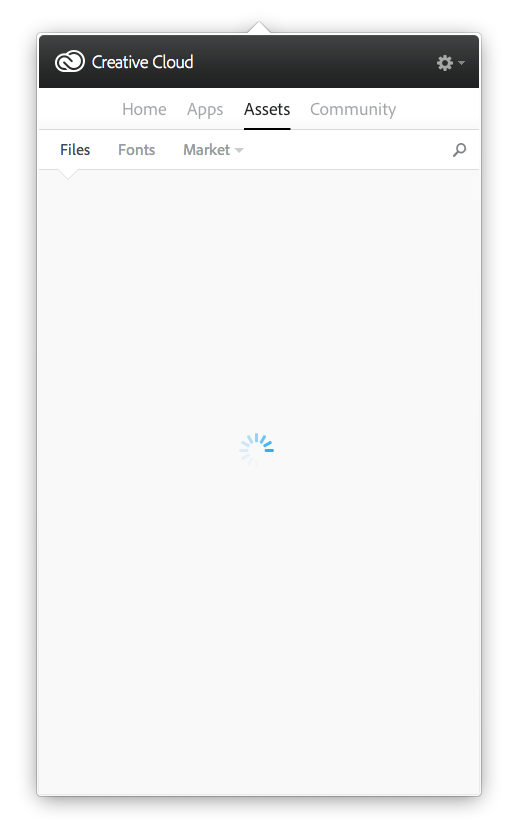
Hope someone can help. I purchased an add on for Lightroom and would like to use the sync feature to install it - along wiht enabling file syncing.
 1 Correct answer
1 Correct answer
Copy link to clipboard
Copied
Moving this discussion to the File Hosting, Syncing, and Collaboration forum.
Colin_Rickman are you on a managed network? Have you been able to sync successfully previously?
Copy link to clipboard
Copied
Hi
I'm not on a managed network. This is the first time I have tried to sync. No problem with other cloud sync services.
Copy link to clipboard
Copied
Collin_Rickman I would recommend reviewing the steps listed in Sign in, activation, or connection errors | CC, CS6, CS5.5 - http://helpx.adobe.com/x-productkb/policy-pricing/activation-network-issues.html for information on how to resolve the connection error.
Copy link to clipboard
Copied
Hi
I went through the steps on the site. There is only one potential issues but I cannot find the solution on the advice site. I checked for the GlobalSign Root CA certificate in Keychain Access and cannot find it. I clicked the link to install the certificate (http://helpx.adobe.com/creative-suite/kb/security-alert-sign-installation-cs6.html). However, this instruction is for windows and not Mac OSX. Signing in to the desktop app or website does not give a certificate acceptance dialog box. Instead I installed the certificate from GlobalSign and restarted the computer. Still the same problem affecting file syncing - software install is not affected.
Copy link to clipboard
Copied
Colin_Rickman if you disable your software firewall do you experience the same behavior? Do you have any firewall settings or restrictions configured within your router?
Copy link to clipboard
Copied
Hi
I switched off my software firewall in OSX. Still no change. No block on the router and I have tried it both on my home broadband and work network. In both cases it was on a computer running OSX 10.9.3 (different computers though).
Copy link to clipboard
Copied