 Adobe Community
Adobe Community
- Home
- Creative Cloud Services
- Discussions
- Unable to sync; Cloud Desktop app's hanging in Hom...
- Unable to sync; Cloud Desktop app's hanging in Hom...
Copy link to clipboard
Copied
This is related to my reply to post http://forums.adobe.com/thread/1280818?tstart=0 and is in response to post http://forums.adobe.com/thread/1281261?tstart=0
OS: Windows
OS Version: 8 Enterprise
Browser: Chrome
Browser Version: 29.0.1547.57m
Problem: Opening the Creative Cloud app results in a hung Home, Files, and Fonts pages. Apps and Behance work properly. I was able to sync after I initially updated Creative Cloud after I was granted early access on August 8. I opened Creative Cloud on August 21 and it indicated I needed to update. I updated, but it failed. I followed instructions to install, clean using the Adobe App cleaner, renamed the OOBE directories, rebooted, and then re-installed Creative Cloud. I got the nonresponsive Home, Files, and Fonts except for the spinner in the middle. I uninstalled, cleaned, rebooted, and reinstalled to no avail. I am unable to access the fonts I was previously able to sync. My Windows 7 laptop has not needed an update since I updated it for sync on August 8, and Creative Cloud and syncing is working properly.
Screenshots:
Home, Files, and Fonts looks just like below:
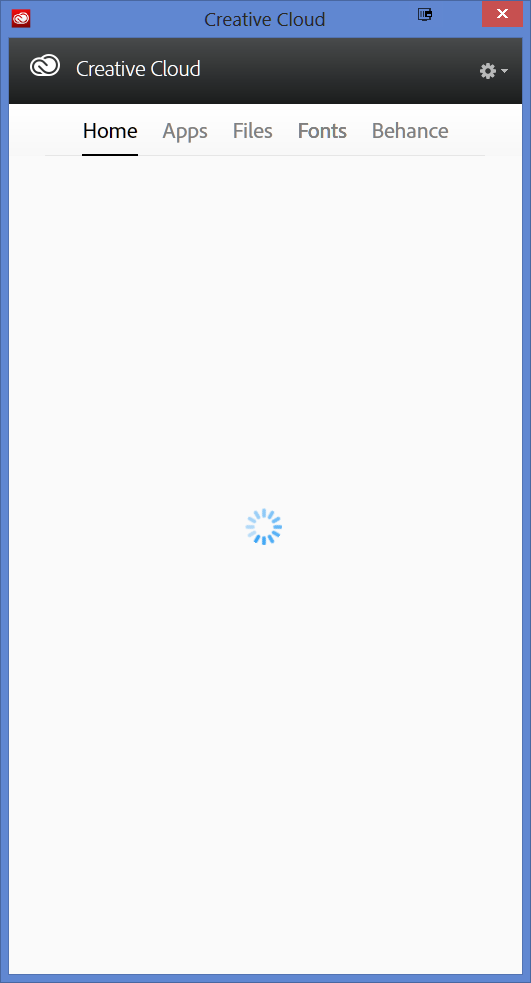
Note below that the folder location is empty. If I try to change it, Creative Cloud says it is moving the folder, but it hangs. I restart, but nothing changes.
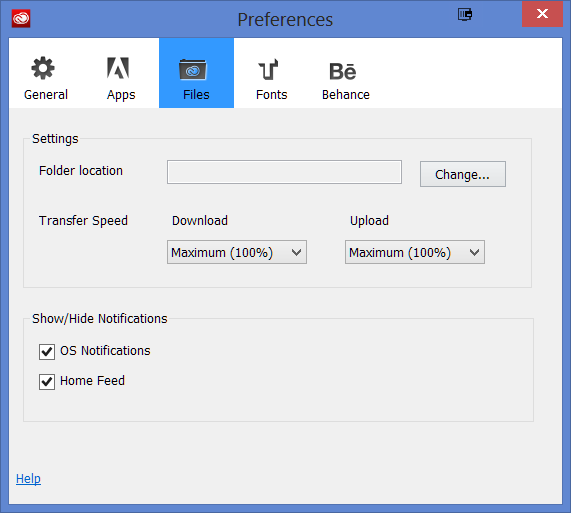
The context menu looks different from my laptop, which has the working Creative Cloud; it does not have the stats on my Creative Cloud storage. Turn File and Font Sync Off does not change if I click it. All the other selections seem to work properly.
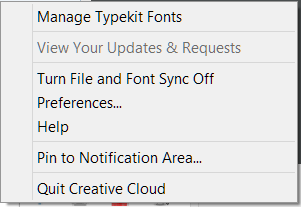
CoreSync.log contents
20130822-084315.442: Restart Explorer: Managed restart OK
20130822-084325.786: AdobeLogin::Init() OK
20130822-084325.788: AdobeLogin::Init() OK
20130822-084326.347: CreativeCloud v.1.1.0.623 x86
20130822-084326.466: Error: Unable to initialize messaging system. Messaging will be disabled
20130822-084326.516: Warning: Plugins folder not found: 'F:\Users\Arnel\AppData\Roaming\Adobe\CoreSync\plugins'
20130822-084326.517: Informational: Loading plugins from folder: 'C:\Program Files (x86)\Adobe\Adobe Creative Cloud\CoreSync\plugins'
20130822-084326.517: Informational: Loading plugins from folder: 'C:\Program Files (x86)\Adobe\Adobe Creative Cloud\CoreSync\plugins\ANSClient'
20130822-084326.518: Informational: Plugin loaded: 'C:\Program Files (x86)\Adobe\Adobe Creative Cloud\CoreSync\plugins\ANSClient\ANSClient.dll'
20130822-084326.518: Informational: Loading plugins from folder: 'C:\Program Files (x86)\Adobe\Adobe Creative Cloud\CoreSync\plugins\LiveType'
20130822-084326.519: Informational: Plugin loaded: 'C:\Program Files (x86)\Adobe\Adobe Creative Cloud\CoreSync\plugins\LiveType\LiveType.dll'
20130822-084326.519: Informational: AppHookControllerImpl::onStartup in
20130822-084326.705: Informational: [livetype] onStartup
20130822-084326.706: Informational: [livetype] onStartup => success
20130822-084326.706: Informational: AppHookControllerImpl::onStartup out
20130822-084327.003: DoLogin(0)
20130822-084327.150: AdobeLogin::CanTrySignIn: signInRequestNumber=1 permitted (isAlreadySignedIn=0)
20130822-084327.150: AdobeLogin::Init() OK
20130822-084327.150: AdobeLogin::Init() OK
20130822-084349.156: BaseControllerDelegate::showSignIn in caller CoreSync
20130822-084349.156: WControllerDelegate::signedOut
20130822-084349.157: BaseControllerDelegate::showSignIn out CoreSync
20130822-084349.157: Suspending Sync
20130822-084349.157: Set job state to 0, SuspendSync
20130822-084349.158: BaseControllerDelegate::pushSyncStatus isGlobalSyncEnabled false *suppressing* state 0 (CoreSyncStateSignedOut)
20130822-084349.158: SignOut Successful: Stopping jobs
20130822-084349.158: BaseControllerDelegate::pushSyncStatus isGlobalSyncEnabled false *suppressing* state 0 (CoreSyncStateSignedOut)
20130822-084349.158: Options Changed 1
20130822-084349.159: WorkerThreads: 8
20130822-084349.159: BaseControllerDelegate::pushSyncStatus isGlobalSyncEnabled false *suppressing* state 0 (CoreSyncStateSignedOut)
20130822-084349.159: Set job state to 0, OnOptionsChanged
20130822-084349.159: BaseControllerDelegate::pushSyncStatus isGlobalSyncEnabled false *suppressing* state 0 (CoreSyncStateSignedOut)
20130822-091413.544: AdobeLogin::Init() OK
20130822-091413.670: AdobeLogin::Init() OK
20130822-091413.809: CreativeCloud v.1.1.0.623 x86
20130822-091414.064: Error: Unable to initialize messaging system. Messaging will be disabled
20130822-091414.112: Informational: Loading plugins from folder: 'F:\Users\Arnel\AppData\Roaming\Adobe\CoreSync\plugins'
20130822-091414.113: Informational: Loading plugins from folder: 'F:\Users\Arnel\AppData\Roaming\Adobe\CoreSync\plugins\livetype'
20130822-091414.113: Informational: Loading plugins from folder: 'C:\Program Files (x86)\Adobe\Adobe Creative Cloud\CoreSync\plugins'
20130822-091414.114: Informational: Loading plugins from folder: 'C:\Program Files (x86)\Adobe\Adobe Creative Cloud\CoreSync\plugins\ANSClient'
20130822-091414.121: Informational: Plugin loaded: 'C:\Program Files (x86)\Adobe\Adobe Creative Cloud\CoreSync\plugins\ANSClient\ANSClient.dll'
20130822-091414.121: Informational: Loading plugins from folder: 'C:\Program Files (x86)\Adobe\Adobe Creative Cloud\CoreSync\plugins\LiveType'
20130822-091414.126: Informational: Plugin loaded: 'C:\Program Files (x86)\Adobe\Adobe Creative Cloud\CoreSync\plugins\LiveType\LiveType.dll'
20130822-091414.126: Informational: AppHookControllerImpl::onStartup in
20130822-091414.259: Informational: [livetype] onStartup
20130822-091414.260: Informational: [livetype] onStartup => success
20130822-091414.260: Informational: AppHookControllerImpl::onStartup out
20130822-091414.530: DoLogin(0)
20130822-091414.690: AdobeLogin::CanTrySignIn: signInRequestNumber=1 permitted (isAlreadySignedIn=0)
20130822-091414.690: AdobeLogin::Init() OK
20130822-091414.690: AdobeLogin::Init() OK
20130822-091421.224: IMSHTTPSignInCallback: status 0
20130822-091421.224: AdobeLogin::IMSHTTPSignInCallback() OK
20130822-091421.231: SignIn Complete (0 0)
20130822-091421.231: Options Changed 1
20130822-091421.231: WorkerThreads: 8
20130822-091421.231: Set job state to 0, OnOptionsChanged
20130822-091421.233: Informational: AppHookControllerImpl::onSignIn in
20130822-091421.233: Informational: [livetype] onSignIn
20130822-091421.233: Informational: [livetype] disableFontSync
20130822-091421.233: Informational: [livetype] fetchAccessToken
20130822-091421.233: AdobeLogin::Init() OK
20130822-091421.233: AdobeLogin::Init() OK
20130822-091421.235: Informational: [livetype] fetchAccessToken => success
20130822-091421.235: Informational: [livetype] requestSync
20130822-091421.235: Informational: [livetype] requestSync => success
20130822-091421.235: Informational: AppHookControllerImpl::onSignIn out
20130822-091423.974: IMSHTTPSignInCallback: status 0
20130822-091423.974: Informational: [livetype] onFetchAccessTokenResponse wasSuccessful=1
20130822-091423.983: Informational: [livetype] enableFontSync
20130822-091426.051: AdobeLogin::Init() OK
20130822-091426.051: AdobeLogin::Init() OK
20130822-091427.641: IMSHTTPSignInCallback: status 0
 1 Correct answer
1 Correct answer
Adobe/David__B provided an unofficial fix that is quite a bit less of the all-or-nothing approach:
- Uninstall the Creative Cloud app from Control Panel > Programs and Features
- Rename the “C:\Program Files (x86)\Common Files\Adobe\caps” to “C:\Program Files (x86)\Common Files\Adobe\old_caps
- Re-Install the Creative Cloud app from https://creative.adobe.com/products
- Delete "C:\Program Files (x86)\Common Files\Adobe\caps"
- Rename “C:\Program Files (x86)\Common Files\Adobe\old_caps” back to “C:\Program File
Copy link to clipboard
Copied
Exact same issue here except my Windows 7 desktop is working and my Windows 7 laptop isn't.
Copy link to clipboard
Copied
The good news is that I found a way to fix this.
The bad news is that it involves uninstalling everything.
I spent many hours with tech support yesterday running through options unsuccessfully, and can very thoroughly assure you that uninstalling the desktop app, renaming any number of folders, and new user accounts all will not help you. From doing a lot of research on various similar problems, it appears that it's possible for this to spontaneously resolve within a couple of hours. If it doesn't, though, you're stuck with fixing it yourself.
The best theory I found was that it's caused by updating or installing a program without doing it through CC. If you've downloaded an installer and run that or clicked "Check for updates" in the help menu inside one of the other apps, this is you. Other people have noted that if you know which app you did this with, you can uninstall that one to fix it. If you have no idea, the simplest path is to just uninstall everything. You can try doing things one at a time, but you'll need to reboot every time the uninstaller tell you to do so and then see if it's fixed. (Personally, I got sick of that by the second time through.) I do remember clicking "Check for updates" right around the time this started for me, but I don't know which program it was in, just that I knew it would trigger the updates I knew existed but CC wasn't acknowledging.
I will also note that once I had everything uninstalled, I ran the Cleaner Tool and did a "Clean All". If you're going to or need to do that, make sure you've backed up all of your preferences, customizations, plugins, and so forth as needed.
Copy link to clipboard
Copied
Adobe/David__B provided an unofficial fix that is quite a bit less of the all-or-nothing approach:
- Uninstall the Creative Cloud app from Control Panel > Programs and Features
- Rename the “C:\Program Files (x86)\Common Files\Adobe\caps” to “C:\Program Files (x86)\Common Files\Adobe\old_caps
- Re-Install the Creative Cloud app from https://creative.adobe.com/products
- Delete "C:\Program Files (x86)\Common Files\Adobe\caps"
- Rename “C:\Program Files (x86)\Common Files\Adobe\old_caps” back to “C:\Program Files (x86)\Common Files\Adobe\caps
This worked for me.
Copy link to clipboard
Copied
It isn't working for me... ![]()
Copy link to clipboard
Copied
I just managed to get rid of this problem on my machine quite by accident and thought I would share. It was only happening on my home screen - nowhere else as I had not yet used Font or File Sharing. I am using Windows 7 64-bit. When I went to settings and did 'View Your Updates and Requests' I got a screen that showed no notifications and a 'Go Back' button. After clicking the Go Back button my home screen showed up as normal. I believe mine was triggered as another user mentioned by updating an application through it's Help -> Check For Updates menu.
I hope this is of use to someone out there and saves them the time and trouble of re-installing things.
Copy link to clipboard
Copied
Hal A. Looya. David_B's unofficial fix worked for me after a dozen or so uninstalls/reinstalls of the CC app with various renamings of OOBE folders and such. It must have been out of commission for about six weeks. Thanks, David_B.
Copy link to clipboard
Copied
Spoke too soon. YES, the unofficial fix allowed me to see a virgin home, files, and fonts (page?). Then I wondered... what if I install a program I have not previously installed? I did, and the home page displays "you installed <whatever> 24 minutes ago." So far so good -- but the spinning WAIT icon is still there, obviously making no contact with Adobe. It's the same problem, except now it's keeping local track of what I install.
As a test, I closed and re-opened the CC app. This time, it still shows the single recently-installed application, but does NOT display the WAIT icon. Maybe it's working. Maybe it's not. There is no feedback.
From a UI perspective, the CC app does not give the user any indication it is working successfully. For all I know, the app is working locally without communicating with Adobe -- and a month from now, Adobe will say "the CC app did not contact Adobe for the past 30 days, your CC subscription is suspended." How can I confirm that the app is, in fact, working properly and not just LOOKING as though it's working?