 Adobe Community
Adobe Community
Turn on suggestions
Auto-suggest helps you quickly narrow down your search results by suggesting possible matches as you type.
Exit
- Home
- Creative Cloud Services
- Discussions
- Re: Unable to sync file that doesn't exist
- Re: Unable to sync file that doesn't exist
0
Unable to sync file that doesn't exist
New Here
,
/t5/creative-cloud-services-discussions/unable-to-sync-file-that-doesn-t-exist/td-p/10176200
Oct 17, 2018
Oct 17, 2018
Copy link to clipboard
Copied
I have cleaned my CC storage the other day and for some reason CC keeps wanting to sync a file that doesn't exist anymore. I have cleaned house on the website and on local hard drive and still happens. running on Mac OS Mojave and all the latest adobe cc software.

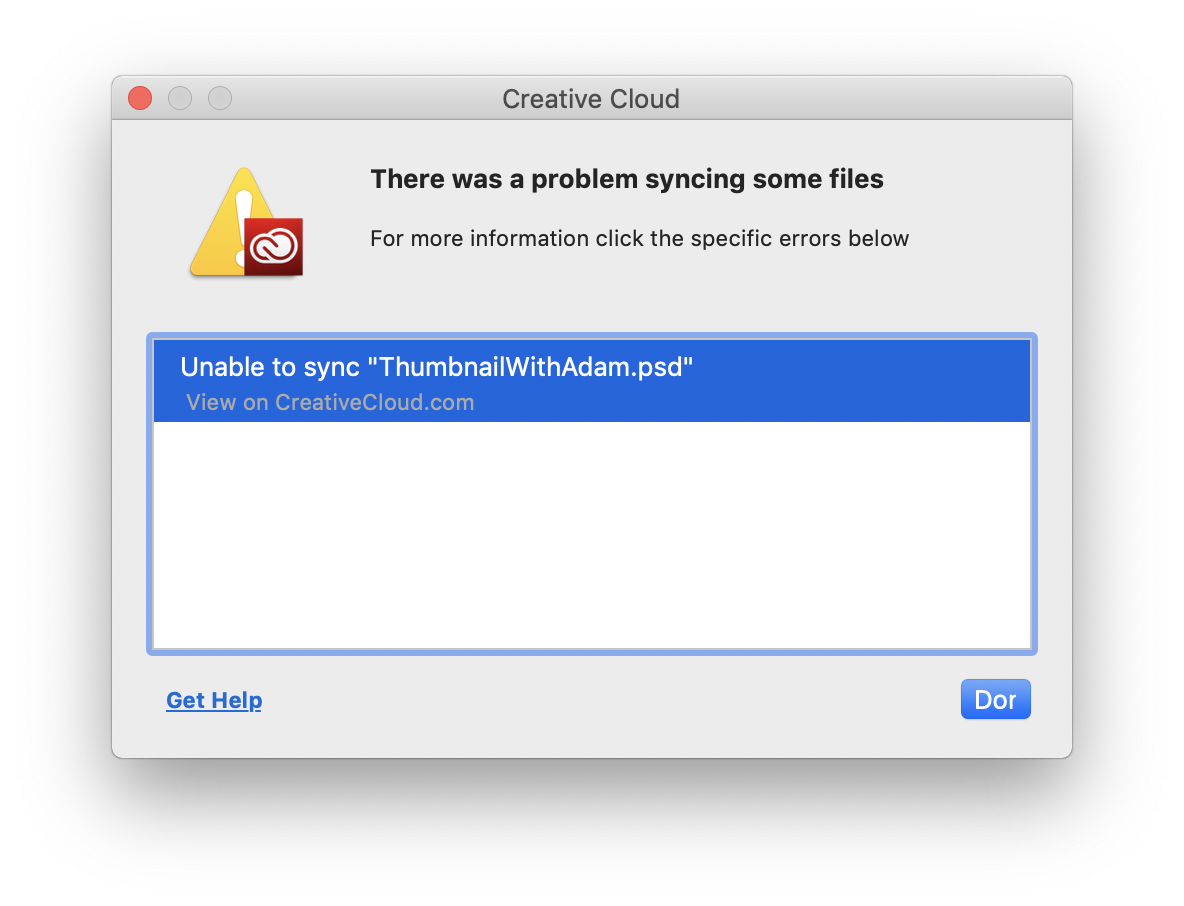
TOPICS
File sync
Community guidelines
Be kind and respectful, give credit to the original source of content, and search for duplicates before posting.
Learn more
Guide
,
/t5/creative-cloud-services-discussions/unable-to-sync-file-that-doesn-t-exist/m-p/10176201#M4289
Oct 18, 2018
Oct 18, 2018
Copy link to clipboard
Copied
Hi ,
Sign out from CC desktop and rename the folder "Creative Cloud Files" to "Creative Cloud Files.old" in this location :
MAC HD/Users/<user folder>/Creative Cloud Files
Sign in again and test .
Community guidelines
Be kind and respectful, give credit to the original source of content, and search for duplicates before posting.
Learn more
mbp88
AUTHOR
New Here
,
/t5/creative-cloud-services-discussions/unable-to-sync-file-that-doesn-t-exist/m-p/10176202#M4290
Oct 31, 2018
Oct 31, 2018
Copy link to clipboard
Copied
as soon as I sign in, the notification pops up again. back to square 1. any other suggestions?
Community guidelines
Be kind and respectful, give credit to the original source of content, and search for duplicates before posting.
Learn more
Adobe Employee
,
LATEST
/t5/creative-cloud-services-discussions/unable-to-sync-file-that-doesn-t-exist/m-p/10176203#M4291
Nov 16, 2018
Nov 16, 2018
Copy link to clipboard
Copied
Moving to File Hosting, Syncing, and Collaboration
Community guidelines
Be kind and respectful, give credit to the original source of content, and search for duplicates before posting.
Learn more
Resources
Getting Started
Services
Collaboration & Sharing
Copyright © 2023 Adobe. All rights reserved.
