 Adobe Community
Adobe Community
Unable to sync Libaries
Copy link to clipboard
Copied
I created a library in Illustrator CC that I would like to share with my team; however, when I select "Collaborate..." from the options menu, I get this browser page:
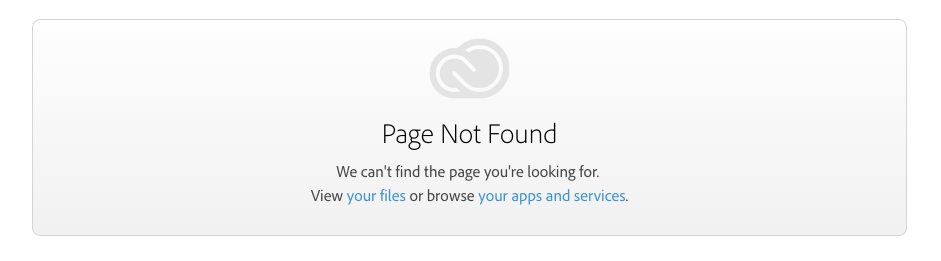
And when I navigate to "My assets" > Libraries, the library is not there either. I've tried restarting Illustrator and Creative Cloud, and reinstalling Creative Cloud.
On the flip-side, I can sync files just fine.
Thanks in advance for any help.
Copy link to clipboard
Copied
I also tried,
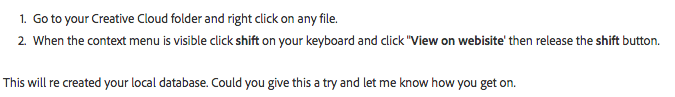
but this didn't work either.
Copy link to clipboard
Copied
Hi Melanie,
Sorry you are having difficulties sharing your library. Do you have Photoshop installed? Do you have the same issue trying to collaborate on a Library there? Which platform and browser are you using? Which version of Illustrator and the Creative Cloud desktop app do you have installed.
Hopefully I can redirect your issue to the appropriate team once you answer.
Thanks,
Elba
Copy link to clipboard
Copied
Hi Elba,
Thanks for your response. I tried to collaborate on a library in Photoshop CC 2014 as well, and received the same screen (Page not found).
- I'm on a Mac OS X 10.9.5.
- My browser is Google Chrome
- I'm using Illustrator CC 2014
- My Adobe Creative Cloud is Version 1.9.0.465
I also have Creative Cloud running on my laptop, tied to the same account. I'll check whether I can collaborate libraries on it when at home and get back to you.
Thanks,
Melanie
Copy link to clipboard
Copied
I am not able to reproduce this problem with the same configuration you listed.
Please email me at kenrice@adobe.com with the url you are seeing in the browser with the Page Not Found.
Also what happens if you try with a different library (want to narrow down if it is just this library causing a problem).