 Adobe Community
Adobe Community
- Home
- Creative Cloud Services
- Discussions
- Re: Upload PSD file to Creative Cloud. ERROR!
- Re: Upload PSD file to Creative Cloud. ERROR!
Upload PSD file to Creative Cloud. ERROR!
Copy link to clipboard
Copied
Hi everybody,
I've got a little problem with File Uploading to Creative Cloud. I've tried upload a Photoshop File with 6,8MB size and I've got 2 feedback messages:
1º: Everything is OK, is a MacOS notification:

2º: ERROR! Navigate within Creative Cloud Web Platform they send me a error message:
"Wow, an error occurred while processing. Maybe some of the functionality is disabled."
(spanish version)
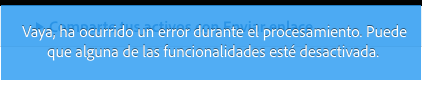
Anyone knows what can it be? I have to send the PSD Extract to a Front-End Developer and I'm feel in a big trouble. ![]()
Thanks!!
Karen Sátiro
Copy link to clipboard
Copied
Moving the discussion to File Hosting, Syncing, and Collaboration
Copy link to clipboard
Copied
@karensatiro - The file upload succeeded. You can share the file with the front-end developer.
The error you are seeing is just with the Extract feature. Please use Send Link to share the file with me via a forum Private Message or email me at kenrice@adobe.com. We will investigate the problem.
Copy link to clipboard
Copied
Hi Ken, thanks for the quick answer.
I share the file via Send Link using your email. I'll be waiting for your contact.
Thanks again.
Copy link to clipboard
Copied
Hi Ken.. the Front-end developer can't access to the file in the cloud.
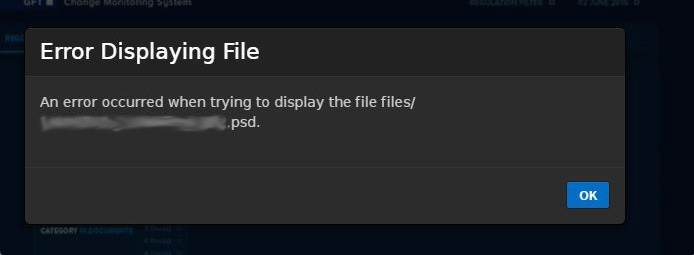
I really in a bad situation here.
There are any alternative to work with him without PSD Extracts or Cloud Services like a Brackets+Photoshop integration?
Thank you again,
Regards,
Karen Sátiro
Copy link to clipboard
Copied
Karen, I did not receive the Send Link email. Please try sending the link using a forum Private Message.
Copy link to clipboard
Copied
Done!
I just send you a Private Message.
Thanks!
Karen Sátiro