 Adobe Community
Adobe Community
- Home
- Creative Cloud Services
- Discussions
- Re: What does an orange triangle on the file
- Re: What does an orange triangle on the file
What does an orange triangle on the file
Copy link to clipboard
Copied
I am using InDesign CC-2014 on Mac
I have copied a full project to the CC Desktop folders. It includes a variety of files, including an InDD book with 14 documents.
The InDesign files (.indd) themselves have all been marked with green ticks.
The folder with assets has a mix of .psd and .tif files—about 300 images in total.
Some of these (both file types) have orange triangles on the file icon.
And, the synch has now been running for about 5 days and does not appear to be moving past this point—just stalled and little wheel in the CC Synch panel is spinning--spinning
What does the orange icon mean?
Where Can I get further information for troubleshooting?
Any suggestions for how to fix this?
Copy link to clipboard
Copied
A screeshot would help, but it sounds like the links are modified, and you need to open the individual files and get them squared away first. If you moved the Book to a new machine, it is going to be looking for linked files in the old location until you relink.
Copy link to clipboard
Copied
Peter,
Great suggestion—Image attached.
I have tried opening and reserving a couple of the files—made no difference.
Mike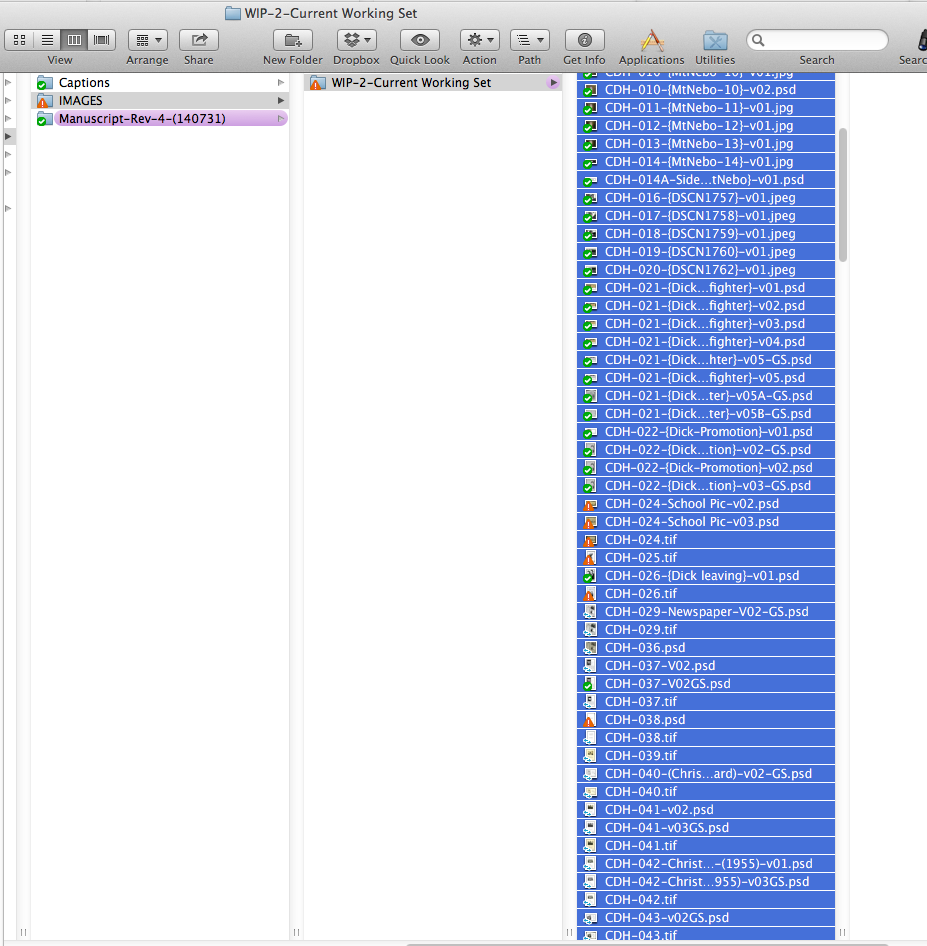
Copy link to clipboard
Copied
I'm afraid as a Windows user I have no idea what those symbols mean in the Finder.
Copy link to clipboard
Copied
Looks like they failed to sync to whatever you¹re using to back up your
files.
Copy link to clipboard
Copied
Bob,
I think this would be right.
The files themselves are fine, and they open in Photoshop OK.
What I am trying to do is to synch them with CC.
The screenshot is the CC folder on the desktop, from which files should synch automatically to my CC filespace in the CC cloud.
The symptom is that some files are are synching OK (see the green ticks) and others are not appearing in the CC cloud filespace.
SO- does anyone know if there is documentation about what these symbols mean? —That would be a useful start.
Copy link to clipboard
Copied
@Spartan707 - Please use the Log Collector tool from here Log Collector Tool to get the Core Sync logs. Email them to me at kenrice@adobe.com and I will make sure the Core Sync team gets the files to investigate further. From the screen shot I do not see any obvious reason for the files failing to sync. There is this help article on why files may not sync Error: "Unable to sync files".
Bob and Peter thank you for your help.
