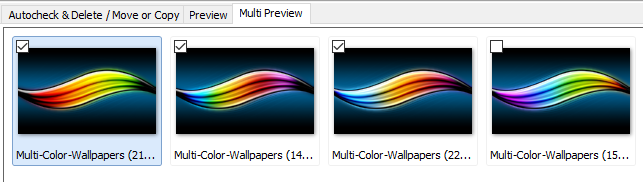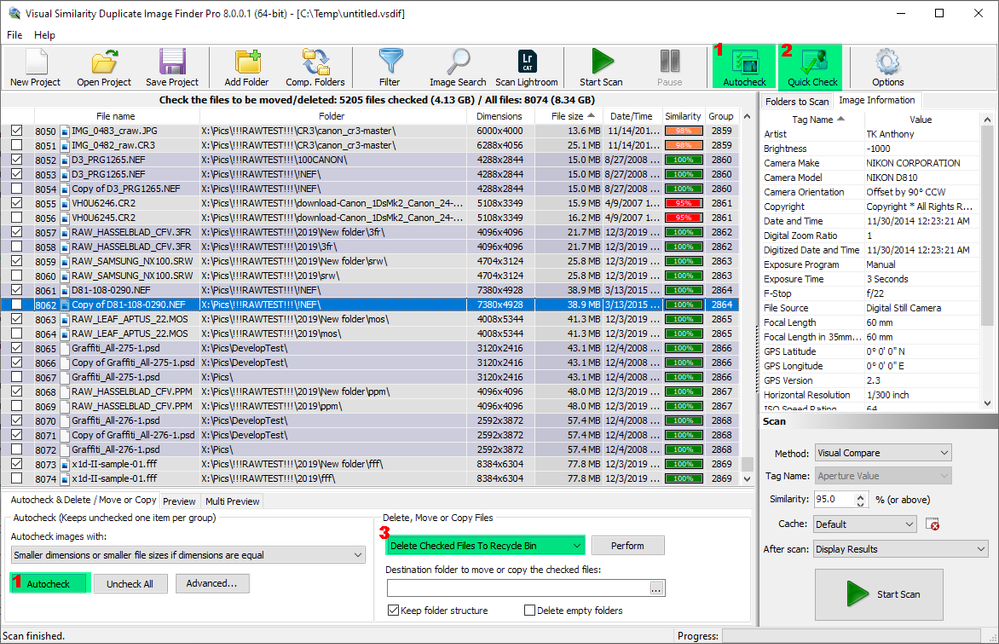Adobe Community
Adobe Community
- Home
- Creative Cloud Services
- Discussions
- Re: What's the best way to find duplicate files in...
- Re: What's the best way to find duplicate files in...
What's the best way to find duplicate files in my CC folders?
Copy link to clipboard
Copied
What's the best way to find duplicate files in my CC folders?
Copy link to clipboard
Copied
Moving the discussion to File Hosting, Syncing, and Collaboration
Copy link to clipboard
Copied
dead link
Copy link to clipboard
Copied
A free cross-platforum application that finds duplicates is dupeGuru available at http://www.hardcoded.net/dupeguru/.
There are other applications that do this too including paid ones with fancier UIs and additional features. A web search of "find duplicate files on mac" or "find duplicate files on windows" will lead you to these other applications.
Copy link to clipboard
Copied
thank you!
Copy link to clipboard
Copied
thank you
Copy link to clipboard
Copied
Will this handle RAW files? What about Virtual Copies? Any way to merge catalogs without duplicating VCs or adding VCs that were deleted?
Is there to combine (merge) catalogs and end up with only the latest version of photos and collections (not import deleted virtual copies, deleted photos etc) and not get multiple keywords, especially for names? No other sync software that I’ve found deals with collections or virtual copies, and Lightroom doesn’t let you choose the latest version — and it changes the date of the catalog as soon as you open it. Thanks!
Copy link to clipboard
Copied
No it does not handle any of that. You can not use a basic standard duplicate finder for that. There are zillions of free duplicate finder - you need a dedicated toll for photos. See my recommendation below.
Copy link to clipboard
Copied
thank you

Copy link to clipboard
Copied
DuplicateFilesDeleter is a simple, but effective tool to locate duplicate files in one or more selected search paths. It scans the files and compares them based on Byte for Byte Comparison, which ensures 100% accuracy. You can then choose to delete the selected duplicate or original files. The program is multi-threaded and performs scans quickly.
Copy link to clipboard
Copied
Thanks! Does it 'see' virtual copies? Can it tell if a VC has been converted to a master? Does it show versions (files with the same name but different edit dates) or just files that are exactly unchanged.
Copy link to clipboard
Copied
I use Duplicate Image Finder for that. It works with Lightroom and can scan any folder for similar and duplicate photos. It can also compare LR catalog with a physical folder.
There is an article about finding duplicates in lightroom too.
Copy link to clipboard
Copied
I expect this functionality from a design suite which is why i canceled my adobe subscription.