 Adobe Community
Adobe Community
- Home
- Creative Cloud Services
- Discussions
- Re: Where to find sync. log or previous errors?
- Re: Where to find sync. log or previous errors?
Where to find sync. log or previous errors?
Copy link to clipboard
Copied
I'm new to AC and I'm doing some testing with co-workers.
I recently noticed a pop-up that said I had a sync. error and a folder couldn't be sync'd.
I didn't notice any other information with the desktop error pop-up.
I'm trying to go back and see the error message again.
Where can I find it??
Thanks,
Copy link to clipboard
Copied
Hi Allen,
Does the sync error reappear if you turn sync off and then back on again from the preferences?
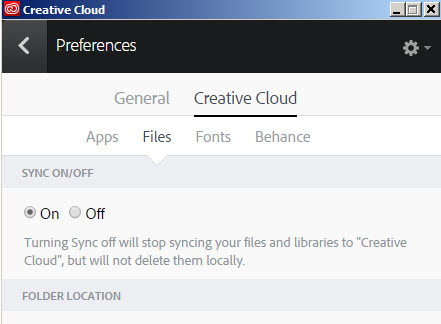
Best,
- Dave
Copy link to clipboard
Copied
Hi David,
Actually the user restarted their workstation (same effect?) and the issue resolved itself.
HOWEVER, I want to go back and look at the error message. I found the page that lists the error messages in detail and I wanted to compare it to see what the actual error was.
I’m running a test environment for a group of users who have had a lot of issues with sync’ing.
Thanks,
Allen
Allen Gilberti
HelpDesk Manager
(removed for privacy by moderator)
Copy link to clipboard
Copied
Hi Allen,
If the error is resolved I'm not sure of an easy way to access it again. You could try checking within the CoreSync log after using the Log Collector. Running the tool should create a zip on the desktop of all of the logs from the system and that log should contain info about any sync errors.
Hope that helps,
- Dave