 Adobe Community
Adobe Community
- Home
- Creative Cloud Services
- Discussions
- Why can't I turn on File and Font Sync in Creative...
- Why can't I turn on File and Font Sync in Creative...
Why can't I turn on File and Font Sync in Creative Cloud?
Copy link to clipboard
Copied
Why can't I turn on File and Font Sync in Creative Cloud?
Copy link to clipboard
Copied
Have you requested and received an email that you're eligible for File and Font Sync early access?
If you have, go to creative.adobe.com and download the latest version Creative Cloud desktop after you log in with your Adobe ID.
Then when installed, you should be able to click on Fonts to browse on the Typekit website.
Copy link to clipboard
Copied
i've downloaded and updated the Creative Cloud desktop version.
still not able to open up the *Browse Fonts on Typekit*
unable to manage Typekit Fonts as well from notification icon.
please help ![]()
Copy link to clipboard
Copied
Sorry that you are having trouble with this, BeardedMadness. Would you send your Adobe ID to support@typekit.com, so we can take a look at your account and see why you can't sync fonts?
Thanks,
-- liz
Copy link to clipboard
Copied
I can't even find typekit!
Copy link to clipboard
Copied
I'll send an email to that as well but the same issue occurs with file sync. I have this on my personal account but not our CC for teams accounts.
These are what I see when I click those tabs in my Creative Cloud window.
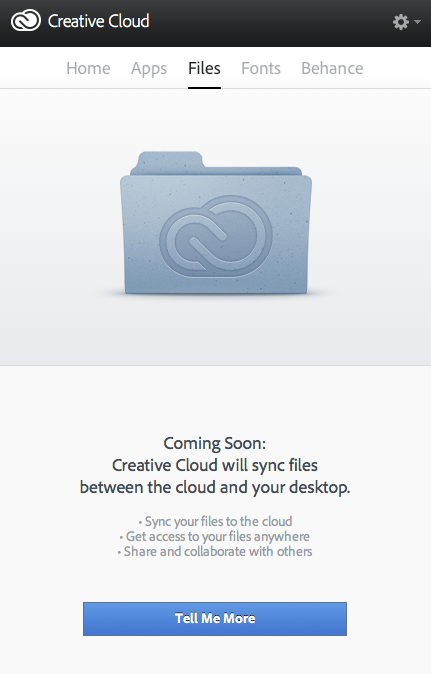
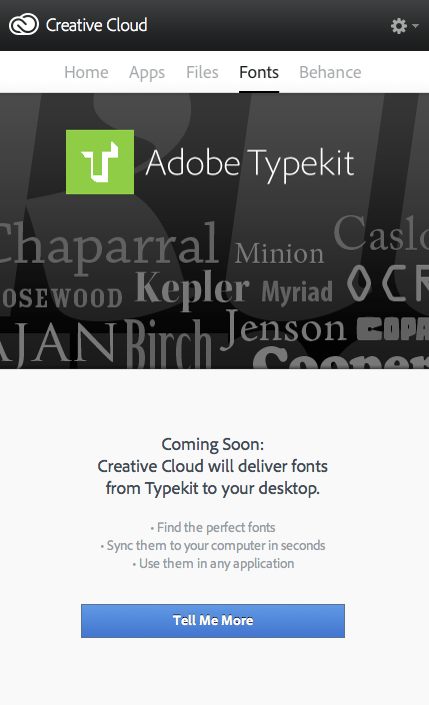
Any help would be appreciated.
Thanks
Copy link to clipboard
Copied
Request access from this page: https://creative.adobe.com/earlyaccess.
Copy link to clipboard
Copied
All up and running now, I had to delete all original folders with old synced files and re-install a new version of CC desktop. Seems to have fixed the problem.
Copy link to clipboard
Copied
alright - cool deal ![]()
Copy link to clipboard
Copied
I'm a Creative Cloud member via Photoshop Photography program. Using Windows 8.1 and Adobe CC Desktop App v.1.3.0.322.
Got a confirmation e-mail from Adobe CC support early access saying that from now on I can start using Fonts and Files Sync
but still got this message 😞
Nevertheless Files syncing doesn't work either. I switched off my firewal as well.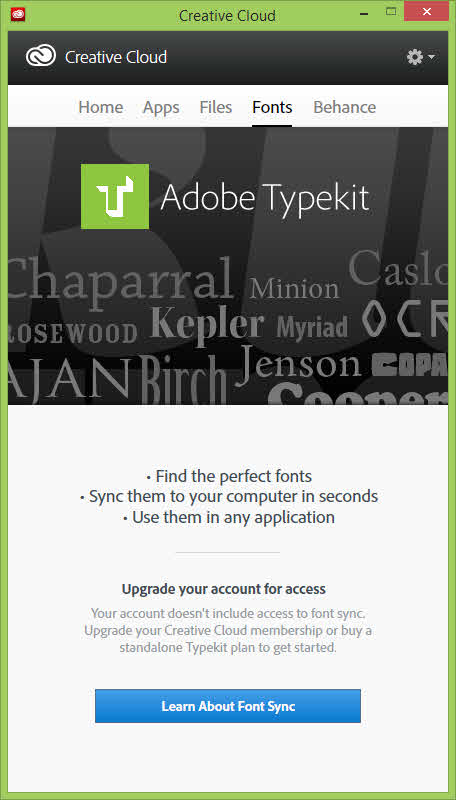
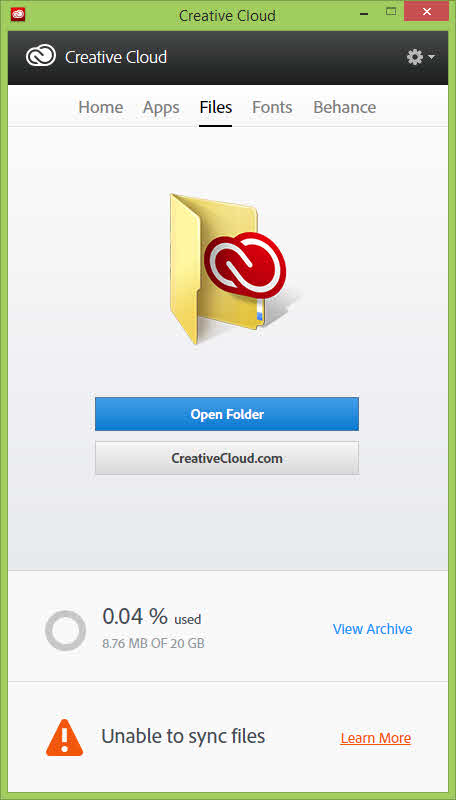
Thank you for your help.
Best regards