 Adobe Community
Adobe Community
- Home
- Creative Cloud Services
- Discussions
- Re: why constantly updating file sync
- Re: why constantly updating file sync
why constantly updating file sync
Copy link to clipboard
Copied
Why is my CC constantly updating the file sync even after a recent update?
Copy link to clipboard
Copied
Moving this discussion to the File Hosting, Syncing, and Collaboration forum.
Copy link to clipboard
Copied
To help others understand my problem here is a shot of the constant file sync message.
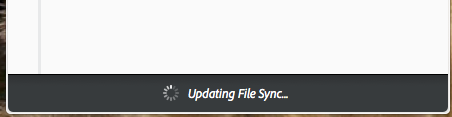
Thank you for helping out.
Copy link to clipboard
Copied
Hi,
can you tell me when this first started?
Is the message still appearing?
It would help if you could send a copy of the Coresync.log file, which you will find at:
Win - C:\Users\username\AppData\Roaming\Adobe\CoreSync
Mac - /Library/Application Support/Adobe/CoreSync/CoreSync-yyyy-mm-dd.log
(On Mac, you need to use the Go To Folder option from the Go option in Finder (menu at the top). Then in the pop up enter:
/users/username/Library/Application Support/Adobe/CoreSync/
Then select go, this will take you to the folder containing the .log files.)
Please email this to me directly on djack@adobe.com.