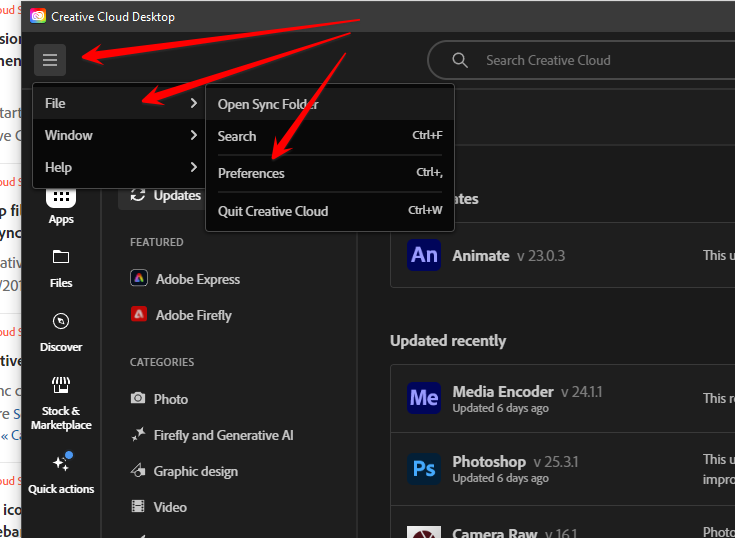Adobe Community
Adobe Community
- Home
- Creative Cloud Services
- Discussions
- Re: You cannot change your default location of "Cr...
- Re: You cannot change your default location of "Cr...
Copy link to clipboard
Copied
So, I'm finding that I am restricted from moving the "Creative Cloud Files" container (for syncing to the cloud from my desktop). It is bound to C:Users/Name and will not move.
This is very saddening and seems like an elementary function that should be included.
I do not want to store things on my small SSD C: drive -- thanks.
Am I missing something here?
 1 Correct answer
1 Correct answer
The location of the Creative Cloud Files folder can be changed to another location in the preferences of the Creative Cloud app as described here: Use the Creative Cloud desktop app to manage your apps and services
Note: This doesn't include libraries, these are not accessible directly, but on stored within the user folder.
Copy link to clipboard
Copied
Copy link to clipboard
Copied
I've changed the folder location in CC app, but something is still being saved on my C drive because I get an error that it's running out of space and it won't import any more photos. I have 4Tb on my F: drive and I know it's not full. How do I get Lightroom CC specifically (and all CC apps generally) to use the F: drive? I'm trying to move all of my work into CC but it's not working.
Thanks in advance
Gary
-
- 1
- 2