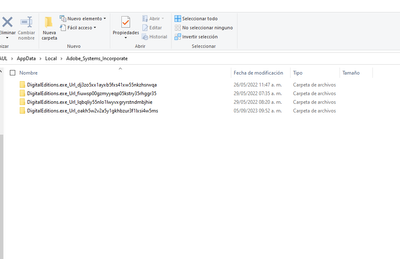Adobe Community
Adobe Community
- Home
- Digital Editions
- Discussions
- Adobe digital edition does not launch on Windows 1...
- Adobe digital edition does not launch on Windows 1...
Adobe digital edition does not launch on Windows 10
Copy link to clipboard
Copied
I have downloaded the most recent executable from your website and installed it on my PC. Nothing seems to happen when I try to launch the program.
I have searched the forum for a solution and can see that this has been an issue for at least 3 years (maybe even 10+ years). I have personally had the issue for at least one year. When I read through the comments, no one has ever been able to resolve this issue. When can we expect to be able to read our ACSM encoded e-books?
I have tried the following as per advice in forum:
- Run the program as Admin (no change)
- Rename / moving My Digital editions folder (a new folder is created with the name "My Digital editions". the application does not launch)
- Uninstalled and reinstalled the program
- Deactived my Antivirus program
- Version 3 is no longer available on your website
My windows spec:
- Edition Windows 10 Pro
- Version 21H1
- Installed on 26/05/2021
- OS build 19043.1645
- Experience Windows Feature Experience Pack 120.2212.4170.0
- 64bit
Copy link to clipboard
Copied
Hello friend, don't waste your time trying to fix the ADE (the problem is more than 10 years old), better install the Bluefire Reader for Windows. With the same Adobe account it can be activated.
Good luck.
Copy link to clipboard
Copied
If the ADE failed again then changing the installation directory again fixed it.
In conclusion: change the installation directory and rename / moving My Digital editions folder (a new folder is created with the name "My Digital editions").
Every time the ADE fails repeat the process for example changing the installation directory ever and ever again:
C:\Program Files (x86)\Adobe\ade1\
C:\Program Files (x86)\Adobe\ade2\
C:\Program Files (x86)\Adobe\ade3\
..........................................................
..........................................................
C:\Program Files (x86)\Adobe\adeN\
Etc, etc. etc. every time to reinstall a new directory is created in "Users\user\AppData\Local\Adobe_System_Incorporate" for example:
And then works! Best regards.
Copy link to clipboard
Copied
Had similar issue, all I could do was find a random old link to edition 4.0 and install that. Seems to work so far, touch wood. Follow these instructions: https://helpx.adobe.com/au/digital-editions/kb/cant-install-digital-editions.html
Copy link to clipboard
Copied
It worked for me to change the installation directory. See the following link on this same site.
Best regards.
Copy link to clipboard
Copied
The ADE failed again. But changing the installation directory again fixed it.
In conclusion: change the installation directory and rename / moving My Digital editions folder (a new folder is created with the name "My Digital editions").