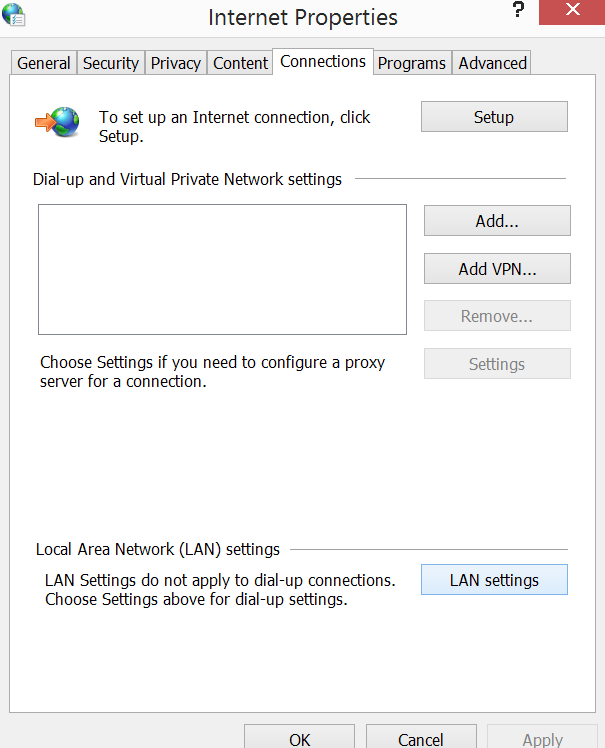Adobe Community
Adobe Community
Error Code: E_STREAM_ERROR
Copy link to clipboard
Copied
I am using Adobe Digital Edition 2.01 on Windows XP. I download books from my local library to my Kobo EReader. I have been doing this for more than 2 years now, and no problems until today. Now I am getting the following message: Unable to download Error getting License License Server Communication Problem E_STREAM_ERROR Has anyone else had this problem....anyone with a solution???
Copy link to clipboard
Copied
I am having the same problem. When I went to download my library books, EPUB, it would say run, now it says save and I get the same answer E_STREAM_ERROR. Could it be the library? I would also like a solution, I am in Toronto and use that library. Are you also in Toronto?
Copy link to clipboard
Copied
Having the same problem and getting the same error message. None of the three EPUB library books I just tried to
download works. I'm in Port Perry not that far from Toronto. From what I read on another site (can't remember
which one - I've been searching for an answer to this for the past hour plus), it appears to be a problem with
the EPUB server(s). I did download and transfer a couple books to my Kobo on Monday and everything worked fine.
Wonder if it is just a region in Ontario or larger? Also wondering what is a fix for it.
Copy link to clipboard
Copied
I had this problem today also. I uninstalled ADE and deleted all the ascm files and cookies. Reinstalled a new version of ADE and erased authorization and reauthorized. It's working now. I am in Minnesota.
Copy link to clipboard
Copied
I am from Edmonton and was also having the same problem so I followed cindyt54 instuctions and it is working. Thanks cindyt54!
Copy link to clipboard
Copied
Tried that many times. Didn't work.
Copy link to clipboard
Copied
I had this problem also. I'm going to try cindyt54's method. I'm in Seattle WA, so this is a 2 country error so far.
Copy link to clipboard
Copied
I followed cindyt54's advice (deleted acsm files, deleted cookies, deleted and reinstalled Digital Edition software)...and it worked. Thanks!
Copy link to clipboard
Copied
I followed cindyt54's advice and now ADE will not open. It freezes on the "Loading..." screen. I tried all 3 versions I could find to download (2.01, 3.0, 4.5.2). I've posted a question on another thread, too.
Copy link to clipboard
Copied
I'm in the UK and the same thing has happened to me. Again. About a year ago the same thing happened and if I remember rightly someone uninstalled Digital Editions for me and then re-installed it.
Copy link to clipboard
Copied
Tried that too. Didn't help.
Copy link to clipboard
Copied
Thanks cindyt54 - I had downloaded a library ebook without a problem a few days ago. I then went to download the sequel and the "Error getting License. License Server Communication Problem: E_STREAM_ERROR:" message appeared. I tried with another book and the same thing happened. A troubleshooting hint was to deauthorise and reauthorise ADE, which I did, but to no avail. I have now uninstalled and reinstalled ADE and both books have downloaded successfully! (UK)
Copy link to clipboard
Copied
That didn't help me.
Copy link to clipboard
Copied
that didn't help me either.
Copy link to clipboard
Copied
I have been experiencing this intermittently too and may have* just found a fix. On Windows 8.1 on my 'internet properties' settings window, I chose the 'connections' tab, then the 'LAN settings' button, then under 'automatic configuration' I unticked 'automatically detect settings', then clicked OK and OK. A book which previously wouldn't download in any format, now downloads straight away.
Under another version of Windows this settings menu may come under the heading of 'configure proxy server' or the like.
*because it's been an intermittent problem, sometimes appearing to respond to reinstallations/reauthorisations, sometimes not, the fix may in fact turn out not to be, but I'm posting this here because of how troubling the problem was and in case I forget to post about it at all.
Copy link to clipboard
Copied
That didn't help me either.
Copy link to clipboard
Copied
I am having the same problem.
The solutions here presented, didn't work for me.
Any help?
Copy link to clipboard
Copied
Is there have any solutions to solve this problem? I tried to reinstall but it didn't work……