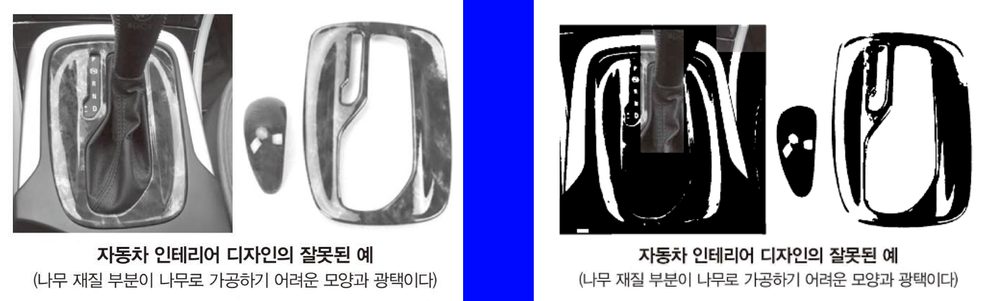Adobe Community
Adobe Community
- Home
- Digital Editions
- Discussions
- Google Play books images are distorted are white/b...
- Google Play books images are distorted are white/b...
Google Play books images are distorted are white/black.
Copy link to clipboard
Copied
I bought some books from Google Play.
When i opened books from Google Play with Adobe Digital Editions by exporting acsm file, the viewer displays them distorted. For example, you can reproduce this problem with the free e-book( https://play.google.com/store/books/details/%EA%B9%80%ED%95%84%EC%82%B0_%EB%85%BC%EC%9F%81%EC%A0%81_... ). In the page 151, you can see the following figure:
When you see book's contents with browser, there aren't any problem. The left is screenshot captured when i open the book with browser. But if you open it with Adobe digital editions, you can see right figure.
To sum up, when i opened the digital book with Adobe digital editions, most images in the book are distorted.

Copy link to clipboard
Copied
Hi,
I have the same problem. When the ebook I purchased through google is open on Google online App, it is fine but when open in ADE the illustration in the book, the main reason i bought the book for, are distorded or turned black. This topic is not new and I am wondering if Adobe is still suppporting ADE
Copy link to clipboard
Copied
Copy link to clipboard
Copied
Turn off you device's dark mode.