 Adobe Community
Adobe Community
iPad Digital Editions?
Copy link to clipboard
Copied
Has anyone heard of Digital Editions being develop[ed for the iPad?

Copy link to clipboard
Copied
Temporary Solution:
For everyone, IF you can purchase the same PDF ebook title from any one source - vendor, distibutor, [your choice here] - that does not download only into the Adobe(TM) Digital Editions software; then go for it.
Preceding Thought:
From the Top View, Adobe is tackling international legal situations - which for this period in time, between 1989 (first burgeoning year of public internet access) and now 15 Nov 2012 - is still an extreme newborn situation, those very few individuals who sincerely care for All Cultures generally, relative to the total population of the entire earth are managing to guide this legal (appearance of a) nightmare.
The single most signficant peave I have is assuming one way is always the best way, this includes proprietary formats that do not use a single Global Multimedia Interconnectivity Standard in the core - which for reference the World Wide Web Consortium ("W3C" colloquially) was created to help prevent mitigate the use of any one proprietary format and build a globally-connecting increasingly more simple to learn and use system of technical web languages.
However, from seeing (of those I experienced and not all inclusive) how Apple, Adobe, Autodesk, Amazon, and all small and medium sized business are interacting, all this cognitive dissoance is very similar Globally how we as individuals are thinking locally; trying to "Solve problems to simplify Life".
If there is feature you would like to see, request through their feedback channels - constructively, not destructively; and with patience. These modern tools are not easy for any one person alone to make.
Sorry for the rant folks, early morning - past midnight -, a mind that works like a very very deep sponge, and a severely horizontal trans-disciplinary mindset.
Sincerely: Cheers, and Thank you for being You-nique!

Copy link to clipboard
Copied
SIMPLE STEPS
1.DOWNLOAD BLUEFIRE READER ON IPAD
2.GO TO APPS TAB IN ITUNES OF UR COMPUETER
3.SCROLL BELOW..FILE SHARING
4.SELECT BLUEFIRE FROM LIST..
5.ON RIGHT HAND SIDE ..GO TO ADD..SELECT THAT ADE EPUB FILE..
THATS IT..
(ADE FILE YOU HAVE DOWNLOADED FROM NET WILL BE THERE IN "My Digital Editions" FOLDER IN YOUR PC)

Copy link to clipboard
Copied
I found that Bluefire Reader will open an .acsm file on an iPad. Thank the Lord...and those of you that suggested it!!

Copy link to clipboard
Copied
How do I find the book? I have bluefire on my ipad - what is next step?
Copy link to clipboard
Copied
I have same problem. Haму you found a solution?
I download ADE on my computer. Downloaded book. Registered for ID. Downloaded Bluefire reader on id. Entered ADE ID. No book. What i have to do? Somebody please help!!!!!!!
I have never had so many problems with a simple book. ![]()
Copy link to clipboard
Copied
@jul and @akadolph - add the book via iTunes and sync with the app. Locate the ePub or PDF file on your computer and sync it in iTunes with blue fire. Meh you prob already figures that out by now as my reply is like 6 months later....
Copy link to clipboard
Copied
Dear KBALT ... Please let me know how you upload book the BLuefire reader?
Copy link to clipboard
Copied
It's a pity that Adobe doesn't provide us the adobe digital editions for ipad.
But don't worry we can use another alternatives to replace it, play the same role on reading adobe books on iPad.
Adobe Digital Editions for iPad Alternative

Copy link to clipboard
Copied
I use Overdrive on both my Ipad and my Iphone and it works fine with Adobe Digital Editions. I mostly use if with my library which downloads directly to the app. For other books I can download it to my computer and then transfer it by emailing it to myself at an account I can access on the ipad (just click on the downloaded file to open it in Overdrive). I can also download directly by purchasing on the web using the ipad.

Copy link to clipboard
Copied
The big event of 2015 is adobe digital editions for iPad available in eBook industry. Download free adobe digital editions for iPad now!
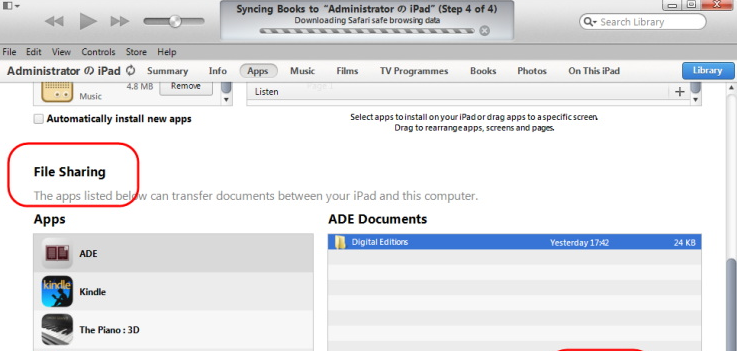
Copy link to clipboard
Copied
Yep nickl20263810 is right.
More instructions syncing ebooks with Adobe DE on iPad here:
I hope this helps someone else out but I recently came accross the Adobe Digital Editions app within the app store and downloaded it to my iPad. At first I was pulling my hair out trying to sync ebooks across using the Adobe DE application on my macbook and it was not recognising it no matter what I did. This in itself is the issue, this method might work for Kindles, Kobos and other electronic book readers but it will not work for Apple devices.
What Apple fail to mention is that you need to transfer content across using the iTunes library (like music and video media). First of all, get the location of your ebook on your computer (you can right click on it in the DE library and get item info). Then open up iTunes and get to your apps area, select the Adobe DE app.
Then scroll down to the bottom and look for the "Add button". Then go looking for the location on your computer with the ebook file is (you should have got this information from the Adobe DE application on your computer). You add the ebook and then hit the "sync" button.
Voilla!
Not very clear on Adobe and Apple's part but there you go.
Copy link to clipboard
Copied
No need to sync, just open the app on the iPad and the book will load.
Copy link to clipboard
Copied
yes I just noticed this functionality later today. Problem is that the Adobe dev team need to put ALOT more development work into the DE app (for iOS at least). It just cannot stack up against the other readers out there, it sucks pretty bad.
after much frustration I went and downloaded blue fire reader. Wow it just poops all over DE....
-
- 1
- 2