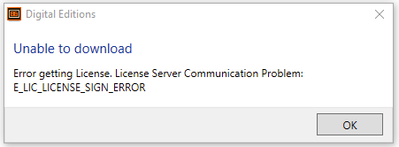Adobe Community
Adobe Community
- Home
- Digital Editions
- Discussions
- Re: .acsm files do not open in Adobe Digital Editi...
- Re: .acsm files do not open in Adobe Digital Editi...
Copy link to clipboard
Copied
My ebooks download with extension .acsm. I connect my Kobo eReader. I open the .acsm file with Adobe Digital Editions. I get "Error: Check Activation". Adobe Technical support cannot help and refer me to this forum.
 1 Correct answer
1 Correct answer
Windows:
Close all applications.
Press WINDOWS + R.
In the Open text box, type regedit and then press Enter. The Registry Editor opens.
In the left pane of the Registry Editor, locate the following registry key: HKEY_CURRENT_USER\Software\Adobe\Adept
Remove the Adept Folder.
In the Confirm Key Delete dialog, click OK.
Close the Registry Editor.
Open Adobe Digital Editions and reauthorize..
Macintosh:
quit Adobe Digital Editions.
Navigate to /Users//Library/Applicatio
...Copy link to clipboard
Copied
Windows:
Close all applications.
Press WINDOWS + R.
In the Open text box, type regedit and then press Enter. The Registry Editor opens.
In the left pane of the Registry Editor, locate the following registry key: HKEY_CURRENT_USER\Software\Adobe\Adept
Remove the Adept Folder.
In the Confirm Key Delete dialog, click OK.
Close the Registry Editor.
Open Adobe Digital Editions and reauthorize..
Macintosh:
quit Adobe Digital Editions.
Navigate to /Users//Library/Application Support/Adobe/Digital Editions and drag the activation.dat file to the trash.
If you are using 10.7, see https://helpx.adobe.com/x-productkb/global/access-hidden-user-library-files.html
Open Adobe Digital Editions and reauthorize.
Copy link to clipboard
Copied
I have th e same problem and have done everything you stated to no avail so now what?
Copy link to clipboard
Copied
Me too. The Adobe tech support just said that the software was no longer supported and pointed me here.
Copy link to clipboard
Copied
I was getting this same message. I erased the authorization for my computer on digital editions and then reauthorized, seem to fix the problem.
Copy link to clipboard
Copied
Both ADE phone app and Windows software is showing the same error. No internet connection even though I am connected to the internet. And when I try to open my CSM file, it shows gibberish texts.
Copy link to clipboard
Copied
ma sei poi riuscito a risolvere??? NON RIESCO A LEGGERE I LIBRI DELLA BIBLIOTECA...le ho provate tutte
Copy link to clipboard
Copied
Inviato da iPad
Copy link to clipboard
Copied
I am trying to open a recently downloaded e-book *.acsm file with Adobe Digital Editions but i keep getting the following error message;
I have tried unauthorizing and re-authorizing my computer but continue to still get the same error message.
Copy link to clipboard
Copied
I am getting the box with the same problem running Windows 11