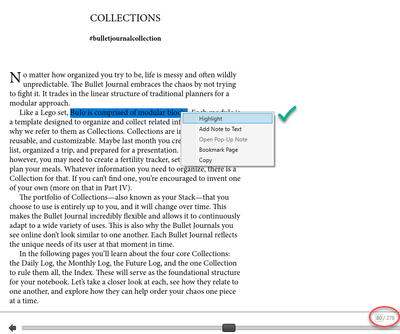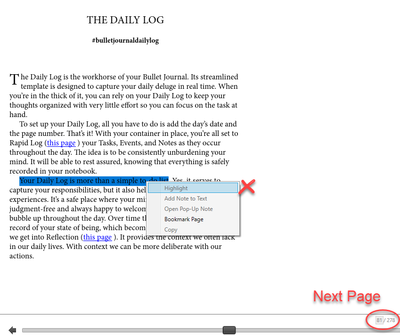Adobe Community
Adobe Community
ADE: Highlighting issue
Copy link to clipboard
Copied
Hello everyone,
I have an issue with this highligter feature in ADE. Let me explain it:
1. I'm reading the page #80:
I decided to Highlight something (1 or more) in this page.
2. Now I'm moving on to the next page:
The "Highlight feature" disabled because there is at least on highlighted item in the previous page.
AND
the only solution I fount so far is:
1. Hit the gray Library botton at the top-left
2. In the "last read column" hit the "read" button next to your book tumbnale or double-click on your book shown in the bookshelves preview
I think there's a bug to fix, I'm I right?
Copy link to clipboard
Copied
A Typo Happens:
The "Highlight feature" disabled because there is at least one highlighted item in the previous page.