 Adobe Community
Adobe Community
- Home
- Digital Editions
- Discussions
- ADE won't load on Windows 10; runs in background p...
- ADE won't load on Windows 10; runs in background p...
ADE won't load on Windows 10; runs in background process; worked perfectly before
Copy link to clipboard
Copied
Immensely frustrating waste of time: ADE 4.5.7 (32-bit) was working perfectly yesterday but won't load today. I had to do a forced shutdown last night, but no other programs are affected.
When I try to open ADE, Windows' Task Manager shows it running in a background process but nothing of ADE appears on the screen. I've rebooted and re-installed (from a freshly downloaded installer). No success.
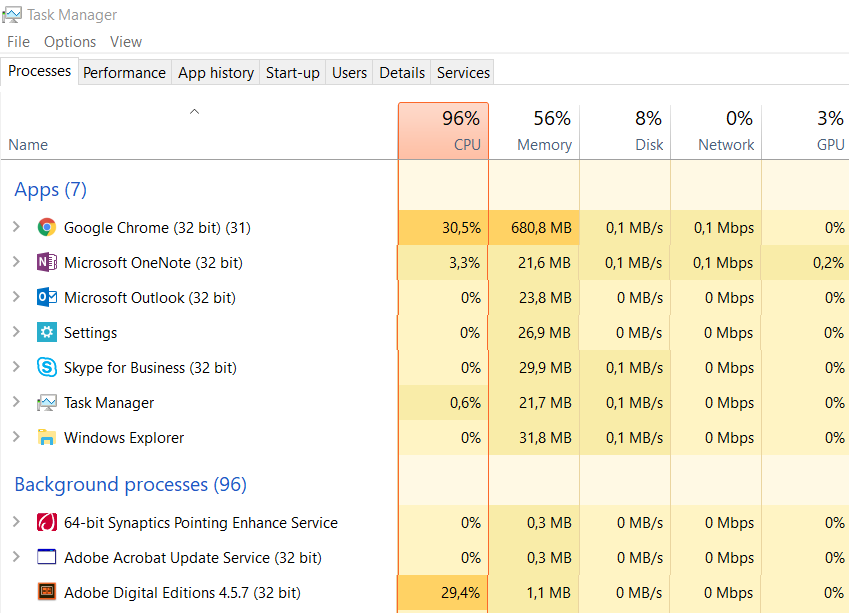
The forums show lots of other similar issues but no consistent solution. One person said the problem just went away by itself!
Copy link to clipboard
Copied
PS: if I try again to load ADE without using the Task Manager to "End process" (quitting the instance already running in the background), I just end up with two ADE background processes. Each time I launch ADE, I get another one in the list. Since I don't see them on the screen, the only way to cull them is via the Task Manager.
PPS: If I double-click a book in .epub format, it launches another ADE process but again there is no ADE on the screen. (I've used Alt+Tab to check it's not in the background.)
Copy link to clipboard
Copied
I have almost the same problem, but with Mac OS High Sierra-ADE worked fine until I upgraded my system, but now I can't get anywhere. Is it possible there is a glitch at Adobe that is suddenly causing all these problems?
ADOBE GUYS, PLEASE CHECK THESE PROBLEMS OUT AND DO SOMETHING ABOUT THEM!!!!!
Copy link to clipboard
Copied
And I saw in another discussion someone report it happened on Ubuntu Linux.
I have a meeting in an hour and have to demonstrate a course where students will rely on ADE (with books from EBSCOhost). In desperation I fired up my old laptop (also Windows 10, a Dell Vostro), reinstalled and authorised ADE, downloaded the books and it works fine. But not at all on my new HP Probook.
There are over 2600 students in my institution and we're starting to roll out new courses designed to use ADE with EBSCOhost. (I guess we can try other software, like BlueFire Reader, but we've already started training staff to use ADE.)
Surely this calls for an intervention by Adobe--please let us know what is going on there and what we can do on our side!
Copy link to clipboard
Copied
I tried BlueFire Reader and am getting the same problem! So... it's not the operating system nor the digital rights software. This suggests the problem is not ADE itself but it's not a win for Adobe, and users are left without any solution.
Copy link to clipboard
Copied
J'ai le même problème depuis une semaine.
Copy link to clipboard
Copied
Il me semble bon de contacter votre bibliothèque/librairie-source-de-livres-électroniques pour qu'elles brassent le cage chez Adobe. Personne en ce moment ne semble d'avoir un solution du problème.
Copy link to clipboard
Copied
J'ai contacté ma bibliothèque qui ont contacté les responsables chez prêts numériques.
Cordialement,
Jocelyne Brousseau
Copy link to clipboard
Copied
My ADE is working fine now. Don't know what I did that was right. Is it possible that Adobe messes around with ADE (and maybe other programs) for its own reasons, which puts them out of commission for a while? Would be nice to know that: an error message about having short term technical problems would be good customer relations, I think.
Copy link to clipboard
Copied
I need to reinstall version 3.0 but I can't dind a good link.
Cordialement,
Jocelyne Brousseau
Copy link to clipboard
Copied
Try reinstalling 4.5, and see what happens. It worked for me this morning.
Copy link to clipboard
Copied
I tried about 100 times.
Cordialement,
Jocelyne Brousseau
Copy link to clipboard
Copied
You can find ADE 3.0 in this page: Adobe Digital Editions downloads
Copy link to clipboard
Copied
It's not so short term. My ADE stopped working three weeks ago. It coincided with trying to put books on my new nook. I thought it was the noon. I don't think that any more. Barnes and Nobel did replace my nook, got it 3 days ago. Same old problem, ADE won't even open on my computer. Computer tells me my library books are in my noon, I did a drag and drop from file manager, but that will not work. It has to go through Adobe. Well, that isn't going to happen any time soon. Guess I am just out of luck.
Copy link to clipboard
Copied
My problem has been different--nothing to do with where the books are; ADE just wouldn't appear on the screen though the Task Manager showed it as running. And it can't just be ADE's problem because the same occurred when I ran BlueFire. And it's not a Windows thing, since it's been reported on Mac and Linux. The only thing in common to all OSs and readers is the Adobe digital rights.
What now? I've been heading for a crisis, with just weeks to go before launching a new course where my students will have to use e-books on EBSCOhost extensively with ADE. I already tried downgrading to the old ADE 3 but that didn't work. I uninstalled it but my 4.5 still didn't work. Now I find the old ADE 3 .exe file still there. I deleted it and now ADE 4.5 works (at least for now). It can't really be to do with the ADE 3 installation, since the problem began on 4.5 before it was installed--on a new pc that never had version 3 on it before.
I'm glad to say the problem just went away by itself (as others have reported for themselves), but am left with an uneasy feeling that this is an unreliable system; What if a student has the same problem? Adobe didn't respond to this discussion at all even though the problem is widely reported here and elsewhere.
Copy link to clipboard
Copied
I had the same problem; I too after a forced shutdown.
After many, many, many attempts, I solved by uninstalling ADE 4.5.7 and installing ADE 3.0 and now I can read my ebooks again ![]()
However I hope that Adobe will solve this problem.
Copy link to clipboard
Copied
Glad that worked for you. Sadly it didn't work for me, so it can't be a general solution ![]()
Copy link to clipboard
Copied
Here's something else.
Some how I was able to solve my problems, but I'm not sure how. But a local librarian whom I asked for help was able to get this reply from Overdrive which may help:
"On Mac, Adobe Digital Editions (ADE) stores an encryption key (to make sure our client-to-server calls are secure) in the OS X Keychain. If there is a problem creating this key, then the error "E_AUTH_BAD_DEVICE_KEY" appears.
To fix this issue, try changing keychain access for ADE:
- Open Keychain Access, under Finder > Applications > Utilities.
- Select Passwords from Category.
- Select Digital Editions from the list of passwords, and press Command + I.
- Click the Access Control tab, and select Confirm before allowing access.
- Press the + button, choose Applications in the left-hand menu, and choose Adobe Digital Editions from the list.
- Click Add, then Save changes.
- Launch ADE."