 Adobe Community
Adobe Community
- Home
- Digital Editions
- Discussions
- Re: Adobe Digital Editions v2.0 Error Check Activ...
- Re: Adobe Digital Editions v2.0 Error Check Activ...
Adobe Digital Editions v2.0 Error Check Activation
Copy link to clipboard
Copied
I have downloaded Adobe Digital Editions v2.0. I have my computer authorized. Whenever I try to download a book from the local library, it states "Error! Check Activation." I contacted customer support, they suggested that I remove the program and then reinstall, which I did....Same error. I can not seem to find anything on the website relating to this issue.
Copy link to clipboard
Copied
THANK YOU!!!! ![]()
Copy link to clipboard
Copied
oui
Copy link to clipboard
Copied
This is the solution: Installing Adobe Digital Editions 2.0 in Windows Vista
Copy link to clipboard
Copied
I had exactly the same issue - and then I did ctrl+shift+d and deauthorised and then reauthorised. perhaps Adobe should but this info on their website.
Copy link to clipboard
Copied
thank you very much!!!!!this worked perfectly ( CTRL+SHIFT+D)
Copy link to clipboard
Copied
You're more than welcome.
Copy link to clipboard
Copied
Hi all, trying to de-authorize and getting this message "Unable to erase authorization, Please try after some time" any advice. thanks susan
Copy link to clipboard
Copied
having this exact same issue.
Copy link to clipboard
Copied
Same here. The charm is not working for me. Can't de-authorize. Hate it.
Copy link to clipboard
Copied
I found it! You have to modify the registry of your computer. Actually I found it when searching for "adobe editions activate Unable to erase authorization". It was on an Adobe help page. It worked for me. Took me only three months to find it. I copied the link below but I am not sure if this works in the forum. Hence the search string. Good luck.
Copy link to clipboard
Copied
I have the same problem : can't open my book "Error! Check activation" but I can't deauthorize "Unable to erase authorization, Please try after some time". I've followed every step on this link (Error "E_AUTH_NOT_READY" | Digital Editions) but I still cannot deauthorize.
It's making me crazy because I need this book to work !! Please help ! ![]()
Copy link to clipboard
Copied
Hi,
Were you able to delete the registry entry as mentioned on link provided. ?
You are using Windows or Mac ??
Copy link to clipboard
Copied
Hi,
I was able to delete the "key" in the registry but it didn't de authorize my computer...
I'm using windows.
Copy link to clipboard
Copied
Quit and Launch ADE.
Copy link to clipboard
Copied
Doesn't work. I have even tried to delete ADE and re download it but my computer is still authorized and I'm unable to deauthorize it...
I really need to make this work...
Copy link to clipboard
Copied
ok, follow the below steps as listed.
1. Quit ADE.
2. Choose Start > Search for regedit
3. Right click on regedit, ans select "Run as admininstrator"
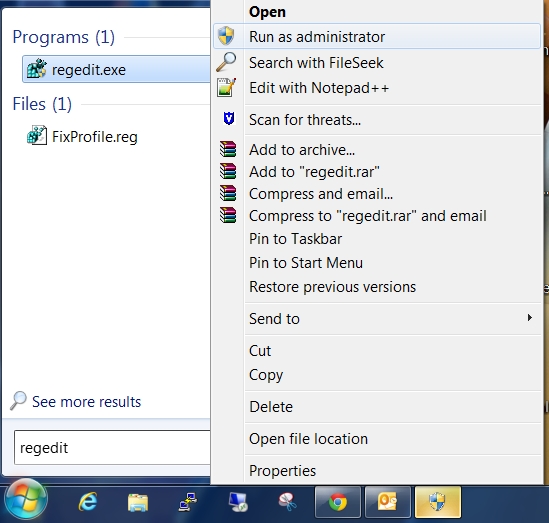
4.In the left pane of the Registry Editor, locate the following registry key: HKEY_CURRENT_USER\Software\Adobe\Adept
5. Select Adept key, right click on it and select "Delete"
6. In the Confirm Key Delete dialog, click OK.
7. Close the Registry Editor.
8. Open Adobe Digital Editions and reauthorize.
Hope this works !!
Copy link to clipboard
Copied
Nope ![]() . That's what I tried and tried several times but it doesn't deauthorize my computer
. That's what I tried and tried several times but it doesn't deauthorize my computer ![]() . I don't understand why I'm unable to deauthorize my computer...
. I don't understand why I'm unable to deauthorize my computer...
Copy link to clipboard
Copied
Do you have multiple user accounts on Windows.
Is it the case, that you installed ADE from some account and trying to delete the entry for other windows user account ?
Copy link to clipboard
Copied
No only one windows account, one computer, one adobe ID...
Copy link to clipboard
Copied
I made it work !! ![]()
Here is what I've done (in case anyone ever needs it) : I've deleted every Adobe softwear I had (flash player, reader, ADE), then I went in the registry and deleted the Adobe file. Shut my computer and reboot it. And then redownload ADE. And I was finally deauthorized (!!) and could reauhorize my computer !
Thanks for your time and for trying to help me ![]()
Copy link to clipboard
Copied
Hi, will that work for Windows 8.1?
Copy link to clipboard
Copied
This process worked for me. I have Windows 8. Just to add to your awesome advice, to reauthorise either go Ctrl + Shift + U or to the Help dropdown and Authorize computer. Now if ADE would just stop crashing...
Copy link to clipboard
Copied
That worked pretty well for me, many thanks.
And your explanations were so clear, that was really easy.
Copy link to clipboard
Copied
I Installed ADE 4.5 with O/S Windows 10. I purchased eBook from Kobo store and trying to download them to my eReader. When ADE opens, I get a window telling me that there is an update available which I click on. However this is followed by an error message telling me to "check activation". I checked activation and it is telling me that my computer is authorized and I did receive an eMail with instructions on how to proceed. I have tried different version without success. After un-installing them and re-installing the latest version, and restarting the computer, I still got the same results. Anyone else has a similar problem. Looking for some help with my thanks.
This was my question to the communities yesterday. After spending many hours trying to solve this problem, I contacted Adobe support this morning to find a solution. I got absolutely no help on the chat line so I came back to this forum and found your suggestion. With your clear instruction, I followed the steps and lo' and behold, it solve my problem.
Just taking the time to thank you and hope this will help other people with the same issue. Thank you
Copy link to clipboard
Copied
Seit 2012 arbeitete ADE 2.0 fehlerfrei. Danke. Am 4. Februar habe ich ADE 4.5 installiert. Anschließend erhielt ich beim ersten Download den Hinweis: Error! Check Activation. Wie im Forum empfohlen, wollte ich die Autorisierung löschen. Die Antwort: Autorisierung kann nicht gelöscht werden. Versuchen Sie es später..
Habe ich mehrfach bis heute versucht - immer dieselbe Antwort.