 Adobe Community
Adobe Community
- Home
- Digital Editions
- Discussions
- Re: Adobe Digitial Edition will not authorize book...
- Re: Adobe Digitial Edition will not authorize book...
Adobe Digitial Edition will not authorize books
Copy link to clipboard
Copied
I recently had to reinstall my Windows 10 operation system after an update hosed the system. I have been able to authorize my computer but when trying to open a book it asks that the computer be authorized and asks for my Adobe ID and password. I enter it and get this...
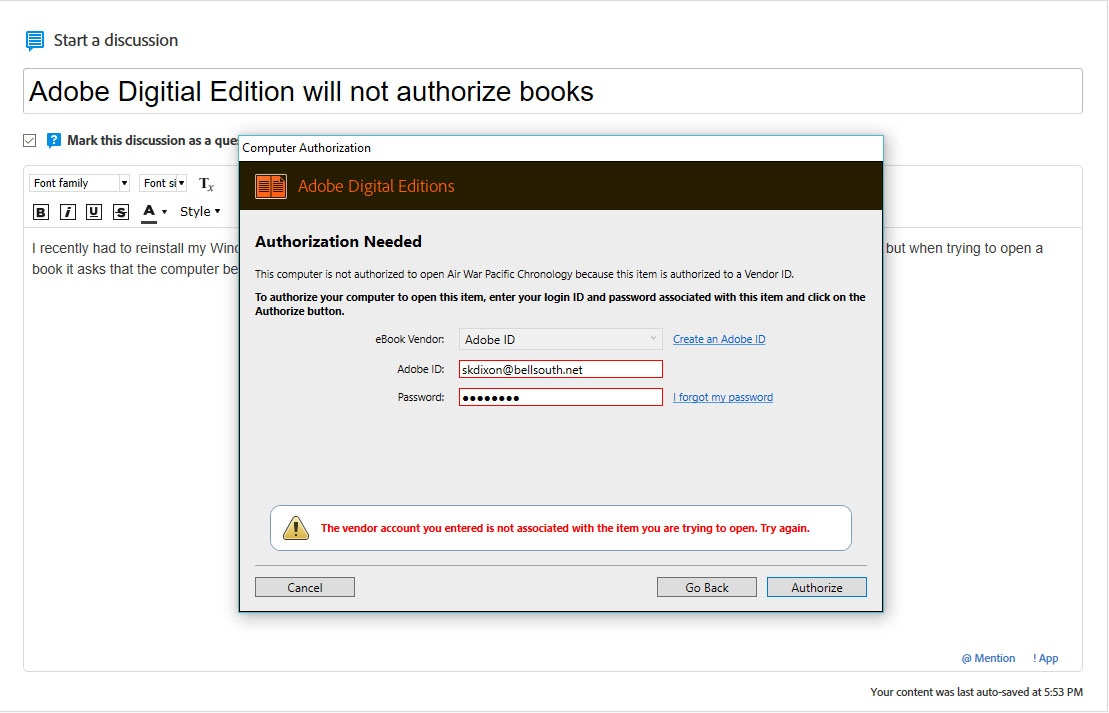
Copy link to clipboard
Copied
From experience, the error message is quite accurate. The AdobeID you are authorising is not the one used to access the eBook initially. If you don't have another AdobeID (I highly recommend only ever having 1), it's possible you initially downloaded the eBook to Digital Editions WITHOUT an AdobeID authorised. This then authorises the eBook to that device only using a DeviceID. The problem is, it won't detect it as the same device if it has some major changes, like some hardware upgrades (motherboard, hard disk..) or a new operating system installation.
In this case, you will need to contact the issuer of the eBook (vendor/store you bought it from) and request they Reset the Authorisation. This will then let you download the eBook again as if it hasn't been authorised before, just make sure Digital Editions is authorised BEFORE you do this (Help > Authorise Device).
Copy link to clipboard
Copied
I think the publisher of these books is no longer in business. I will double check. If that is the case I am pretty much SOL.
Copy link to clipboard
Copied
There are some third party ways to strip DRM. It may cost you a little and I know it's not permitted by Adobe, but what option do you have?
Copy link to clipboard
Copied
If you have only one Adobe account (skdixon@bellsouth.net) and if you are able to access your Adobe account online using the credentials shown in the screen capture, then your credentials are valid. Erase Authorization for your computer using the same credentials used to access your online Adobe account. If you are not able to Erase Authorization for that computer then your "activation.dat" file is corrupt. Find it, delete it (save a copy for backup first) and then reauthorize your computer using the same valid credentials.