 Adobe Community
Adobe Community
- Home
- Digital Editions
- Discussions
- Re: Client certificate id invalid?
- Re: Client certificate id invalid?
Copy link to clipboard
Copied
Hej,
I have a problem. Every time I try to open one of my books, I get this message:
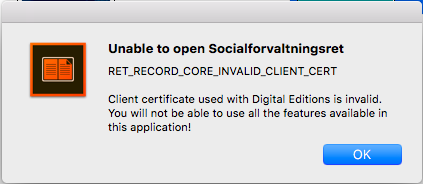
Someone can help with this?
 1 Correct answer
1 Correct answer
Work Around I have found is - Delete version 4.5, download version 3.0 from the page you got 4.5 from, you will encounter this error- Error "E_ADEPT_INTERNAL" | Download protected e-book | Digital Editions (follow steps here to fix error and it should work)
Copy link to clipboard
Copied
Thank you!
Deleted 4.5.7, downloaded 3.0, no error message.
Still, Adobe needs to fix 4.5.7
Copy link to clipboard
Copied
Where did you find 3.0?
Sent from my iPhone
Copy link to clipboard
Copied
on the downloads page near the bottom
Copy link to clipboard
Copied
j'ai essayé ca ne marche pas chez moi ni le 3.0 ni le 4.0 ni celui actuel le 4.5 c'est tres penible pas de reponse d'adobe et ca c'est encore pire je crois
Copy link to clipboard
Copied
No, that is not a correct answer, Adobe. It's a work around, but doesn't fix the 4.5.7
Copy link to clipboard
Copied
Hi,
We are working on this issue on priority and I will keep you posted once the fix is available for ADE 4.5.
Regards,
Ajit
Copy link to clipboard
Copied
Hi,
We have fixed the issue, please follow the steps mentioned in the below article-
Error: RET_RECORD_CORE_INVALID_CLIENT_CERT
Regards,
Ajit
Copy link to clipboard
Copied
je viens de le faire et ca ne marche pas chez moi je suis sous windows 10 et ADE ne s'ouvre toujours pas
Copy link to clipboard
Copied
Hi,
Please try to un-install the current version of ADE from your machine and then try to install ADE from the below URL and see if that resolve the issue-
Adobe Digital Editions | Download
Regards,
Ajit
Copy link to clipboard
Copied
apres avoir installer et desinstaller plusieurs ADE avec votre lien ca ne fonctionne toujours pas
Copy link to clipboard
Copied
a nouveau recommencer ne marche toujours pas il est 19h30
Copy link to clipboard
Copied
Hi,
I have sent you a private message. Please provide the requested information so that we can connect and look into the issue.
Regards,
Ajit
Copy link to clipboard
Copied
It worked on my macbook, thanks
Copy link to clipboard
Copied
same problem
Copy link to clipboard
Copied
Nouvelle version chargée( mAc):4.5.7.182628 en place de 181275.
Nouveau problèmeE_ACT_NOT_READY
message"impossible d'annulerl'autorisation Veuillez réessayer ultérieurement.
Même situation que martins25360723
Copy link to clipboard
Copied
Hi,
It looks like the authorization information is damaged. Please follow the steps mentioned in the below article-
Error messages and troubleshooting tips for activation errors in Adobe Digital Editions
Let me know if you face any issue.
Regards,
Ajit
Copy link to clipboard
Copied
It is working fine!
Sent from my iPhone
Copy link to clipboard
Copied
Hi,
I tried to deauthorize and reauthorize Adobe Digital Editions, as recommended in the article you provided us but it didn't work: it says that it is impossible and asks to try again later. Could you please help?
Many thanks in advance
Copy link to clipboard
Copied
Well I thought it worked
When I download a book from library in epub form, I now get this error message:
Error getting License. License Server Communication Problem:
E_ACT_NOT_READY
Now what?
Copy link to clipboard
Copied
trying what the FAQ on page says, but not working
(says to deactivate, but won't allow it to deactivate)
this is more trouble than it is worth
Copy link to clipboard
Copied
Thanks. Worked for me on a Mac
Copy link to clipboard
Copied
This is what I get when I try to update using the download recommended earlier by the staff person. What the #*&@%?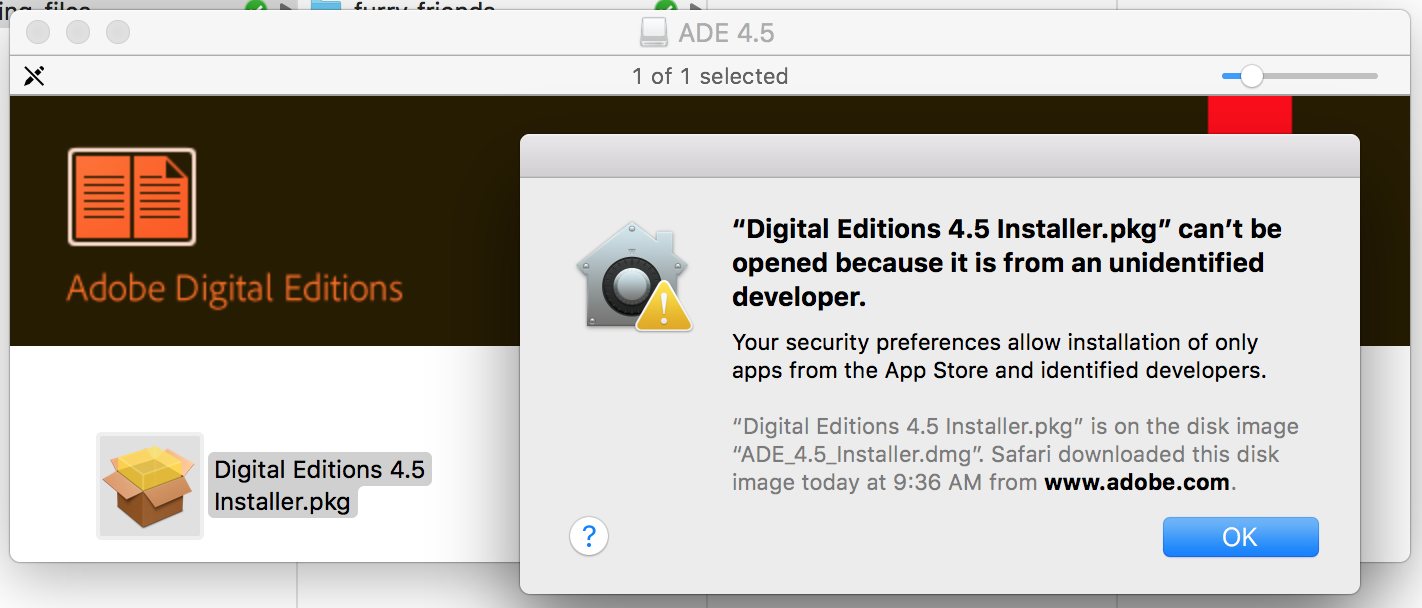
Copy link to clipboard
Copied
My wife bought a $15 book for her tutoring that is only available in ADE, and almost every time she has tried to use it I have had to fix some error that prevented access to the book. For access to this $15 book, I have spent a total of two hours fixing problems. I am an IT professional who charges $250/hour for my time. Where at Adobe should I bill the $500 for this total waste of time?
Copy link to clipboard
Copied
Bravo!
Sent from my iPhone
Copy link to clipboard
Copied
I did all of this, and yes, it worked. Glad to have 3.0 back--it never crashed the way the 4.0 did. Hoping to keep this one. Thanks for the details.