 Adobe Community
Adobe Community
- Home
- Digital Editions
- Discussions
- Computer crashed transfer ADE licence to new machi...
- Computer crashed transfer ADE licence to new machi...
Computer crashed transfer ADE licence to new machine
Copy link to clipboard
Copied
My Toshiba i5 computer hard drive crashed and as a result I can not get at the Adobe digital editions licence to de-activate it. I have purchased a new computer and have installed ADE on it. I need to transfer the licence from my old machine to my new one. I finally found the form, filled it out and scanned it. After running around in ciricles on Adobes website I have no idea what to do with it as the links on the form lead me around n the support pages in a circle. I need to get a case number and submit the form to the case number but can not figure out where to go to get a case number for the ADE product.
Copy link to clipboard
Copied
Hello Patrick,
I have checked about your issues, and as I thought you have downloaded a Transfer Of License forms, which is used to get the standalone product licenses transferred from one Adobe account to the another. Whereas you want to transfer your ADE authorization from one machine to the another.
To resolve this issue you just need to get the ADE de-authorized from your previous machine, [Which is not possible, as your previous machine hard-disk is crashed].
So you don't need to do anything, use your new authorization on your new machine.
However, if you exceed the maximum authorizations for your ADE, you can contact Adobe Customer Support, for authorization reset.
Use below mentioned self-help links to understand the process of Authorization and De-authorization:
Digital Editions Help | Authorizing and de-authorizing Adobe Digital Editions
Can't authorize with a previously used Adobe ID
Hope this will resolve your issue. Please reply to this, about your issue status.
Copy link to clipboard
Copied
When ever I open a document I am getting this error on my new machine that is why I started this licence transfer process. 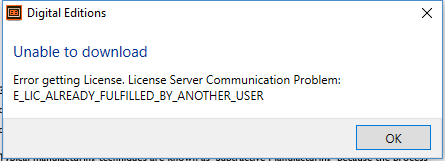
Copy link to clipboard
Copied
Moved to the Adobe Digital Editions Forum.
