 Adobe Community
Adobe Community
- Home
- Digital Editions
- Discussions
- Re: Digital Editions will not recognize my new noo...
- Re: Digital Editions will not recognize my new noo...
Digital Editions will not recognize my new nook Glowlight Plus.
Copy link to clipboard
Copied
Just bought a new nook Glowlight Plus. Digital Editions will not recognize it. has anybody had this problem? Adobe support couldn't figure it out, either.
Copy link to clipboard
Copied
Has your device detected his reader?
Copy link to clipboard
Copied
Yes.
I ended up calling Barnes and Noble. Apparently, this is a known issue. They are trying to escalate it with Adobe.
I'm hoping this will be resolved ASAP. I'm a librarian, so having a device that will not download library books is a non-starter for me.
Copy link to clipboard
Copied
Good Luck.
Copy link to clipboard
Copied
I have this problem, too.
Copy link to clipboard
Copied
Call Barnes and Noble! The more people who report the problem, the more of a reason they will have to put pressure on Adobe to fix this.
I'm not sure if Adobe cares - they give us the product for free, after all. Though it is bad for PR.
Sent from my iPhone
Copy link to clipboard
Copied
Thanks! I will.
Copy link to clipboard
Copied
I just bought a Nook Glowlight Plus and I'm having the same issue. I have fifteen days to decide whether or not to keep it. Having an e-reader that doesn't work with ADE is a definite deal breaker. I hope that they fix it soon.
Copy link to clipboard
Copied
Barnes & Noble says they are working on a software update that will fix the problem.
Copy link to clipboard
Copied
I hope it gets fixed soon. I was thinking about getting my husband the GL Plus for Christmas but I won't until Adobe and BN resolve this.
Copy link to clipboard
Copied
This has been pretty rough. After waiting for nearly 2 months for word that a new nook was coming out, and not hearing a thing. I almost jumped ship and got a kobo.
I finally see the new nook is released, (never got an email or anything from B&N, just happened to see it online.)
I run out and pick one up, First thing I try to do is put my screen savers on, don't seem to be able to do that. Then I find out about not working with ADE?!?
Looks like it's going back into the box, and I'm going to have to take my loyalty elsewhere.
Copy link to clipboard
Copied
After confirming with our local public library's reference librarian that I was doing nothing wrong with the ADE application, I also ended up calling B&N like Lizo18. After being bounced around among 4 support persons, I finally ended up talking with an "upper leveler" who admitted there was no ADE support of the GlowLight Plus. He wasn't able to provide me much reassurance, however, that there would be a fix to it in the foreseeable future since, to use his words, "there were no updates that he was aware of on addressing the problem." This is a little too vague for me and makes me wonder if the problem will be fixed in my lifetime. Consequently, I am now in the process of following up on the end of my discussion with him in which he said he thought there were still some non-Plus GlowLights still available. They may not be as waterproof as the new GlowLight Plus, but I got the impression from our public library's reference librarian that they are otherwise quite suitable for what I need. The current status on this is that I am awaiting a call from the B&N store I got the Plus from. They were going to see if they could have one transferred from another store since they sold out of their non-Plus inventory several months ago. It's been a hassle for sure, and if it weren't for the the local B&N store employees being so helpful, I would have said the heck with it and just returned the thing for reimbursement since I still have 3 more days before the 14 day return period is up. To me, the primary problem is headquarters B&N not being as upfront as they should be. Otherwise, I could have put the 10-15 hours I've spent on this to much better use.
Copy link to clipboard
Copied
Lizo18,
Couple of questions:
- Are you on a Mac or PC? Which OS are you running?
- Did you happen to note if the Nook device is being recognized by your computer -- i.e. when you connect it, does it show up as a device or external drive?
I ask because while I'm having the same problem with ADE, it's a symptom of a larger problem, or at least a closely related one, namely that the Nook device is not being recognized by my Mac (OSX 10.11.1) at all. Older Nook device appears as a drive when connected, new Nook device does not. This makes "side loading" data impossible ("side loading" is what Nook folk call adding data via drag-and-drop or by third-party software, such as Calibre or ADE). I dug up a work-around for the overall issue (it was in an Apple support forum, apparently a known issue with Android 4.x. Here's the link if you or someone else cares: Why won't my macbook recognize my samsung galax... | Apple Support Communities) -- but I was unable to determine if the non-ADE problem is also manifesting on PCs.
Oh, and fwiw, I sent the fruits of my troubleshooting to a contact of mine at Nook.
Copy link to clipboard
Copied
I'm running a PC.
Sent from my iPhone
Copy link to clipboard
Copied
Oh, and yes, the computers recognizes the nook.
Sent from my iPhone
Copy link to clipboard
Copied
I have a PC running Windows 10, and yes, the computer sees it just fine.
I got paranoid that this issue wouldn't be resolved, which would basically mean I would never be able to read library books on my e-reader. I was running out of time (15 day return policy) so I packed it up and I'm returning it tonight. I already bought a Kindle Voyage. I've been using it for about two days, and I love it.
I can't even believe that they would release the new nook without making sure that it worked flawlessly with ADE. It's kind of sad. I've had every nook they've ever made since the very beginning. I've never even considered going to another brand, until now.
Also, this is kind of unrelated, but I can't believe how sharp the edges of the Glowlight Plus are. It's like it's made out of recycled razor blades. Maybe I'm holding it in a weird way, or maybe I got a slightly defective one, but it was super uncomfortable, with or without a case.
Copy link to clipboard
Copied
I decided to return mine for the time being. I really love the design and the reading surface. I just need to have a device that can handle library books (I'm a librarian, after all).
If and when they fix this issue, I will rebuy one!
Copy link to clipboard
Copied
Thanks. I very likely will do the same thing, but if I do so, I might
check with the store just before Black Thursday to see what the return
period is for purchases made at the time. A member of the Adobe ADE forum
thinks because of the 2 holidays it might be the end of Jan. instead of 14
days which might be sufficient time for a fix to come about.
Copy link to clipboard
Copied
same problem. Any suggestions work? ![]()
Copy link to clipboard
Copied
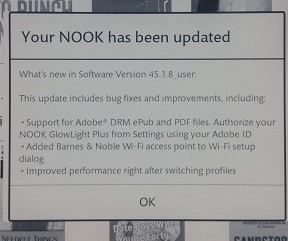
Got this update;
Software Version 4.5.1.33
Platform Version 45.1.8_user
Now under Settings > Account & Profile there is a "Adobe DRM Settings option.
There I added my Adobe ID, but still can't get the NOOK to show up in ADE
Copy link to clipboard
Copied
has anyone find any solution on that? i have a mac and just got the new nook and would love to transfer my pub library to the noon
Copy link to clipboard
Copied
In view of the time that it appeared to be taking to get the download issue
resolved with the Plus, I returned it to obtain the last regular GlowLight
the store had. It may not be waterproof like the Plus, but it reads
almost the same. Tom Gibson
On Sat, Nov 28, 2015 at 12:36 PM, fanisp59406754 <forums_noreply@adobe.com>
Copy link to clipboard
Copied
This worked for me. I followed the instructions here NOOK GlowLight Plus | FAQ - Barnes & Noble
Copy link to clipboard
Copied
The sideload from the instructions worked but I got an error when I tried to open the library book, I used both an epub file, open epub, and open pdf. Has anyone else had this problem. My adobe id is authorized and I rebooted the nook glowlight plus afterwards.
Copy link to clipboard
Copied
I am having the same issue now. I was able to download one library book using the instructions on Barnes & Noble. But all the other library books I sideload state "This book has been returned" and I am not able to view the book. I have tried everything I can thing of to fix this. Does anyone have a solution?
-
- 1
- 2